When Apple released a file iPhone 13 About the release date iOS 15 He confirmed that it was released on Monday along with other software.
However, iOS 15 has seen some changes since its launch at WWDC. Most of Safari’s new design has been traced back to iOS 14, and other features like SharePlay and Universal Control are slated to be released for a later version.
But that doesn’t mean you should avoid iOS 15 – on the contrary: it offers better data protection settings, a new weather app, and more.
With that in mind, we’ve rounded up the five best iOS 15 features that will make you wonder how you can live without them.
New look for Safari
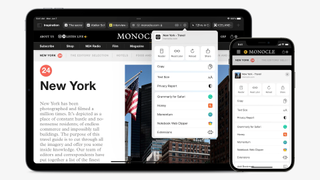
The redesign has gone through many variations since it was announced at WWDC. While the user interface has gone through some big changes, strong user feedback has led to a final redesign that is a mix of what was there before and what was refined in the months since the WWDC conference.
By default, the address bar is at the bottom so you can easily access it with your thumb. If you swipe left or right on the address bar, you can switch between open tabs. You can also reset the address bar to its original position if you want Safari to look like it always has.
There’s also a new Start screen that you can set as your wallpaper which, thanks to iCloud, also shows all the tabs that are open on your other Apple devices and makes suggestions for websites you should check out.
Tabs are also improved in Safari for iOS 15. Tab groups can open a group of your favorite websites at once, so you can catch up on the latest news without opening a tab and going to the website. These groups also sync across your Apple devices, similar to individual tabs, so you can also open the same groups on your iPad.
Use focus for your workflow.
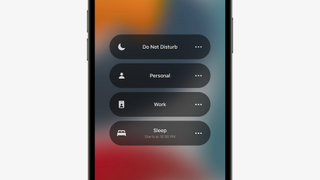
Sometimes you’re at work or at an event where you don’t want certain notifications to alert you to something. Here, Focus ensures that apps notify you when you want them to. You can set up different focus moments. So when you reach a specific location or open a specific app, the right focus is activated so you can read quietly or complete a project.
This function also applies to messages. So, if someone sends you a photo, for example, it will display on your device, but not as a notification. Focus lets the recipient know you’re busy, but can bypass that to deliver them with a notification when it’s urgent. These focus settings also apply to your other Apple devices, so all notifications can be muted at certain times of the day if necessary.
You can also set the focus to change your home screen when a specific scenario is activated. This can highlight other apps you are likely to use during this time.
Copy text from a photo with LiveText

You may be on vacation and want to go to a restaurant, but it’s in a language you don’t understand. When you take a photo of it in iOS 15, LiveText can recognize the text in the photo and display its translation.
LiveText is a feature that can be applied to any photo you’ve taken so far, even if you point your iPhone at something in real time.
Improve data protection
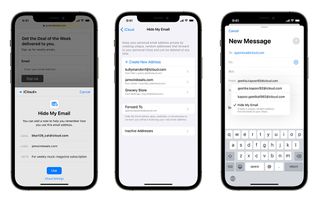
This topic is very important to Apple and there are many new features in iOS 15 that demonstrate this.
There is an app privacy report that gives you an overview of the apps installed on your iPhone that use certain hardware features like the camera or microphone, and shows you if an app has tried to use personal information.
When you send emails in iOS 15, your IP address is hidden so that recipients don’t know if their email has been opened or deleted.
iCloud+ is also an important part of iOS 15. Hide Email lets you create a random email address to protect yourself from spam, similar to the Sign in with Apple feature that was introduced in iOS 12.
In addition, there is now a “Private Relay”, with which you can hide your IP address while browsing in Safari. However, this feature will only be available in beta once iOS 15 is released.
New features in the weather app

After taking over Dark Sky in 2019, the weather app for iOS 15 received a major redesign. There are now rain, thunderstorm and snow notifications as well as new animations for all weather changes on the home screen.
In another window, you can now see more details about your current location or other locations, from the time of sunset and sunrise to the probability of rain in the next hour.
Maps are also integrated into the Weather app, so you can call up forecasts for different locations to see the state of air quality, precipitation, and temperature.
Apple Keynote 2021 – You can easily view our summary here:

“Professional food nerd. Internet scholar. Typical bacon buff. Passionate creator.”





