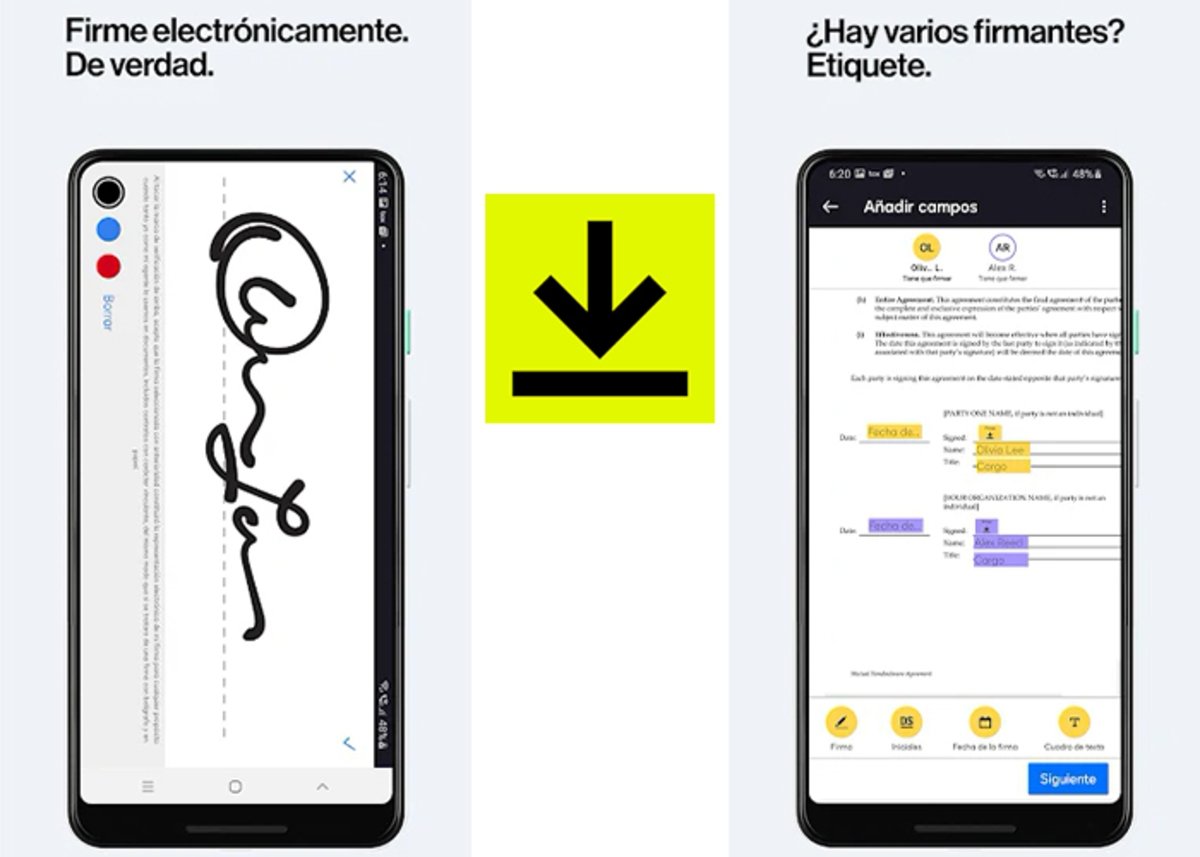sharing
Do you need to sign a digital document urgently? Don’t worry, with these apps, you can sign with your finger or a stylus without worry.
Currently, a lot of information is processed digitally, however, they have left out the signature of documents, since it is always necessary to print the document to capture the signature.
If you are away and need to submit an important signed document, don’t worry. In this article, we are going to show you the 7 best document signing apps for your mobile phone absolutely free.
Do you need to sign a digital document urgently? Don’t worry, with these apps, you can sign with your finger or a stylus without worry
Best apps for signing documents on your mobile phone
- Docosin
- JetSign Signature: Fill and Sign PDF Documents Now
- SignNow: Edit and sign PDFs
- DottedSign – eSign & Fill Docs
- Cygnes | Signing and completing documents
- Digital Signature PDF Signature
- Document Signing – Signing and Completing Documents
Below you can see some of the Android mobile apps that will help you to digitally sign different types of documents. It should be noted that the applications that you will see below do not take up much storage space and that the resource consumption is very low.
Docosin
DocuSign: a real electronic signature
DocuSign is one of the most versatile applications for signing digital documents, and its popularity is due to the ease with which a document can be signed. Which is that when you open the app it displays a series of options, you can open a document from the cloud, scan it directly from Google Drive and much more.
For added convenience, the screen will be placed horizontally and you can sign with a pen, your finger or simply add a signature you downloaded earlier. The application supports a variety of files such as PDF, Word, Excel, text format, HTML, JPEG, PNG, TIFF…
JetSign Signature: Fill and Sign PDF Documents Now
Log in from your mobile phone with JetSign
JetSign Signature is an application that can be combined with a PDF reader application, thus, when you open a PDF document, you will have the possibility to sign, either with your finger, a pen or write in a text format.
The interface of JetSign Signature is very simple, it offers the basic options for correct operation. One of the most eye-catching options that the app offers is the ability to invite other people to sign in in a specific area of the document and you’ll just have to email them.
Plus, the app includes a file to PDF converter, so you won’t have any problems signing, no matter what type of file it is.
SignNow: Edit and sign PDFs
SignNow: Paint or print the signature
SignNow is a portable tool designed for document signing, and it also has the ability to manage PDF documents and other useful features for Android.
Its simple interface that keeps files organized will be very easy, and new PDFs you upload will be merged automatically so you can sign them.
With this platform, you can sign important documents with your fingers, an electronic pen or add a private signature easily and quickly. You can also share the document with other participants to sign, and you can even import it from email or Google Drive.
DottedSign – eSign & Fill Docs
One of the most important points of DottedSign is its security, which is that many users use this app to conclude sales contracts, lease agreements, permits, financial agreements and other types of important agreements.
In addition, it is very versatile, as it is compatible with email, messaging applications, Dropbox, and others.
As if that were not enough, it has the possibility of assigning a signature task to several participants, thanks to the synchronization of the calendar, and as soon as the specified date is met, a reminder will be sent to each of the participants declaring that they must sign the said document.
Cygnes | Signing and completing documents
If you are looking for a simple app to sign any type of file or document from your mobile phone, then Signeasy is perfect for you. This application is among the most popular and this is due to the simplicity of its operation, as it is directly compatible with more than 100 applications.
With it, you will be able to sign documents from Email, Dropbox, Box, Onedrive, Evernote, Google Drive and more without any problem, and not only that, but it can also support a variety of files like PDF, Word, Excel, Text, Pages, JPG, PNG and more.
Digital Signature PDF Signature
Another alternative if you want to sign PDF files is SIGNply PDF Digital Signature. This platform is one of the most secure in terms of electronic signatures, while respecting the guarantees required by European Regulation and Electronic Signature Law, which means that you can sign any legal document and that it will have full validation.
And while the app is very versatile, it is only possible to sign 150 documents per month and PDF files, however, the pro version has no limits when it comes to signing and even supports files of all types.
Document Signing – Signing and Completing Documents
Sign Doc is distinguished by its various functions, which allow you to scan any document with your mobile camera and then scan it so that you can make your signature, either with your finger or with a created signature.
When signing, you will be able to make some changes, such as making it larger or smaller, changing its color, or rotating it in any direction. Its interface is very easy to use and thus, you will be able to perform the tasks very easily.
As you can see, there are different ways to add a digital signature to a document, just choose the application that best suits your needs and that’s it.
Related Topics: Apps
sharing
-
Generies Stylus Pen Touch Screens, Universal Capacitive Pen / Phone / Tablet / Android / Apple / iPhone / iPad Pro / Mini / Air / Surface / Samsung / LG / Other Touch Screens
Features: Aluminum cylinder body, disc tip position is connected by steel metal balls to improve service life and double durability. This transparent disc can be replaced, providing a smooth writing experience for tablets and smartphones. Use the pony pen to code, scroll, draw and play with ease Pony Pens: Modern design with a traditional design, two-way magnetic cap for a neat look, no need to bend or push the cap back, just put the cap close to a pen, both sides will absorb automatically. Convenient: Special design for hidden disc tips. The spare disc nibs are hidden inside the pen cap. It can make sure that you can use the stylus in emergency when the disc is broken or lost. No need to carry the entire box. This pen also has a leather pouch, which allows you to carry the pen in any situation. √ Compatible Products: Ready to use when the pen cap is removed. Easy to use on Apple iPad, iPad Mini, iPad Pro, iPhone, Android tablet, Android phone, Samsung Galaxy, Microsoft and other capacitive touch screen devices. Contents: 1 pen, 1 replaceable disc, 1 leather case.
-
Samsung Galaxy Tab S6 Lite 64 GB Wifi Blue (FR version)
Sleek and compact 10.4″ WUXGA+ (2000 x 1200, 225 ppi) immersive widescreen display… just 7mm thick, 460g featherweight and aluminum finish, ultra-responsive S Pen included for a more comfortable experience , 2 AKG speakers, Dolby Atmos audio – Onboard memory, micro SD up to 1TB Resolution – Back camera: 8 MP | Front camera: 5 mega pixel

“Devoted gamer. Webaholic. Infuriatingly humble social media trailblazer. Lifelong internet expert.”