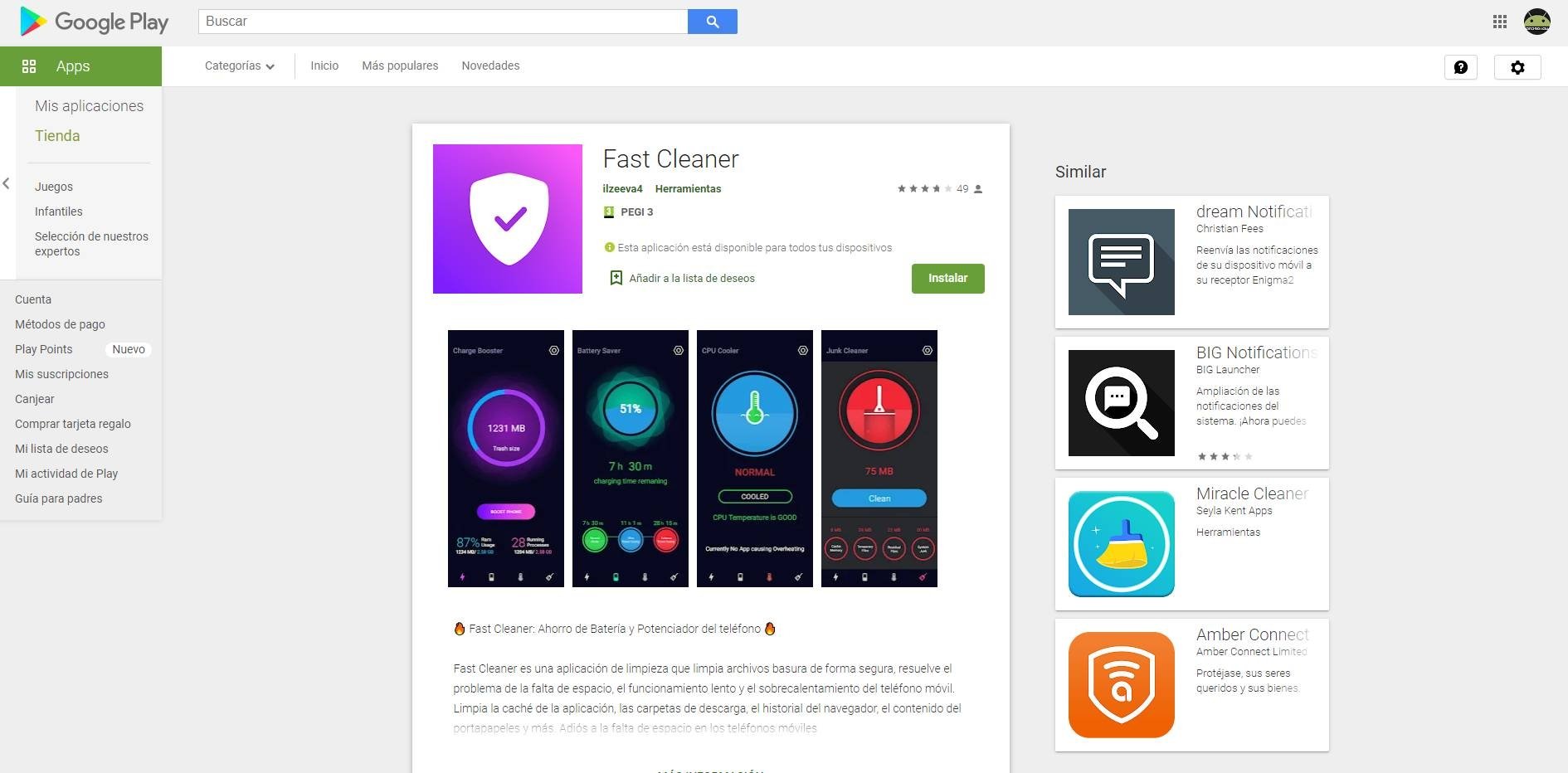Cybersecurity firm ThreatFabric has discovered that the Fast Cleaner app is hiding a new banking Trojan called “Xenomorph”.
Despite Google’s efforts to ensure Android users are safe from malicious apps, we just learned that a new malicious app has infiltrated the Play Store.
It’s a battery-saving app called Fast Cleaner, which already has more than 50,000 downloads to its name.
Google Play Store on your Android phone
Fast Cleaner, an app that promised to save battery and improve the performance of our smartphone, was actually a scam app
As the folks at Phone Arena tell us, cybersecurity firm ThreatFabric recently discovered that battery-saving app Fast Cleaner hides a new banking trojan called “Xenomorph”.
Google removes fake 2FA from Play Store that is riddled with banking malware
This new banking Trojan has many similarities with other more popular types such as “Alien” or “Jocker”, and just like them, it was responsible for infecting the devices of users who installed this application on their mobile phones with the aim of stealing their usernames and passwords Bank details by intercepting SMS and notifications from banking entities.
According to these security researchers, the good news is that ‘Xenomorph’ was detected early in its development, which means that some of its malign functions weren’t actually working yet.
Fast Cleaner malicious app in Google Play Store
You should note that there are other apps on Google Play with similar names and quite reliable, such as Fast Cleaner-Booster & Cleaner from Powerd developers or Fast Cleaner & CPU Cooler from everyone’s developers.
Therefore, to verify that you are removing the correct application, you should know that this rogue application was created by developer ilzeeva4, which, most likely, is not a real developer.
Antivirus for Android, is it worth having one on your mobile phone?
In case you have installed this application on your Android mobile phone, we recommend that you uninstall it as soon as possible and perform a full reset of your station in order to eliminate all traces of this malicious application.
Related Topics: Apps, Free Apps, Google

“Devoted gamer. Webaholic. Infuriatingly humble social media trailblazer. Lifelong internet expert.”