Did you know this was possible? Read deleted WhatsApp messages? With this trick you can retrieve them and find out what they contain.
It is now known to all Share it It is possible Delete the sent message. While initially it could be done within an hour at most, the time available a few months back has been increased to two-and-a-half days.
Allowing Delete a sent message on WhatsApp This is an innovation that has been welcomed by all users of the popular app. To do this, select a sent message or several messages, click “Delete”, then click “Delete for everyone” if you want to delete the message for the recipient, or “Delete for me” if you want to delete only the message from our chat.

How to Read Deleted Messages on WhatsApp
When you delete a message, the message: “This message has been deleted”.
Hence, the user is always aware of the fact that a message was sent to the user but was deleted by the sender.
And here the interest gets stronger and prompts many to see if they can recover deleted messages in order to find their contents.
The answer is yes, it is possible because there are many correct tricks to read deleted WhatsApp message, especially if we have an Android device.
1) Read your notification history
The first trick we can try is very simple and does not require installing third-party applications. This is valid on Android smartphones and go to settings to try. Follow the path Notifications and status bar > more settings > notification history. At this point, all that remains is to move the dedicated switch to ON.
Here you can view the list of notifications received in the last 24 hours, find deleted messages and preview the first 100 characters. The limitation is this: Just like photos, videos, images, documents, files and received and sent media cannot be recovered, message content cannot be fully read if it exceeds 100 characters. Finally, once notice receipt is revoked, it cannot be restored.
2) Use third party applications
Another time Read deleted WhatsApp messages We need to install third party applications that promise to solve our query. The first suggested one Notification history. The app provides a shortcut to access your mobile notifications. A single click is enough to access the list of Android notifications and search for something related to a deleted WhatsApp message.
An alternative application is Nova LauncherIt works in the same way as the first method, that is, it is going to restore the existing notifications in the Android settings.

Then we What+ has been deleted, an app that asks permission to save WhatsApp notifications on your smartphone and records every message received, including multimedia files. You will receive a notification every time a message is deleted. Click on it to read the content. However, this feature is not available if the user immediately deletes the deleted message.
However, if we delete a chat by mistake and want to restore it, we can try with a backup.

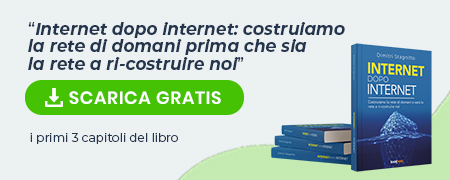

“Beer practitioner. Pop culture maven. Problem solver. Proud social media geek. Total coffee enthusiast. Hipster-friendly tv fan. Creator.”





