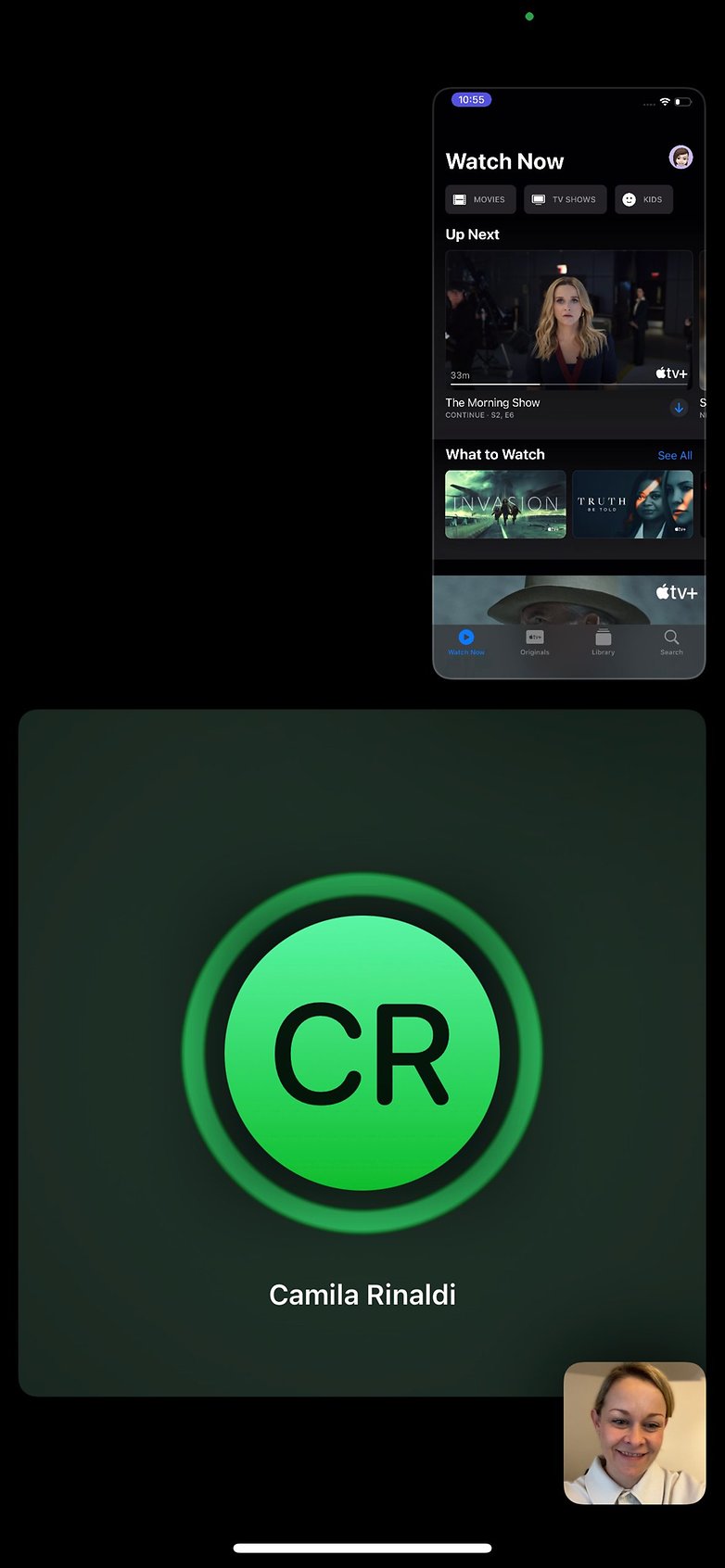With Share Play, you can watch your favorite series and movies with your family – even if they are not physically there. Because the feature shares your media content under iOS 15 via Face Time. In this instructable I will tell you how you can use Share Play.
Which was announced in September iOS 15 It came without one of the most anticipated features: SharePlay. a Update released in October However, it finally brought the option of FaceTime for iPhone and iPad. Unfortunately, the feature is still not compatible with Macs — according to Apple, a macOS Monterey update will bring SharePlay to Mac computers later this year.

You can now use SharePlay on iPhone and iPad / © Apple
With SharePlay, you can share content from services like Apple TV, Apple Music, Fitness +, and other compatible apps from the App Store. Since the controls are shared, each participant in the conversation can pause and play the transmission as well as rewind and fast forward.
The function also detects when someone is talking while a video or song is playing and automatically lowers the volume of the audio stream. Those who use Apple TV can also bring SharePlay to TV. This content displays, and the FaceTime video call continues.
To work, SharePlay shares the screen of your iPhone or iPad. This way, anyone who joins the conversation can see what’s happening on the screen in real time. It is also necessary that all people be in the same country, otherwise services such as Apple TV + will not work fully, as the catalog varies by region.
What features does SharePlay offer?
|
Job |
Describe |
|---|---|
|
look together |
Watch movies and series on FaceTime calls with your friends. Enjoy real-time interactive communication while watching the same content. |
|
listen together |
Listen to music with your mates live on FaceTime calls. |
|
Screen sharing |
Shares websites, apps, and more about FaceTime calls. |
|
simultaneous playback |
Pauses, jumps back and forth, or jumps straight to another scene – the playback continues in synchronous fashion for everyone in the room. |
|
smart size |
Dynamically responsive volume control that automatically adjusts your tone when he calls or talks to you. |
|
Shared music queue |
When listening together, each caller can add songs to the shared queue. |
|
Compatibility with multiple devices |
Stay connected with FaceTime on iPhone while watching videos on Apple TV. |
|
Communication via voice, video and text |
Access your group chats in Messages using FaceTime controls and choose the type of connection that’s right for you. |
Services that support SharePlay so far include Apple TV+, Apple Music, Apple Fitness+, Apple Podcast, Disney+, Hulu, HBO Max, Paramount+, Twitch, TikTok, Pluto TV, MasterClass, and NBA.
Noticeable: In order to be able to use SharePlay, all participants must also have an active subscription to the respective streaming service. Otherwise, the feature will not work!
Set up SharePlay during a FaceTime call
Setting up SharePlay during a FaceTime call is very easy. I tested the function earlier with my colleague Joanna and everything went smoothly. To do this, follow these instructions:
- start one FaceTime call (above Create link or New FaceTime);
- If the participants are active, click in the upper right of the button to end the call Share my screen
- A message will pop up on the screen telling you the option SharePlay You can choose to start the joint session. ImportanceRemember that the information on your screen is visible to all participants
- All interviewees should then be invited to use it SharePlay Acceptance
- Now you and your guests can see, hear, and comment on shared content. With Apple Fitness+, you can also train and meditate in a group. Namaste!
Another curiosity test: SharePlay cannot be used during FaceTime Link calls that non-Apple devices can participate in. Who knows, maybe there will be better compatibility for this feature in the future, even for those who are not part of the Apple ecosystem. same to you Share streaming content to devicesYou can find out in the linked article!
Are you happy with SharePlay or does the feature not interest you? Let us know in the comments!

“Professional food nerd. Internet scholar. Typical bacon buff. Passionate creator.”