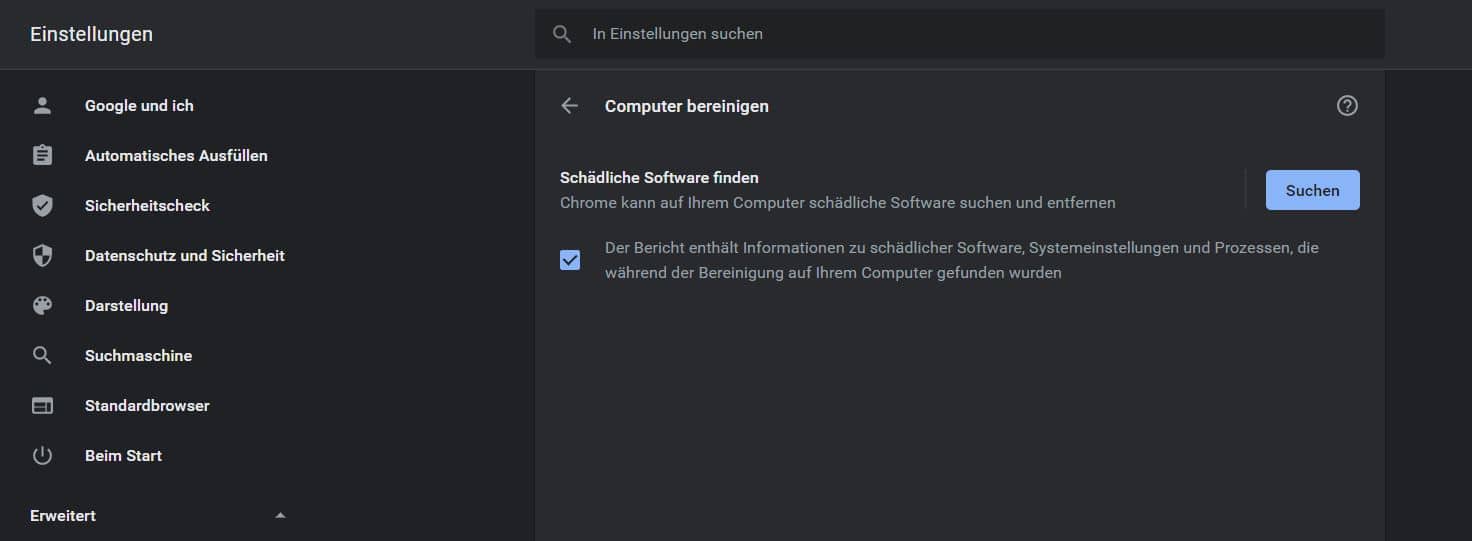Browser Google Chrome It has a wide range of functions and, thanks to powerful web technologies, can replace many classic applications. As is well known, Google focuses not only on functionality but also on security, so it should come as no surprise that the browser has many security features. Very few users must know that the browser can also scan the entire computer for malware.

Virus scanners have been part of the basic equipment of their computers for many people for years, even if at times they cause more problems than solutions. Today it looks a little different, because operating systems have developed their own powerful protection environments that do not use classic third-party software. In addition, more and more applications and time of use are transferred to the browser, so that it becomes a product that needs protection.
Google Chrome has a lot of security features on board that, ideally, the user won’t even notice. But while the browser can largely protect itself “from the inside”, it cannot work miracles against attacks “from the outside”. Google also knows this and has developed an in-browser tool for this purpose that can scan your computer for malware. This is supposed to be primarily software that can negatively affect the browser (see list below), but it may also cover other applications that have nothing to do with the browser directly.
Chrome cleanup should protect against this:
- Pop-up ads and new tabs cannot be closed
- Chrome homepage or search engine is constantly changing without your consent
- Unwanted Chrome extensions or toolbars keep showing up
- You will be redirected to unknown pages or ads while browsing
- You will receive alerts about a virus or infected device
You can find Chrome Cleanup in the inner page chrome://settings/cleanup. Simply enter this URL in the address bar and you will be greeted with the very simple tool. One click on “Search” starts the scanning process locally on your computer. If malware is found, in many cases it can be removed from the computer with the push of a button in Chrome. If this is not possible, executable files under Windows can be quarantined and thus frozen for the time being.
In addition, Google Chrome may reset changed browser settings. This includes the changed start page, adapted search engines, inadvertently installed plugins and the like. How well this works, however, I can’t judge, because (thankfully) I haven’t had a hit on this search in the past few months. The tool will not be active unless you start it manually. Automatic background scanning is not mentioned in the support document, but I wouldn’t rule out such a thing.
It’s hard to say how well this could work. If malware manages to attack your browser, it may also disable or intercept this functionality. There may be some safety barriers to prevent this from happening, but you shouldn’t rely on them completely. It is still interesting to try everything at once.
» Google Chrome: Syncing will be discontinued soon for many older browsers – time to update
» Chromebooks: There won’t be a new Pixelbook in 2022 – Google initially rejects new hardware
[Google Chrome Support]Subscribe to the GoogleWatchBlog newsletter

“Certified gamer. Problem solver. Internet enthusiast. Twitter scholar. Infuriatingly humble alcohol geek. Tv guru.”