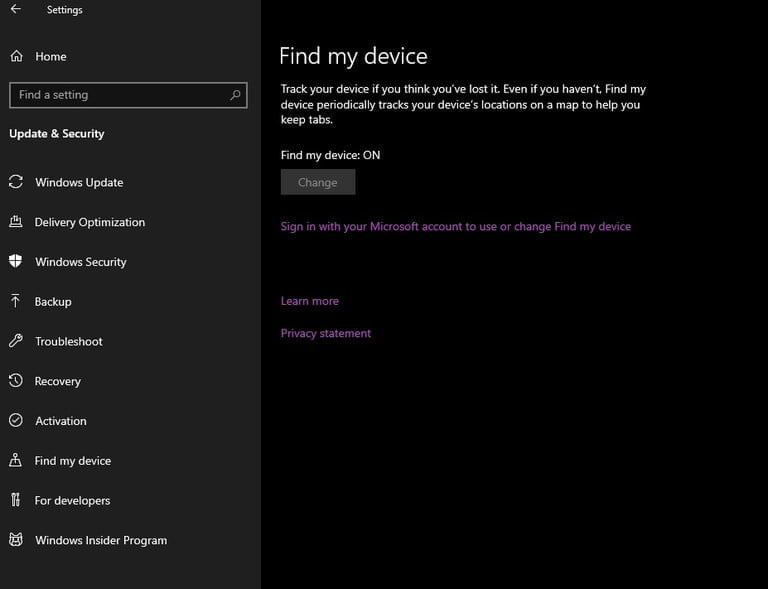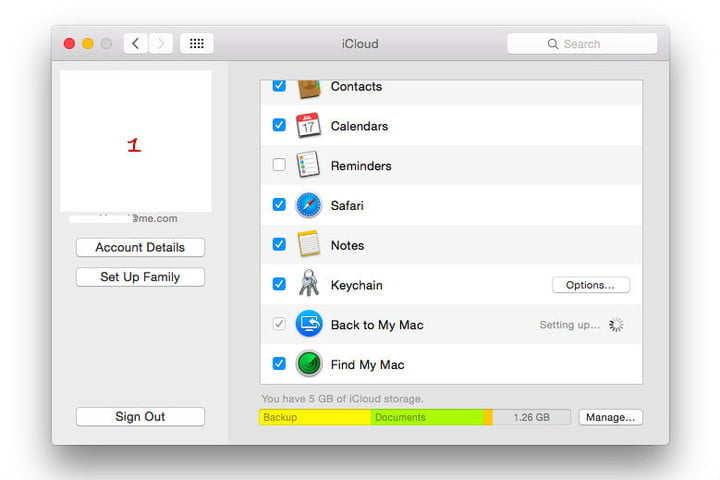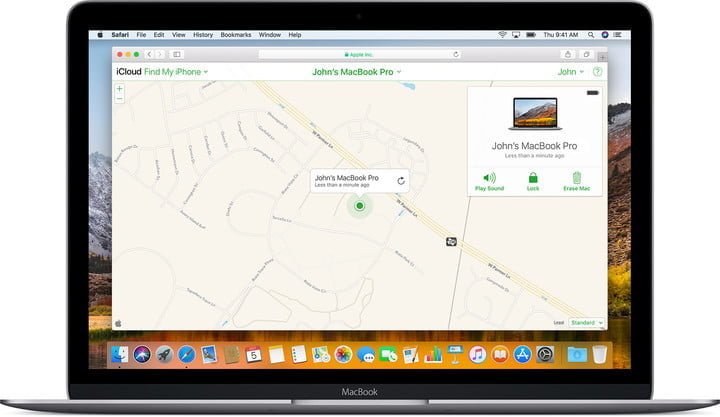The joy that humanity felt when it was able to carry its computer everywhere was soon accompanied by another, less pleasant feeling: the fear of losing it. What you take from home can be misplaced, which is exactly why different ways to track your laptop have appeared. We explain everything here.
You will be interested in:
Find a Windows laptop
Windows 10 includes Find My Device for computers that use this operating system. Activate this feature to find your laptop when it is lost.
level 1 : going to Update and security in the configuration.
Go to the Start Menu and type Settings, then select the Settings option, and once I find the section that says Update & Security, select it.
The second step: Click on Find my device.
In the side menu, find the option to find my device and select it. In the window that appears, find the address Find my device is ___ and check if it is on or off. If it is disabled, select the Edit button to enable it.
Step 3: Sign in to your Microsoft account.
When you want to locate your laptop, go to your Microsoft account page and sign in with your account information. In the section that lists your devices, you’ll see an option on the right that says Find my device. Select it to start the process. Microsoft will now show you on a map where your device is and when it was last detected.
Find a Mac laptop
On the Mac, the tracking feature is called Find My Mac and allows you to locate your laptop on a map to retrieve or report it. Here’s how to get started.
level 1 : Go to iCloud Settings.
On your Mac, go to your menu and select System Preferences. Click on the iCloud icon; You may need to sign in with your Apple account information if you haven’t already.
The second step: Click on Find my Mac.
Review iCloud features and look for the Find My Mac option. Make sure the check box to enable this feature is checked. If not, check it, then select Allow when iCloud prompts you.
Step 3: going to iCloud.com.
Now that the feature is enabled, you can locate your laptop by logging into iCloud.com with your Apple account. Once you’re signed in (you may need to verify that you trust the device you’re working on), select Find My Mac to get started.
The fourth step: Find it on the map.
You should now be able to find a list of all the devices associated with your account. Select your MacBook from that list and iCloud will display a map showing you where it is. You can choose to have your Mac play a sound to find it, display a custom message on the screen, or even remotely lock your Mac with a password to prevent access.
Additional Tracking and Protection Apps
The native functions of Windows and macOS are good if you want a quick way to track your laptop, but they don’t offer a lot of additional security options. If you want additional protection, you will need to download additional software and set up a more comprehensive tracking program. This is especially useful in the event of theft. We can recommend a few options to get you started.
HiddenApp
For your peace of mind, you may need to hire HiddenAppAnother excellent tool for tracking macOS, iOS and Windows 10 devices, HiddenApp anti-theft and mobile recovery tool has been protecting organizations and individuals since 2010. Easy to use, the user-friendly Control Panel allows you to implement advanced security tools for mobile devices, such as GPS location tracking Ultra-accurate, location history, fleet visualization, iSight images and screenshot capture, keylogger, remote lock and wipe, to name a few. Plans start at $1.67 per month.
HiddenApp
victim
victim It is a great application that allows you to register multiple devices for tracking. When you mark a device as lost, Prey can track it for you and help you remotely lock it, recover data, set an alarm to find it, or completely erase data from the device to protect your privacy. The app can also generate evidence reports containing information about the device’s location and images captured by the device’s camera that police can use to retrieve them. There are several levels of service, but the basic plan is free and covers up to three devices.
victim

“Certified gamer. Problem solver. Internet enthusiast. Twitter scholar. Infuriatingly humble alcohol geek. Tv guru.”