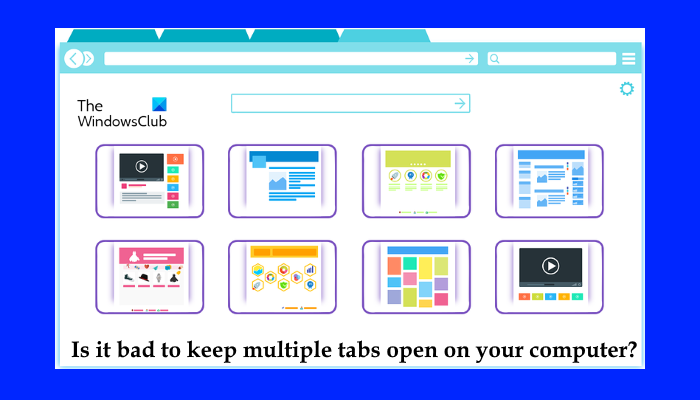Is it bad to have many tabs open in your browser? When we work on the Internet, we usually continue to open websites in separate tabs without closing previously opened tabs in our web browser. Every program or program we open on our computer uses some of our system resources, including memory (RAM) and the processor. Similarly, web browser also consumes a certain percentage of RAM and CPU in our system. The use of RAM and CPU of the web browser increases as we start to open more tabs.
You may have noticed that after opening a number of tabs in a web browser, your system performance drops a bit and your web browser becomes slow. The number of tabs that a user can actually open in the browser depends on their system hardware. That’s why it varies from user to user.
What happens if you open too many tabs?
Opening many tabs strains your computer’s processor. Each tab you open in your web browser consumes a certain amount of memory from your system. So, the more tabs you open in a web browser, the more RAM your browser takes up. This is why opening too many tabs will lead to performance issues and may cause your system to crash or crash.
Is it bad to keep many tabs open on your computer?
As explained above, opening many tabs in a web browser affects browser and system performance. You can find out what percentage of your system’s RAM and CPU is being used by a web browser by opening the task manager. The number of tabs you can leave open on your computer depends on several factors.
- your computersA computer with 4GB of RAM will undoubtedly perform less than a computer with more RAM, say 8GB or 16GB, but other factors are also responsible for system performance. Computers with more RAM can provide better resources to web browsers than computers with less RAM. If your computer has less RAM, say 4GB, you will experience performance issues after opening multiple tabs.
- web page graphics: Some websites have heavy graphics. For this reason, these sites require more system resources. Opening such websites will put more stress on your system which will lead to performance issues with your system. Google Maps and Google Earth are some of the websites that are graphic intensive.
Does opening multiple tabs slow down my computer?
Each tab you leave open in your web browser consumes a certain percentage of your system resources. To solve this problem, some web browsers have a built-in tab sleep feature. If you are a Google Chrome or Microsoft Edge user, you may have noticed that when you switch to another tab after spending time on a particular tab, Chrome or Edge reloads that tab. This is the feature of tab mode in Chrome and Edge. The hibernation tabs feature suspends tabs that remain inactive for a certain period of time. When the user returns to the inactive tabs, the web browser loads those tabs again. When you do this, Chrome and Edge manage the user’s computer memory.
So, if your web browser has a sleep tab feature, leaving multiple tabs open will not affect the performance of your system. On the other hand, if your web browser does not have the sleep tabs feature, you can only have a limited number of tabs open, after which you will start experiencing performance issues with your system. To deal with this problem, you need to close some open tabs.
The number of add-ons and browser extensions you have installed also has an effect!
Popular web browsers, such as Firefox, Chrome, and Edge, come with a built-in task manager that lets users see which tabs are taking up a lot of their system resources. When working with multiple tabs in a web browser, you can use the built-in task manager to close tabs that take up a lot of RAM and overburden your CPU.
Here we’ll show you how to use the built-in task manager to manage tabs in:
- fire fox
- chrome
- edge
1]How to use Firefox’s built-in task manager to manage tabs
Follow the steps written below to open Firefox’s built-in task manager:
- to open fire fox.
- hurry CTRL + T. to open a new tab.
- Writes About: performance in the Firefox address bar.
This will open Firefox’s Task Manager where you can see which tabs are using the most system resources. You can now close these tabs to manage system RAM.
2]How to use Chrome’s built-in task manager to manage tabs
The following steps will help you open the Chrome task manager:
- to open Google Chrome.
- Click on the three vertical dots at the top left and go toMore Settings > Task Manager. Alternatively, you can also press Shift + Esc Keys to open Chrome’s task manager.
- Now select the tab that is consuming the most RAM or the one you want to close and click Final process button.
3]How to use Edge’s built-in task manager to manage tabs
Follow the steps below to open the task manager in Edge:
- to open Microsoft Edge.
- Click on the three horizontal dots at the top right and go toMore Settings > Browser Task Manager. Or just press Shift + Esc keys.
- When the task manager appears, you can see which tabs are using the most of your RAM. To close a specific tab, select that tab in Task Manager and select Final process.
This is how you can manage tabs in different web browsers so that opening multiple tabs does not affect the performance of your system.
ReadHow to secure the best web browsers for Windows PC.
Does opening multiple tabs slow down my computer?
Leaving multiple tabs open in your web browser will slow down your computer. This is because each tab uses a certain percentage of your system’s RAM. So, if you open multiple tabs in your web browser, the maximum portion of your computer’s RAM will be used by your web browser, so your system will have less free RAM to handle other tasks.
Does having multiple tabs open the battery?
In general, it is reasonable to expect that the more tabs open, the higher the resource consumption and, accordingly, power consumption. But actual battery drain is negligible, and studies have also shown that the more tabs you have open, the less impact each new tab has on battery life.
closing words
The number of tabs we can open in our web browser actually depends on the hardware of our system. If you have a high-end computer, this number is relatively larger than those who have a computer with less RAM. However, every machine has its limits. After a certain point, you will start experiencing performance issues with your system. Therefore, it is better to close unused tabs.
We would love to know how many browser tabs you have open at any one time, naturally!
read more: Best Privacy Browsers for Windows PC.

“Certified gamer. Problem solver. Internet enthusiast. Twitter scholar. Infuriatingly humble alcohol geek. Tv guru.”