Most of my video game testing is done on a super powerful and therefore very bulky machine. So I had to step out of my comfort zone because it’s the exact opposite of what we’re going to introduce you to today. MSI Delivering a microcomputer doesn’t mean sacrificing performance. And so we tested 5 . cubes 10 pm For several weeks we were pleasantly surprised.
the 5 . cubes It weighs 550 grams and forms a cube that measures 124 x 124 x 53.7 mm. 12 x 12 cm, which is enough for the palm of my hand (well, I have two large hands). Not much bigger than a mouse and a beaaaaauucoup smaller than the PS5 right behind it, the Cubi 5 hasn’t usurped its title of the brand’s smallest computer.

With such a small machine and components so close together, one might fear performance issues or overheating, but it isn’t.
Below are the detailed specifications:
- Intel Core i5-10210U processor
- Intel UHD Graphics
- 8 GB RAM (expandable up to 64 GB with free second slot)
- SSD M.2 PCle NVMe 512 Go
- 1 USB Type-C and 1 USB 3.2 Type-A on the front with microphone and headphone input
- 2 USB 2.0, 2 USB 3.2 Type A, 1 RJ45, 1 HDMI and 1 DisplayPort
- 802.11ax 2 x 2 WiFi and Bluetooth 5.1
- 65W power supply
- Weight 0.55 kg
No, we will not run Crysis on it but with a wizard I5 From tenth generation as well as SSD is 512go The PC is impressive in terms of speed and responsiveness in office automation. The ignition is instantaneous, the computer is extremely silent, MSI announces tests at 23.6 dB idle, and in fact we can confirm that the computer is almost inaudible. With a 65W power supply, the Cubi 5 is very energy efficient. Finally, the various possibilities of connecting to the Internet, wifi 6, Ethernet RJ45 or Bluetooth go perfectly with the great fluidity of a PC.
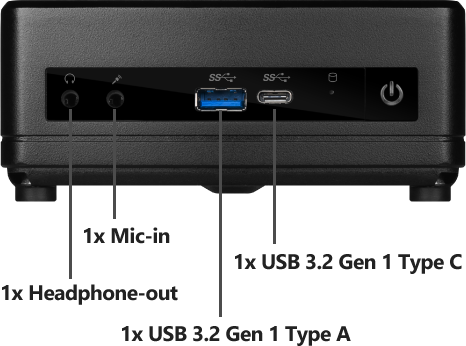
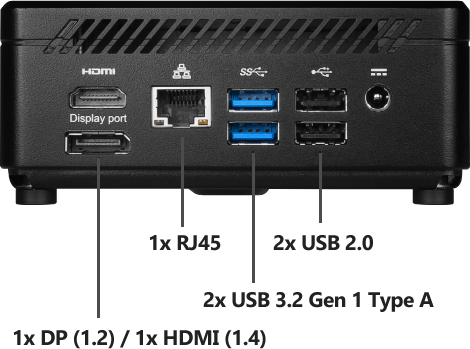
We have tested many office programs like Word, Excel, Powerpoint or surfing the internet for various reasons (professional, entertainment and social) and everything remains perfectly smooth and enjoyable.
Regarding the use of the graphics chipset: to switch to Photoshop or any other program that uses it, it is to forget. The PC is obviously not built for it, it would take 3 days for a 3 minute task on a PC with a real graphics card.
For the same reason, don’t think that you can play video games directly from your PC. Unless we are talking about games that require very little or no computer resources.
However, the PC comes with Windows 10 (the free Windows 11 update included) and has a very good connection, and it can serve as an ideal interface for cloud gaming. Windows 10 natively recognizes consoles and other peripherals, you can take advantage of all the offers in terms of cloud gaming in the best possible way. It is possible to play Microsoft Flight Simulator in the cloud with a joystick connected to the Cubi!

Since the Cubi 5 is so small and has VESA standards below, it’s also possible to fix the computer on its screen to finally get an iMac all-in-one. If you choose this possibility, you can use the remote ignition button to start your computer without having to fiddle behind the screen.

No, the Cubi 5 from MSI is not a laptop but you can take it anywhere. As long as you have a socket to connect the power supply, peripherals and a monitor. all that. But when you think about it, there are plenty of everyday situations in which this can be done. I used it a lot at work, for example, where there are already computers with all their peripherals, but these are obsolete and protected by firewalls that do not allow software to be installed. We can also consider taking it on the go or on vacation for example. If it is suitable for your use, it is clearly a good product.

“Certified gamer. Problem solver. Internet enthusiast. Twitter scholar. Infuriatingly humble alcohol geek. Tv guru.”





