Popular Messaging Service The WhatsApp It has offered the ability to chat on computer via WhatsApp web for years. The multi-device beta now allows up to five devices to be used at the same time – without the need for a smartphone to be connected to the Internet.
With WhatsApp Web, you can use your WhatsApp account on your desktop. Problem: Until now, users were forced to be online on their mobile phones at the same time. This limitation is no longer in effect with the new functionality.
With the new multi-device beta, the Meta affiliate now also allows simultaneous use of up to five devices. This can be a smartphone – or an app – and four desktops. In addition, the online compulsion of the main smartphone disappears.
WhatsApp Web: Until now, users have had to live under restrictions
In itself, using WhatsApp on other devices is nothing new. In addition to desktop apps The browser-based app has become WhatsApp Web It was introduced in 2015. Since then, the program has received many updates and new features.
Until now, there have been various restrictions on WhatsApp on the web. The biggest yet: The main smartphone, which was directly linked to the WhatsApp account, had to stay online at all times in order to be able to use WhatsApp on the web.
That must change now. The multi-device beta appeared in the closed beta of WhatsApp a few months ago and is now open to the general public. To be more precise, for all users of WhatsApp version 2.20.196.8 or later.
This is how the new WhatsApp beta works
Activating your multi-device trial is now very easy. If you’d like to participate, tap “Connected devices” in the three-dot menu of WhatsApp. Then the option to test the new job appears.

It is very easy to join the multi-device beta of WhatsApp (Image: WhatsApp).
After clicking, the option is explained in more detail. The app also explains some potential flaws. If you choose the trial version, all existing devices will be disconnected and must be reconnected using the QR code.
If you joined the beta, a “beta” icon will appear next to your name after logging in in the browser. More devices can now be added – a total of five pieces.
As far as the maturity of the job, there may still be problems or limitations here or there. For example, it is not possible to call contacts from a paired device. In addition, only one smartphone can still be connected to a WhatsApp account.
The multi-device beta still has issues here and there
Detour: Go to the WhatsApp-Web on another mobile and scan the QR code. According to WhatsApp, “performance and quality” can also be affected. The full list of issues with the multi-device beta can be Here can be seen.
If you do not use your smartphone for 14 days, all paired devices will be disconnected. And: If at any point you want to refrain from using the multi-device beta again, you can do so without any issues. The same way you registered before.
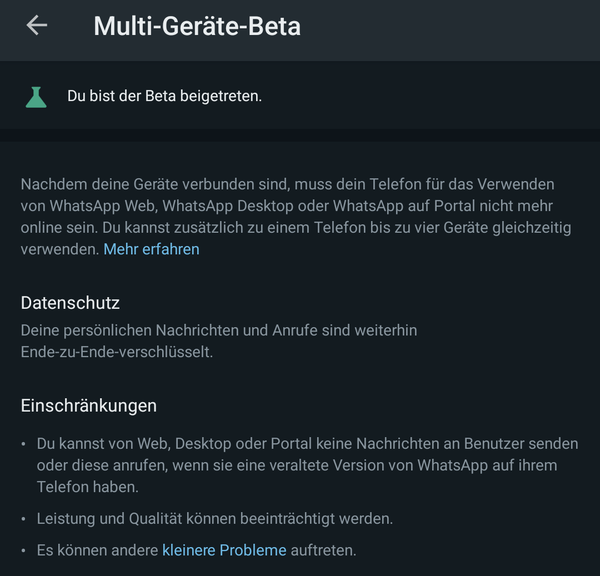
Terms of use for the multi-device beta (Image: WhatsApp).
Also interesting:

“Devoted gamer. Webaholic. Infuriatingly humble social media trailblazer. Lifelong internet expert.”





