Microsoft recently announced an important new feature for all Windows 11 users: Notepad.
One of the simplest and most used tools in the operating system is finally enriched with two much-awaited features.
Let's talk about spell check and autocorrect, two additions that promise to significantly improve the experience of using the app.
News to know
The new spell-checking system integrated into Notepad in Windows 11 works similarly to what we've already seen in other Microsoft applications like Word or Edge. Words that are considered incorrect are underlined in red, indicating a possible typo. However, unlike in Word, it is necessary to right-click on the highlighted word to see the editing suggestions.
An interesting feature is the possibility for users to disable this function depending on the type of file they are working with. That is if you don't want spelling suggestions when editing files with specific extensions like .md (Markdown)..srt (subtitles), .lrc (synchronized texts) or .lic (license files), these types can be excluded from spell checking.
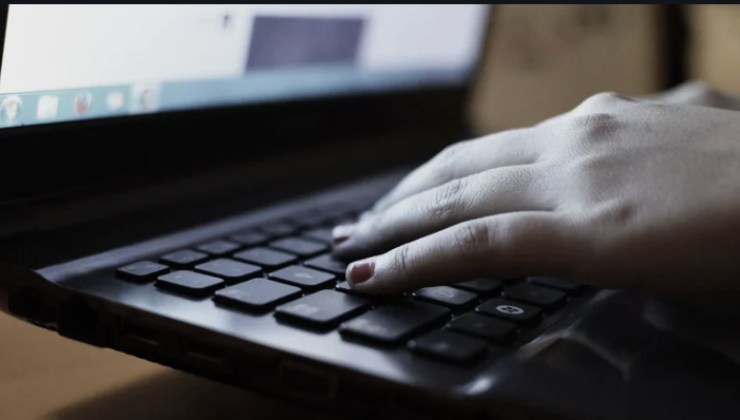
Apart from checking for misspelled words, Microsoft has also implemented an auto-correction feature in Notepad. As long as the feature is enabled in the app settings, the most common errors are instantly corrected as you type. Again, users are completely free to disable this option if they want to have more control over the text entered.
Along with introducing new functionality in Notepad, Microsoft has announced that it will permanently remove WordPad from Windows 11 in version 24H2. This update represents a big step in the evolution of the operating system and marks the end The path to the existing historical text editor dates back to the first versions of the Microsoft operating system.
For those who want to further explore the potential offered by the new operating system from the Redmond company, there are plenty of guides available dedicated to Windows 11. Among these we find advice on how to improve your computer's performance, Customize the graphic interface or use the new features introduced with the latest updates.
The introduction of spell-checking and auto-correction in Notepad marks a small but significant improvement in the day-to-day use of PCs with Windows 11.. A step that has been awaited for years, once again demonstrates Microsoft's continued commitment. Use of its products.

“Beer practitioner. Pop culture maven. Problem solver. Proud social media geek. Total coffee enthusiast. Hipster-friendly tv fan. Creator.”





