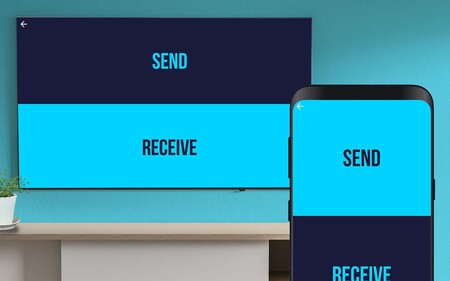More and more televisions are being marketed Android TV On board, the smart screen version of Google OS, and to these televisions we have to add other devices such as switches or media players. The expansion increases the ecosystem and becomes more powerful and comprehensive, also on the application side, as it finds applications to control the device from a mobile phone or turn it into a console.
And in this ecosystem, we find applications that exploit the resources of Android TV devices, and that allow you to exchange files with them directly. We are not talking about sending audios and videos to be played remotely, but directly, placing files in the internal memory of the Android TV. Among these applications,Sending files to TV is still one of the simplest and most comprehensive.
An all-in-one app that sends files over WiFi
To send files to our Android TV, we may use different methods depending on what the device itself supports. The vast majority include a USB port through which data can be transferred, or are direct USB devices to upload information while connected. Or they have a microSD case (in the least cases). But the wireless resource is still there and ‘Casting files to TV “makes the process fairly easy.
We are talking about transferring files from one device to another with that We have to have apps on both ends. The option to “Cast files to TV” is available on our Android TV and our Android phone in the Google Play Store and in Windows there is already an app available that we can download through SourceForge, as well as soon finding the app in the App Store for Mac (currently in development). If we like, the Android version is also available on the Amazon app store.
Once the app is installed on both ends (one of them will always be our Android TV), we will just have to perform the following steps:
We open the app on Android TV and go to To receive. We open the app on the other device (Android, Windows) and go to To send. At the moment it opens File browser On a mobile phone or a computer that allows us to choose which file we want to send. We choose it and accept the shipment. Once you select the file, We choose our Android TV From the list suggested by the app (to be detected by WiFi) we accept. Once the transfer is complete, the file will be available on our Android TV so we can interact with it as we wish.
“Send files to TV” is an application Totally free though there are ads Self-financing. If we want to withdraw it, that would be enough to make a donation through the app of 59 cents. We insist that it is completely voluntary. We leave the “Cast to TV” download links below.
Send the files to the TV
Share Send all kinds of files to Android TV from your mobile phone or computer is easy with “Cast files to TV”

“Certified gamer. Problem solver. Internet enthusiast. Twitter scholar. Infuriatingly humble alcohol geek. Tv guru.”