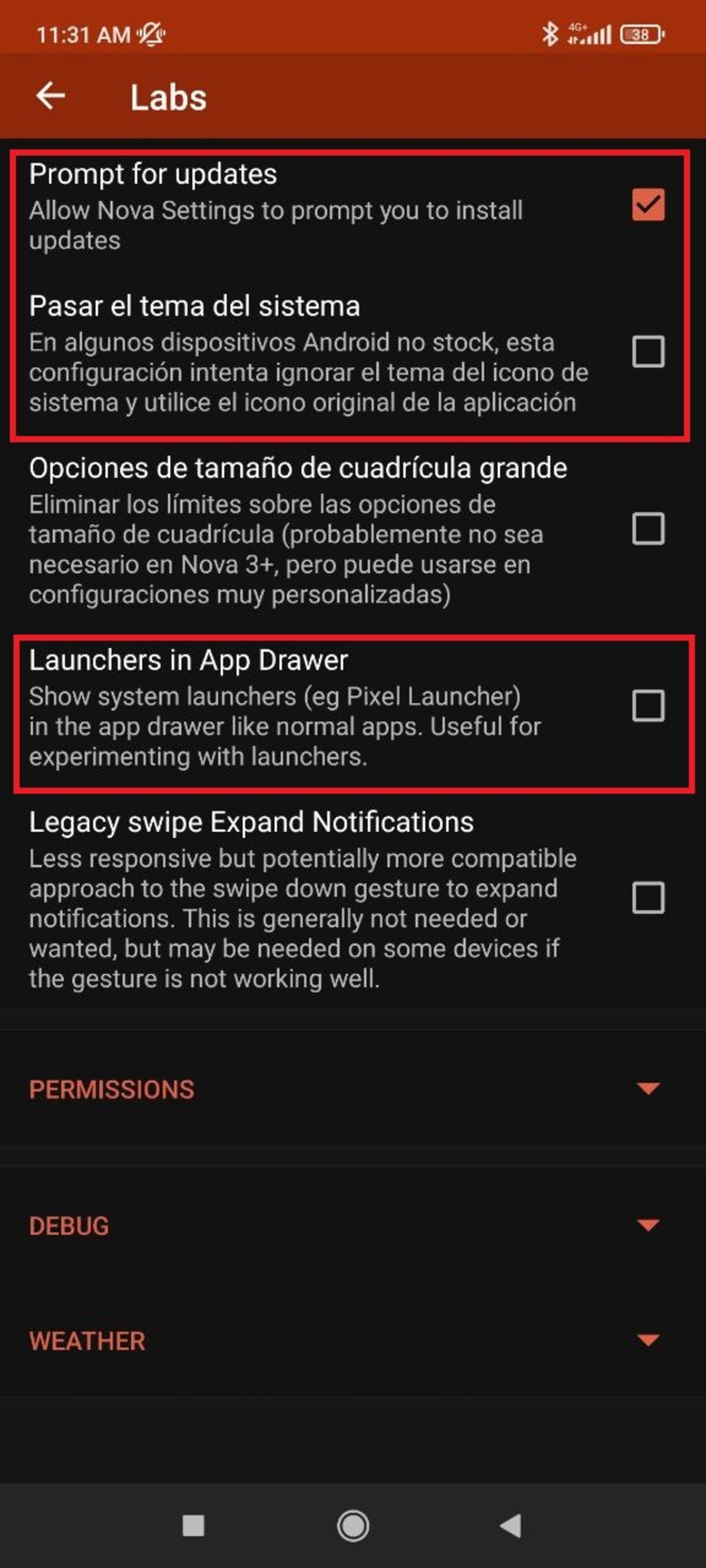sharing
Learn how to enable the Labs Quick Access and Secret Menu in Nova Launcher.
Despite the arrival of simple alternatives like Niagara Launcher or Ratio, which gained popularity in a short time, Nova Launcher is still one of the best Android launchers thanks to the large number of features it has, although some are more accessible than Other than first sight.
For that reason, today we are here to discover two Nova Launcher tricks that will allow you to take your mobile phone customization to another level.
We reveal two Nova Launcher tricks you should know
Activate the quick access menu
For some time, Nova Launcher has a shortcut menu in some applications like WhatsApp which appears when you long press the app icon, but in addition to that, the popular launcher has a hidden menu with 4 shortcuts. Of great use.
Nova Launcher: 7 Tips (and Some Extras) to Get the Personalization You Want
The four shortcuts shown in this menu are: System Settings, Nova Settings, Tools and Wallpapers, and to access this menu you will need to use the navigation bar instead of gestures as this is activated by long pressing the square-shaped button, and it allows you to access Modern applications.
Once done, above the button mentioned above, a popup will appear with the four shortcuts shown above.
Thanks to this simple trick, you will be able to change the wallpaper, add widgets, and quickly and easily access the settings of Nova Launcher and those of your device.
Activate the Labs Secret . menu
In addition to the quick access menu, Nova Launcher has a hidden menu in its settings, called Labs, a section that houses the popular experimental features of the Android launcher.
To activate this secret Labs menu in Nova Launcher, all you have to do is press and hold the Volume Down button for a few seconds and you will immediately get a message that it has already been activated.
Once you’ve done that, you’ll see a new section called Labs appear in the Nova Launcher settings, and when you access it, a series of functions that you can activate, such as the possibility that Nova will ask you if you want to update the app, the option Nova is trying to create icons while ignoring themes From the personalization layer or the popular launcher shows you other launchers in the app drawer.
Right below these options, three sections will appear:
- Permissions: From here, you can give Nova Launcher Location, Phone, Storage, Access, Device Management, and Listen for notification permissions.
- Debugging: In this section, you can enable functions for advanced users such as exporting icons or images of tools, folders, and shortcuts
- Weather: This option lets you force Nova Launcher to apply weather information to the bottom search bar widget.
Related Topics: Apps
sharing

“Devoted gamer. Webaholic. Infuriatingly humble social media trailblazer. Lifelong internet expert.”