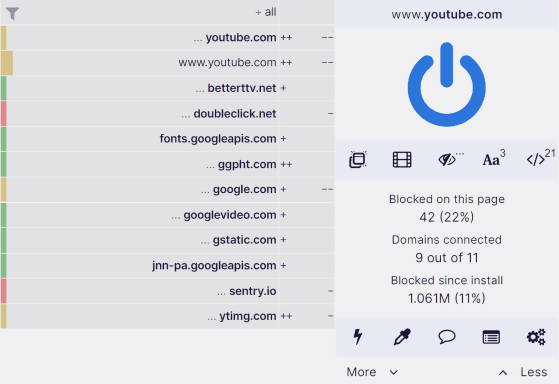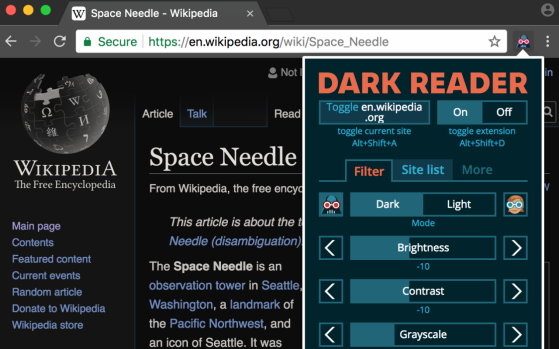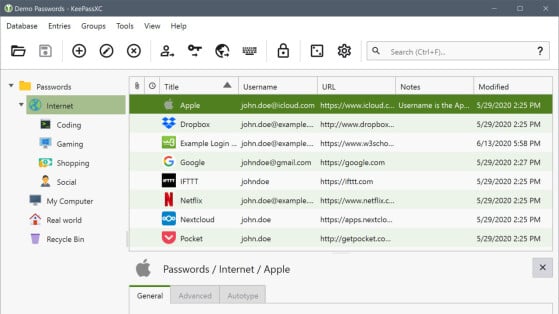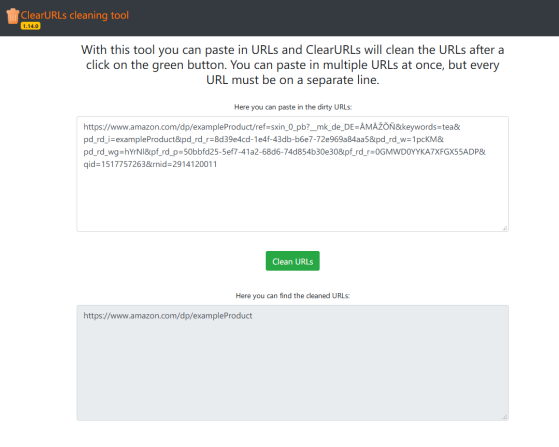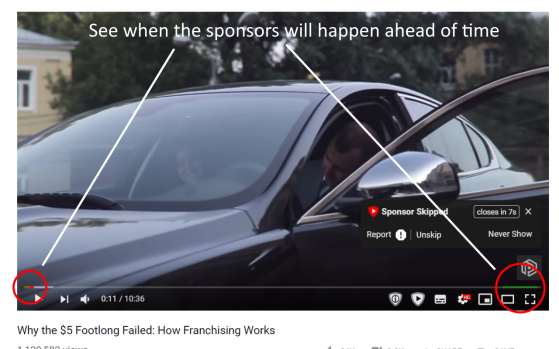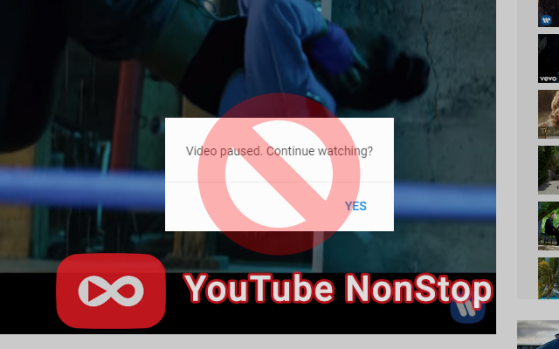The Internet is constantly evolving, and it is wise to evaluate, from time to time, the new developments available, in order to stay up to date. This is especially true for web browsers, where many tools appear regularly, as well as new threats. Without claiming to be cybersecurity experts, it is advice that we have put into practice. Below is a list of modules available on different browsers (mainly Mozilla Firefox and Chrome), which we have tested in our daily lives, and which have convinced us.
AdBlocker: The Origin of uBlock
There are still a surprising number of people who don’t use AdBlocker. This is certainly good news for the sites they frequent, but it’s not a gift to them. In fact, ads will cover your screen, slow down page loading, and expose you to links or even malware. Of the various modules available to address this problem, we recommend uBlock Origin (not to be confused with uBlock), which is particularly effective and comprehensive. It blocks almost everything, on all sites, and is regularly updated to catch the rare ads that slip through the cracks. You can also use its selector to block specific elements displayed on sites personally, whether that’s an intrusive video embed, a dedicated comment section, or more.
Dark Reader
Oddly enough, some websites don’t yet offer a “night” mode for their readers *cough*. If you don’t know what we’re talking about, “night” or “dark” mode consists of reversing the colors between the page background and the text. Instead of having a white page with black text, as on paper, we have white text on a black background, which is the natural color of the screen. This reduces the power consumed, and it also hurts the eyes less, especially in a dark environment. Once you get used to it, you can’t live without it. Dark Reader will automatically adjust the display of the sites without the valuable dark mode. You can also adjust the selected colors to adapt them to your vision and preferences.
Language tool
French is a complex language and mistakes can creep into your text at the first opportunity. Spending your time hitting CTRL+C and CTRL+V on a spell checker site can quickly become tiring. Fortunately, this excellent module will help you improve your spelling, grammar, and even sentence structure. Since it automatically checks the window you enter your text in, it is fast, practical, and convenient, whether in a form or an email. As a bonus, it supports different languages, allowing you to also correct what you write in English. After testing different spell checkers, this was the one that convinced us the most.
KeyPassXC – Browser
Nowadays, it is very naive to think that one password is enough for all sites, programs and software. Data breaches happen every day, including on the largest “trusted” sites like Sony or Microsoft. We cannot prevent these leaks, but we can limit the breach by having a different password every time, which prevents hackers from accessing everything else, like your mailbox. Obviously, it is impossible to remember dozens of passwords full of special letters and numbers. KeePassXC and its extension help to solve this problem. You only need to remember one master password for the program. Then all you have to do is ask it to generate a unique password every time, and enter the settings and requirements specific to the site in question.
ClearURLS
As the name suggests, this extension will automatically clean URLs on the fly. This will help protect your privacy, while automatically allowing you to get clean URLs for copying and pasting, for example. If you don’t know what we’re talking about, know that many sites add extra elements to their URLs, such as “?utm_source=newsletter1&utm_medium=email&utm_campaign=sale”. Amazon has particularly strict practices in this area, and you’ll end up with hundreds of numbers and letters following the product URL. ClearURLS will also protect you from certain forms of redirection and modification of the results displayed on Google. This explains why it was just blocked on Chrome.
YouTube
We won’t give you extensions for every popular site, but given YouTube’s dominance, it deserves a dedicated section. It seems that Google teams are doing their best to make the popular platform as bad as possible, and it’s not just about ads. The reason is the lack of serious competition. This has also led content creators to adopt often unpleasant practices. We have two modules to offer you to address this.
SponsorBlock
YouTubers get around AdBlockers and monetization with promotional sections in their videos, and they are right. But as always, some overdo it, going for several minutes during each video. Others don’t hesitate to post recurring alerts and invite people to subscribe to their channel and enable alerts. SponsorBlock will automatically skip all these video sections if you want. It has different parameters, also allowing you to remove the intro and outro, to get to the point every time. This is a huge time saver and convenience if you watch a lot of videos.
YouTube non stop
If you prefer to listen to music on YouTube, or long videos in the background, the site’s habit of pausing videos to confirm your presence is bound to annoy you. This little module will take care of that, ensuring that playback remains uninterrupted. It’s simple and effective.

“Certified gamer. Problem solver. Internet enthusiast. Twitter scholar. Infuriatingly humble alcohol geek. Tv guru.”