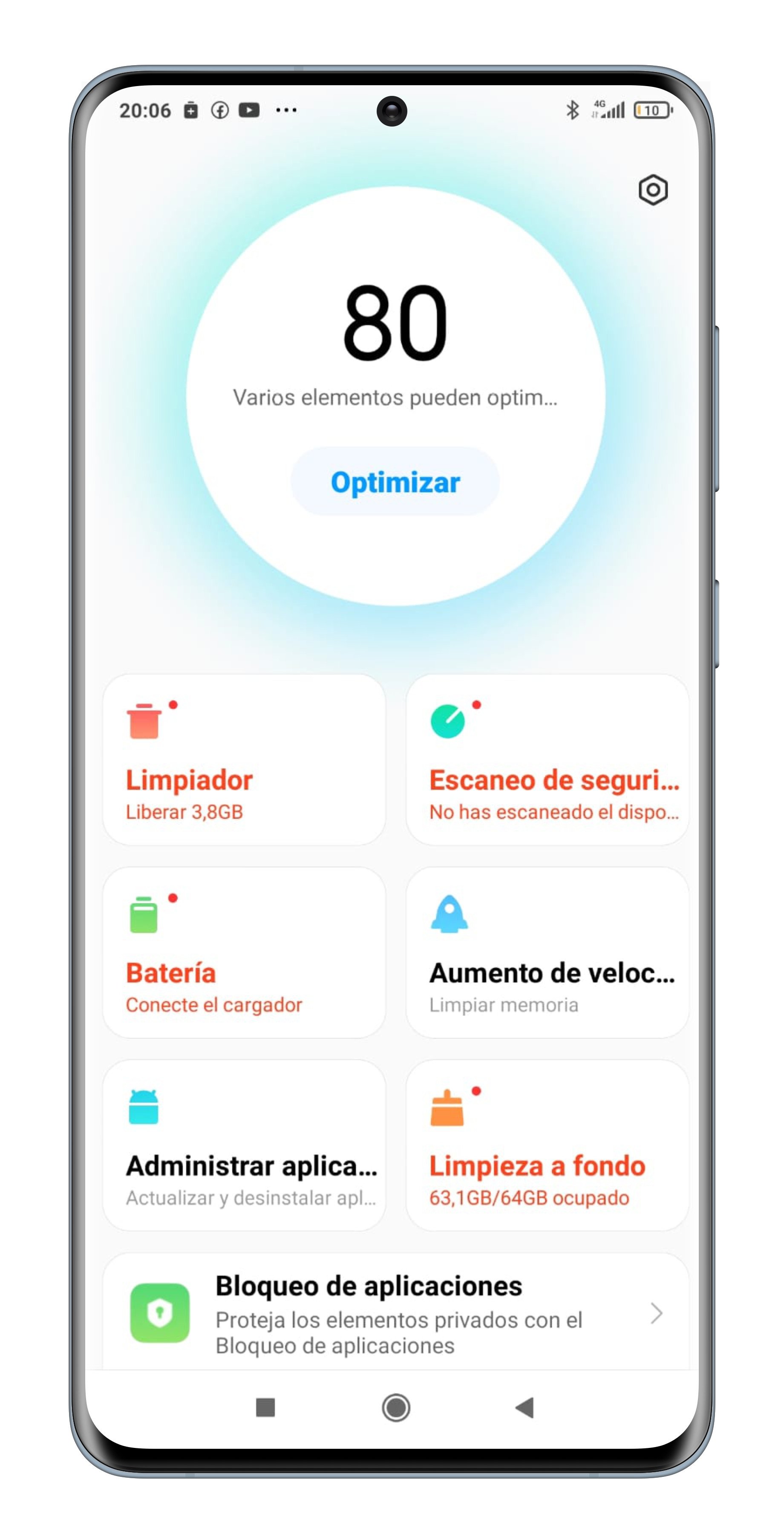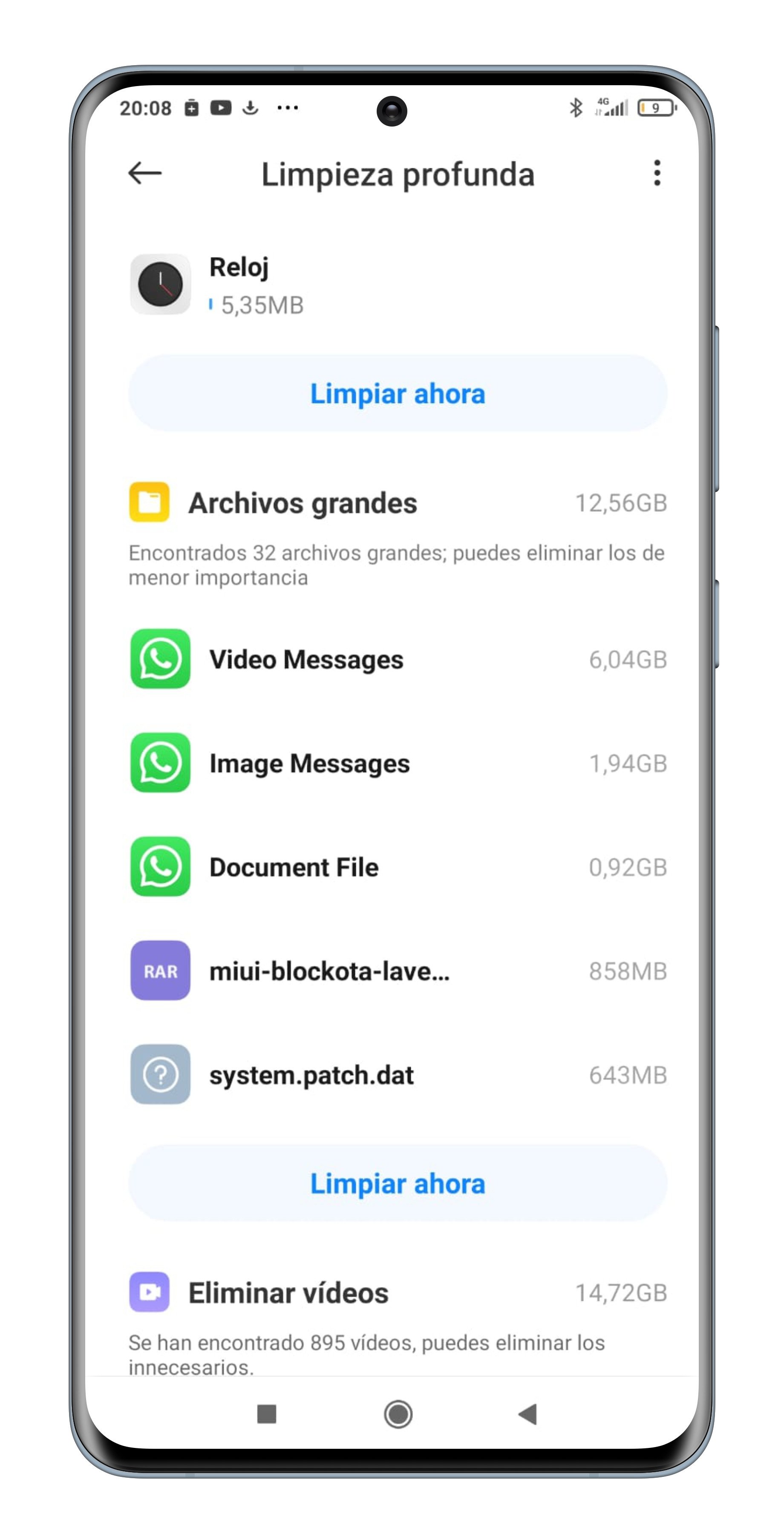Your Xiaomi mobile hides a useful cleaning tool that will help you remove everything you no longer need to save space. So you can use it.
Xiaomi is used to integrating various functions into its mobile phones, such as the one that allows you to run a speed test. In this article, we would like to recommend another little-known tool from the manufacturer that has a clear goal: to help you delete all those files and data that you don’t need to free up space on your smartphone.
That’s right, your Xiaomi mobile phone has the function of doing a deep cleaning of the device, from the cache of applications to the photos that you have duplicated which are only intended to steal the device’s memory. Next, we tell you where the Xiaomi cleaner is and how you can use it to your advantage.
Perform a deep cleaning of your Xiaomi phone with this tool / Photo: Christian Collado
So you can do a deep cleaning for your Xiaomi phone
Just as you clean your house or car from time to time, you should also do it with your mobile phone, because it is normal for files, applications and other data to accumulate that do not help you. You can do this manually, by reviewing all folders and applications, or allow yourself to use a specific tool dedicated to cleaning.
If you have a Xiaomi mobile, the task will be simplified thanks to the integration of the cleaner by the manufacturer. If you go to the Security app, you’ll find a tool called Cleaner which, as its name suggests, will help you remove everything you don’t need to save space.
5 MIUI Tricks That Only More Advanced Users Know
Once you click on the “Cleaner” option in the “Security” app, the mobile will perform a quick scan to discover cache, old files, packages and residual data that it can delete. In addition, it will show you how much memory you will save by performing the cleaning. If you want to get rid of this data, tap on the red “Erase” button that appears at the bottom of the screen.
If you click on the settings button that appears in the upper right corner, you can configure some cleaning details. You can set exceptions so that certain file types are not deleted, have the app remind you to clean, or schedule a daily scan.
When the first cleaning is done, you will arrive at another screen that gives you more options to continue cleaning your mobile phone. For example, you will have access to a WhatsApp cleaner, which will take care of deleting files attached to the application. You can also delete the Facebook cache and perform the “Deep Clean” process, which will help you free up more space quickly.
Xiaomi Cleaner also takes care of analyzing your gallery to find duplicate photos in order to recommend their deletion. Besides, it also allows you to easily delete junk data from apps like WhatsApp.
From there you can delete large files that you no longer use and for sure as they are gone you will regain a lot of wasted space. You can also delete APK files that you no longer need and have stored without even knowing they exist.
As you can see, this Xiaomi mobile phone function is concerned with analyzing every last section of the device to find all the data that is no longer useful which can help you to free up some space. Undoubtedly, a very useful tool that will also help you save time, since in this way you will not have to look for folder after folder for files that you do not need to delete.
Related Topics: Xiaomi

“Devoted gamer. Webaholic. Infuriatingly humble social media trailblazer. Lifelong internet expert.”