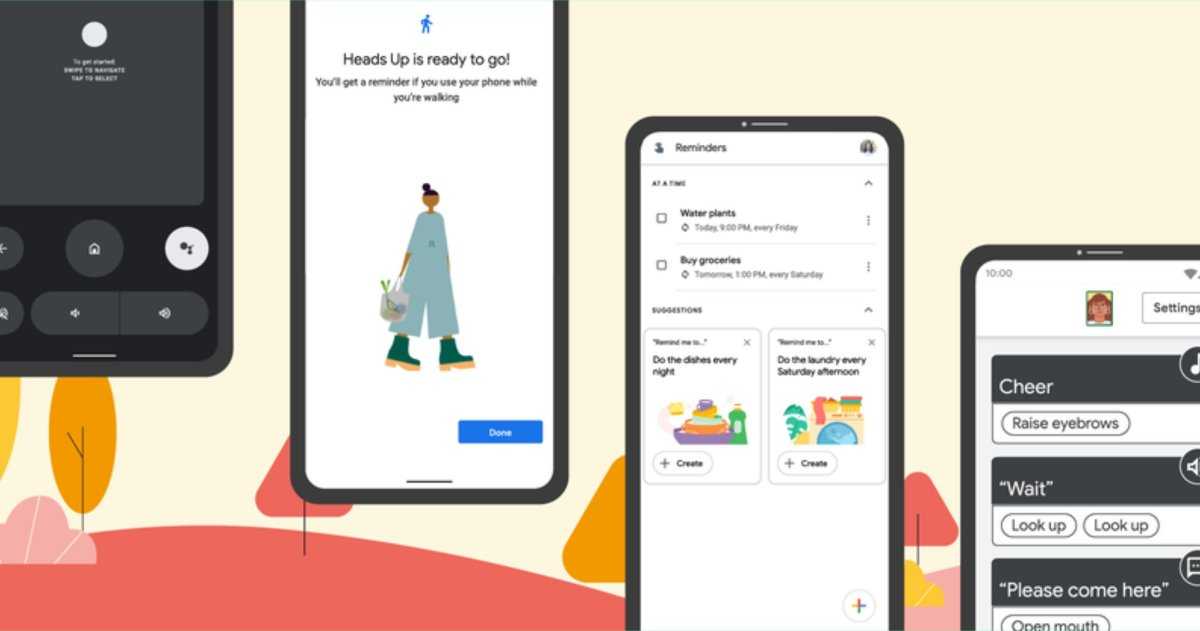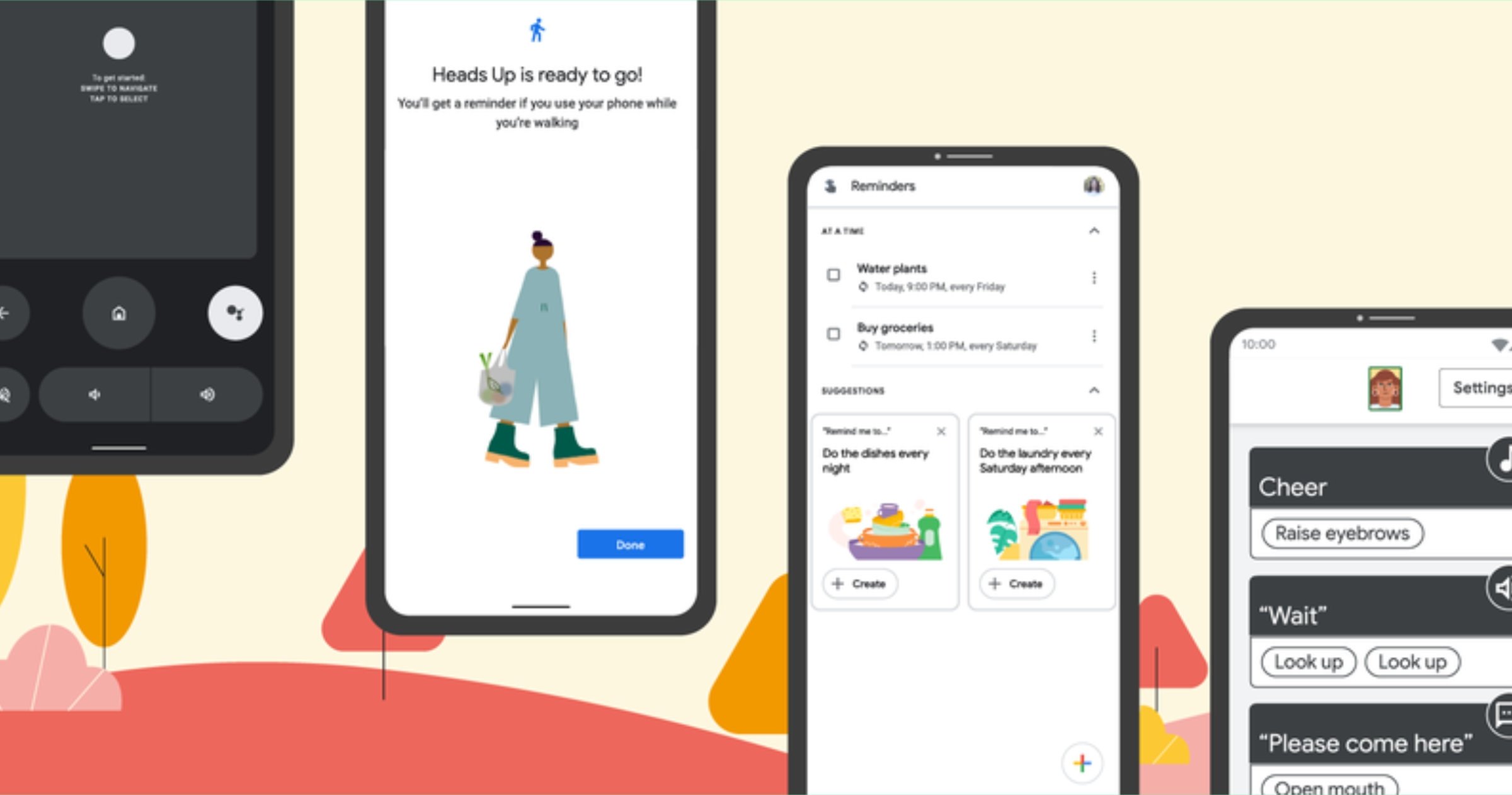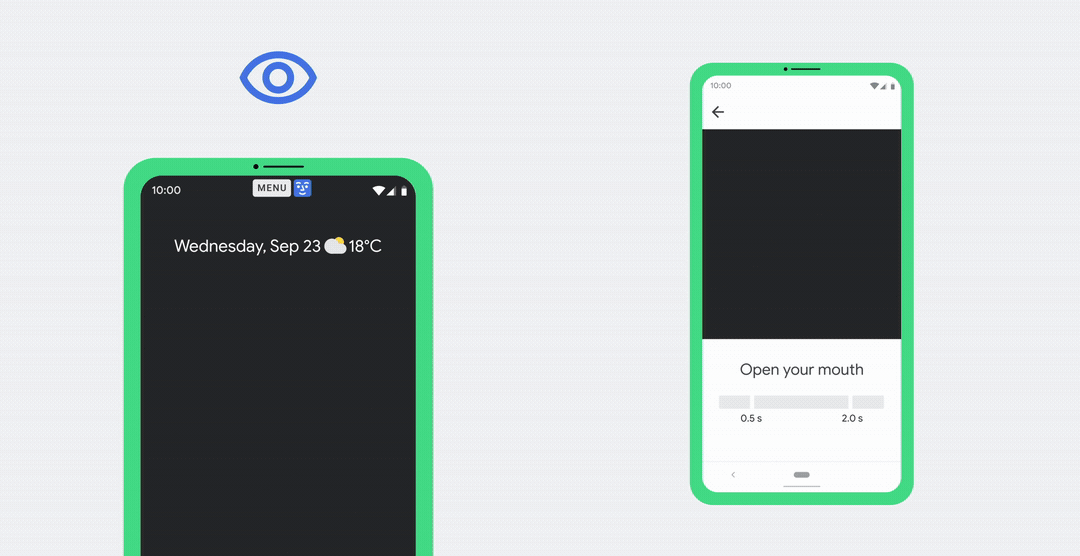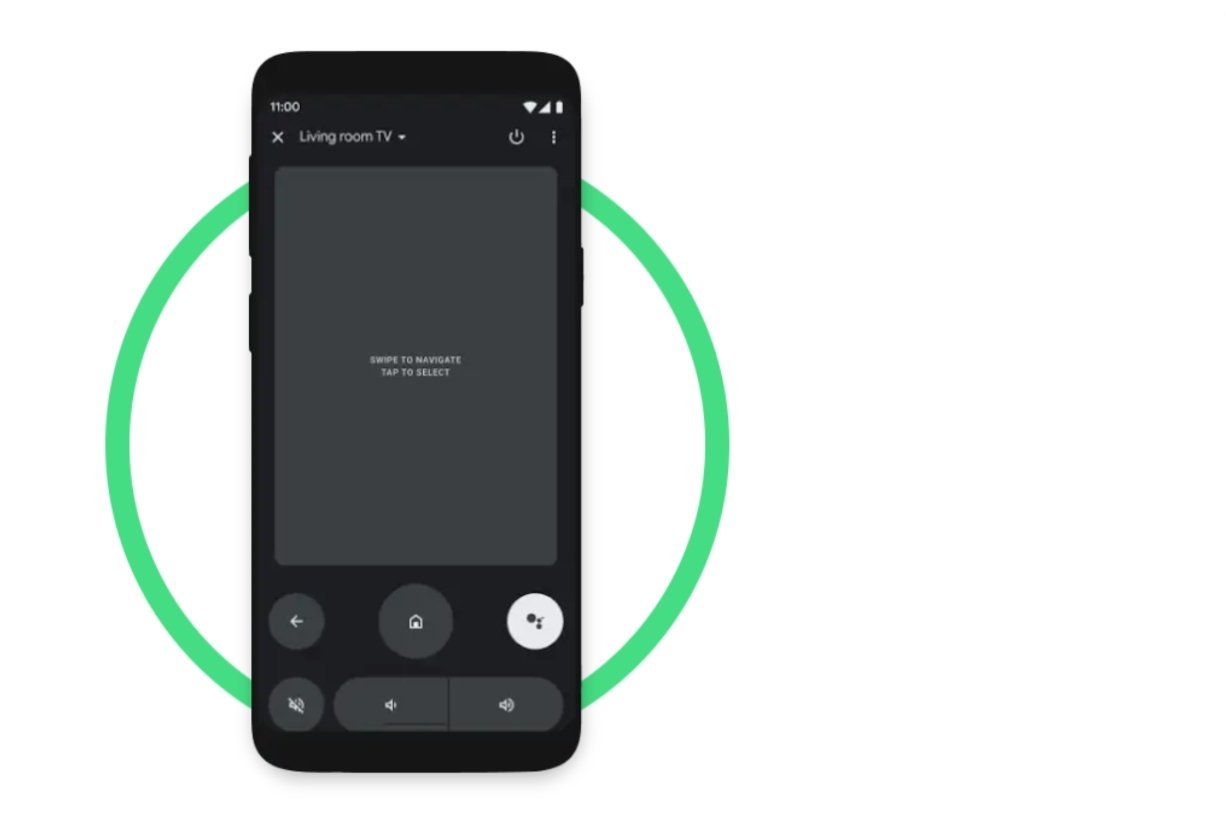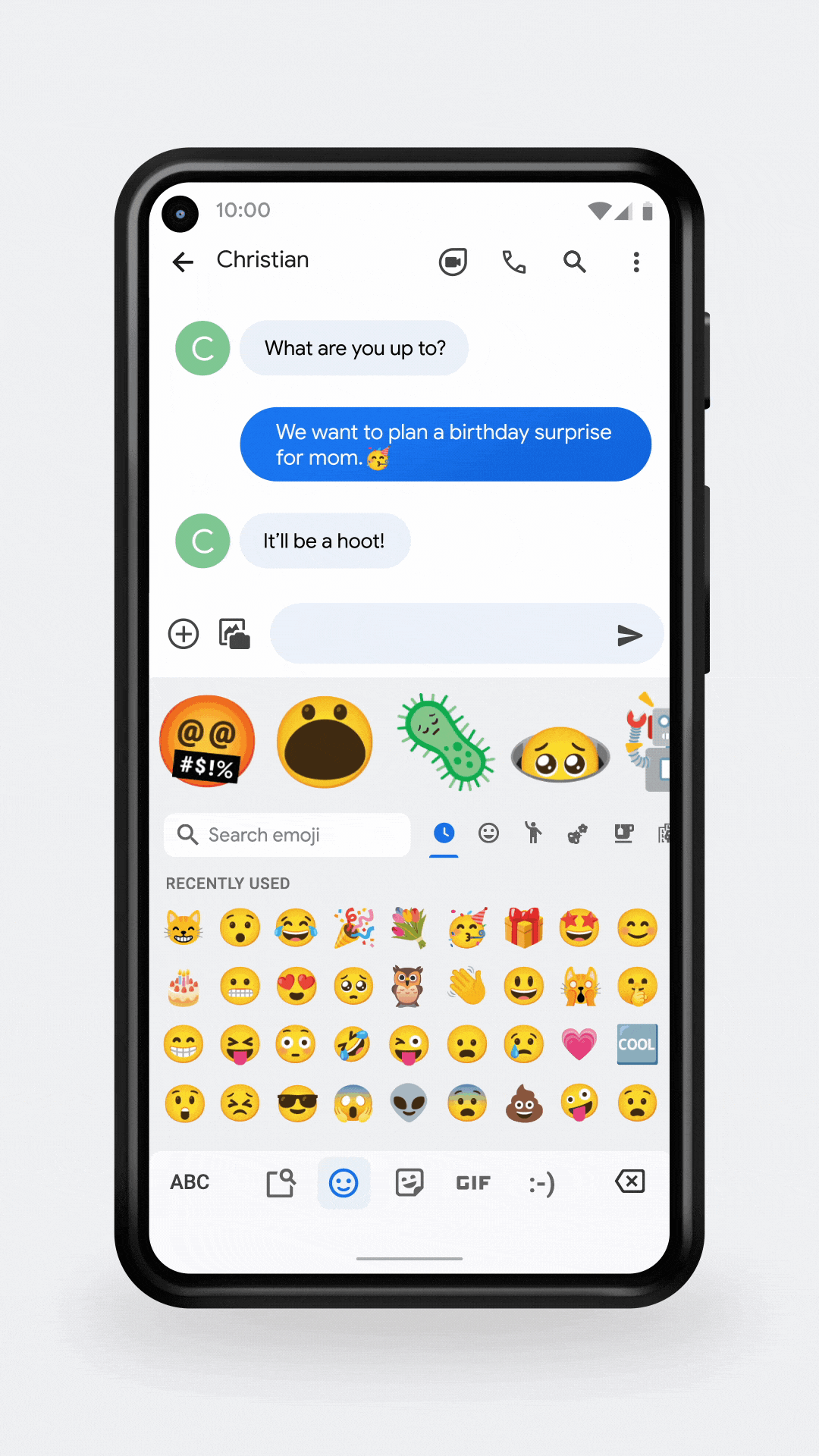Your Android has been completely revamped, and without the need to change the version: all these new features will arrive very soon on devices.
Every now and then, Google surprises Android users with new features that target all devices, no matter what manufacturer or version of Android they are using. Today is one of those days.
The company has announced a good handful of news, which will start hitting devices over the next few days. Among them we find some useful such as the ability to control the phone with facial gestures, a new remote control for Android TV built into the phone, and much more.
Android is preparing to launch new features in the fall of 2021.
Control your mobile phone with your face
While these two functions are primarily intended for people with mobility impairments, I’m sure there will be plenty of people who don’t have that type of disability who will benefit from the camera switches and project activation.
The first consists of an access device that “turns” the front camera of a mobile phone into a key. In this way, it is possible, for example, to navigate the system by moving your eyes or making gestures with your face.
It is possible to choose a set of gestures to perform, and to associate an action that will be performed after the gesture is performed. For ease of use, Google has shared a tutorial on how to use the camera keys.
The third accessibility innovation is aimed at the “Lookout” function, which is now able to recognize handwriting and recognize currencies, including dollars, euros and rupees.
On the other hand, Project Activate is for people who don’t have the ability to speak. With it, it is possible to associate gestures with expressions that the system will interpret, for example, reproduce sounds or send text messages.
TV remote control built into the phone
If you have a Google TV or Android TV, the new virtual remote control built into the system will allow you to control the TV without using the physical remote control. This add-on is integrated directly into the system’s Quick Configuration panel and will be available in more than 14 countries over the coming weeks.
The new built-in Android remote control allows you to control smart TVs without having to use the original remote control.
Better reminder system in Google Assistant
Managing tasks and reminders has never been one of the strengths of Google Assistant. For this reason, Google decided to give this functionality a facelift, so that it is now possible to quickly see all the selected reminders in a list, or take advantage of the suggestions that the Assistant itself will show us when managing reminders.
It is also possible to set recurring reminders, for example by asking the assistant to remind us to “water the plants every morning”.
Games are coming to Android Auto
With the help of GameSnacks, Google has integrated a bunch of mini-games into Android Auto, which you can enjoy when the car is stationary.
These are light and popular games, featuring versions of the popular 2048, Pong, “Find the Differences” and more.
Games came to Android Auto thanks to GameSnacks.
Job profiles are available on Android Auto
If you use a work profile on your Android mobile phone, it will now sync to your car via Android Auto, so you can make calls using the SIM card of the device you use in your work environment.
Waze has been completely revamped in Android Auto
If you were one of those who decided to switch from Google Maps to Waze at the time, know that very soon, Waze for Android Auto will be completely renewed.
Among the new features, in addition to the redesign of the interface, we find support for a touch screen, night mode or even support for route guidance.
The readability of the navigation elements has also been improved to facilitate the driving experience.
Safer photos and videos on Google Photos
Google Photos Secure Folder has been a unique feature of Google Pixel devices… until now. Finally, Google will offer the ability to protect photos and videos in a closed space with a PIN or password, which only we can access.
More emojis in Emoji Kitchen
Emoji Kitchen is a function of Gboard, the Google keyboard app, which allows you to combine several emojis to create new ones.
With this update, Google has added more new emojis, totaling already over 1500.
Smarter keyboard
Although this is not the only new thing from Gboard. The keyboard just got smarter with features like the ability to interpret the addresses of contacts.
This way, when you copy text containing information such as a phone number, URL, or email address, Gboard will separate each of the fields so that filling out forms is easier and faster.
In addition, in models with Android 11 and above, the Smart Compose function has been added, which is able to complete sentences automatically, simply by sliding your finger to the right on the space bar.
More options in the nearby post
Now, if you use Nearby Sharing, an Android feature to share files with other devices, you’ll be able to choose who can discover your device and send you content.
Avoid running over “alert”
Another Pixel-exclusive feature that is now hitting all devices is Heads Up, also known as Look Ahead. Thanks to him, our mobile phone will know if we are walking on the street, and will show us a warning that advises us to be aware of what is happening around us when using a mobile phone.
This job is available at the band Digital wellness tools on all of these models with an Android version equal to or higher than Android 9.
All news will soon start arriving on compatible devices. Some of them were already present in some Android models, such as the Pixel. In the rest, they will arrive with updates to the main Google apps or with new versions of Google Play Services.
Related Topics: Android

“Devoted gamer. Webaholic. Infuriatingly humble social media trailblazer. Lifelong internet expert.”