The highly anticipated Windows 11 24H2 update is now available. Don't panic, there's a good chance your computer is still running Windows 11 23H2. Although Windows 11 24H2 is officially available for download, the rollout is being done in batches and the update will be offered to all users over the coming weeks. It's time for Redmond to correct some issues that are affecting some users.
However, Windows 11 may bring you an unpleasant surprise if it is already installed on a device whose configuration does not meet Microsoft standards. The system requirements of the operating system caused a lot of discussions when it was released and Microsoft is adding new limitations with this update. Windows 11 24H2 requires a processor that supports POPCNT instructions, as our colleagues at 01net remind us. The latter is part of Intel's SSE4.2 and AMD's SSE4A instruction sets.
CPU-Z allows checking of supported instruction sets
If this is a bit vague for you, just remember that to use Windows 11 24H2, your computer must have a chip compatible with a certain technology called SSE4.2 or SSE4A. Without it, you won't be able to install this new version of Windows, even if you're already running Windows 11 with version 23H2 on an officially compatible device.
To make sure your device meets Microsoft standards, you can check with a utility called CPU-Z. This tool available at this address shows the properties of the processor in your computer.
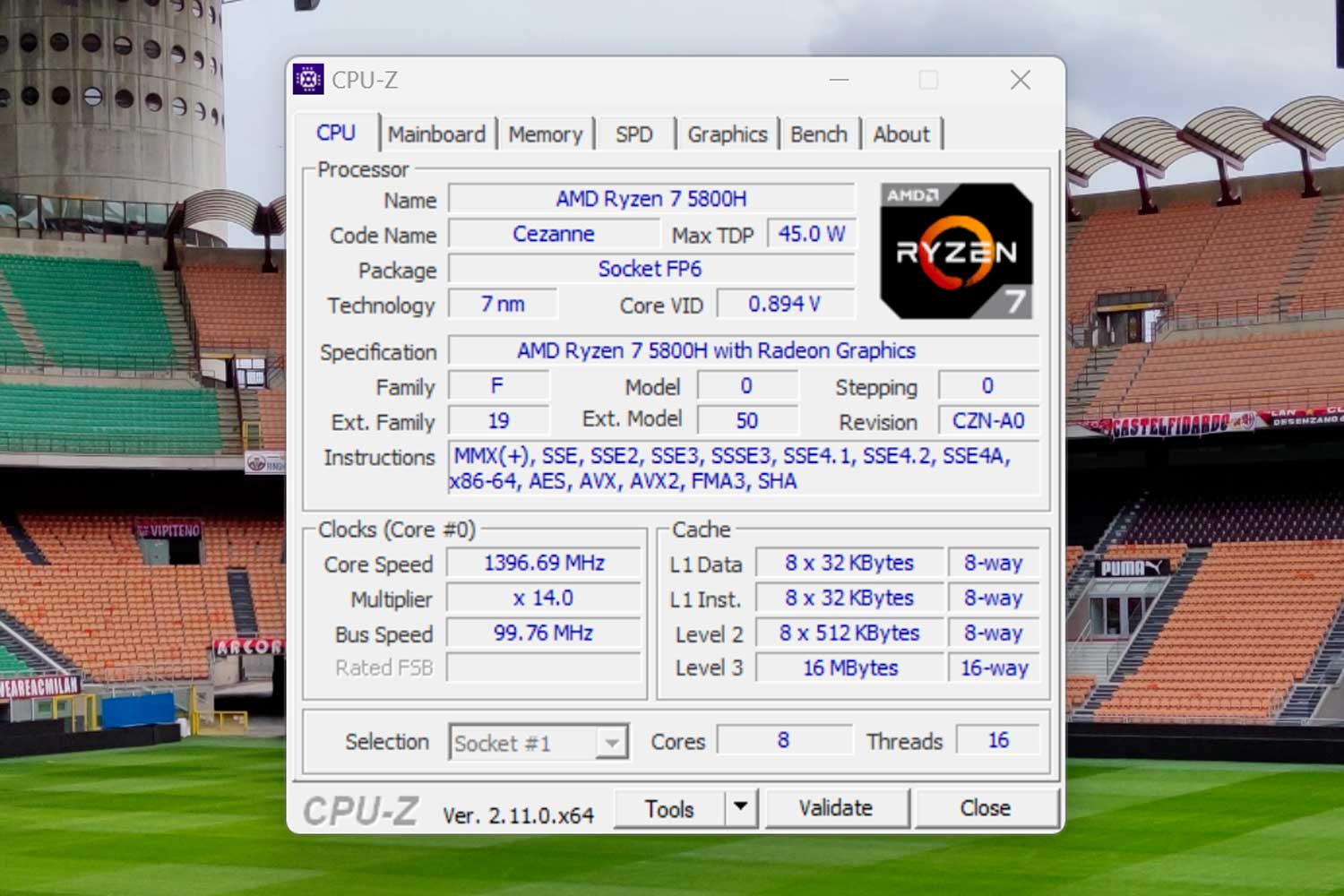
After installation, simply open CPU-Z on your device and wait for a few moments. The tool then displays a lot of information about your processor. In our specific case, you have to stay on the CPU tab (which is displayed by default in CPU-Z) and go to the instruction line. Just make sure the SSE4.2 (Intel) or SSE4A (AMD) signal appears. If so, you will be able to install Windows 11 24H2 on an unsupported PC without any problem.
Only very old processors are affected
When Windows 11 was released, tools appeared that allowed the installation of the operating system on devices that were not officially compatible. This new restriction should not cause controversy, because all “modern” processors support POPCNT instructions. In fact, all models launched from 2007 by AMD and 2008 by Intel typically run the SSE4a or SSE4.2 instruction set. Some processors from 2007, 2008, or 2009 do not have this support.
As a reminder, here is the list of processors Supported From Intel, AMD, and Qualcomm:
Intel:
- Eighth Generation (Coffee Lake)
- 9th Generation (Coffee Lake Update)
- Generation X (Comet Lake and Ice Lake)
- 11th Generation (Rocket Lake and Tiger Lake)
- 12th Generation (Alder Lake)
- 13th Generation (Raptor Lake)
- Generation XIV (Raptor Lake)
- Intel Core Ultra (Meteor Lake)
- Pentium – gold and silver
- Zion – Skylake-SP, Cascade Lake-SP, Cooper
- Lake-SP, Ice Lake-SP
- All Intel processors are supported
AMD:
- Ryzen 2000, 3000, 4000, 5000, 6000, 7000 (including 3D V-cache chips)
- Ryzen Threadripper Pro 59xxWX
- Ryzen Embedded V25xx and V27xx
- EPYC 2nd generation and 3rd generation
- Athlone – gold, silver, 3xxx, 300x
- All AMD processors are supported
Qualcomm:
If you still have an old device, we can only advise you to ditch Windows and discover the world of Linux. Many distributions are waiting for you, there is something for everyone.
🟣 To not miss any news on Journal du Geek, subscribe to Google News. And if you like us, we have a newsletter every morning.





