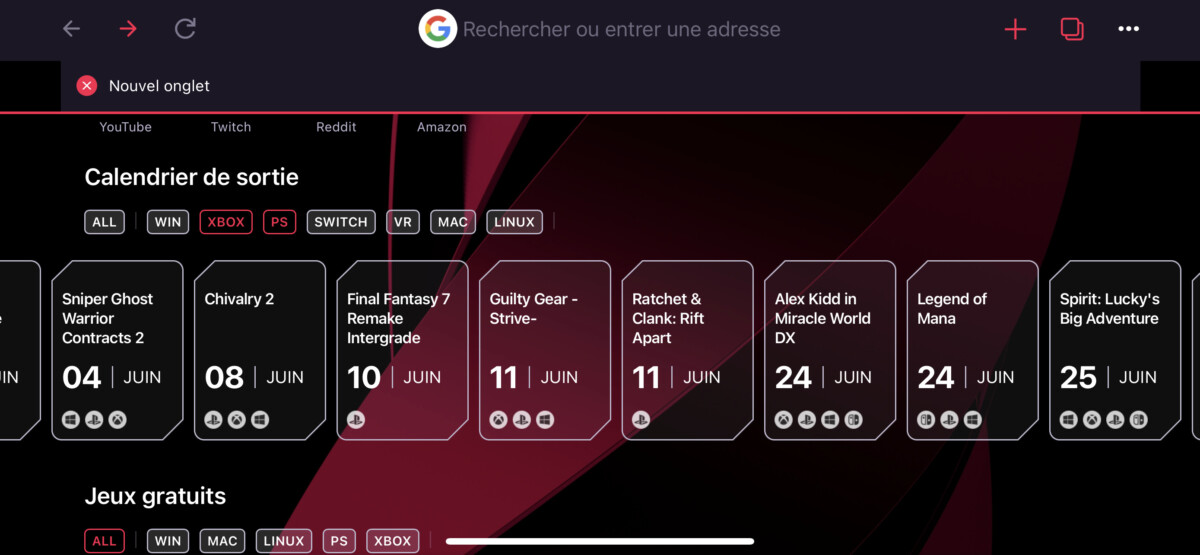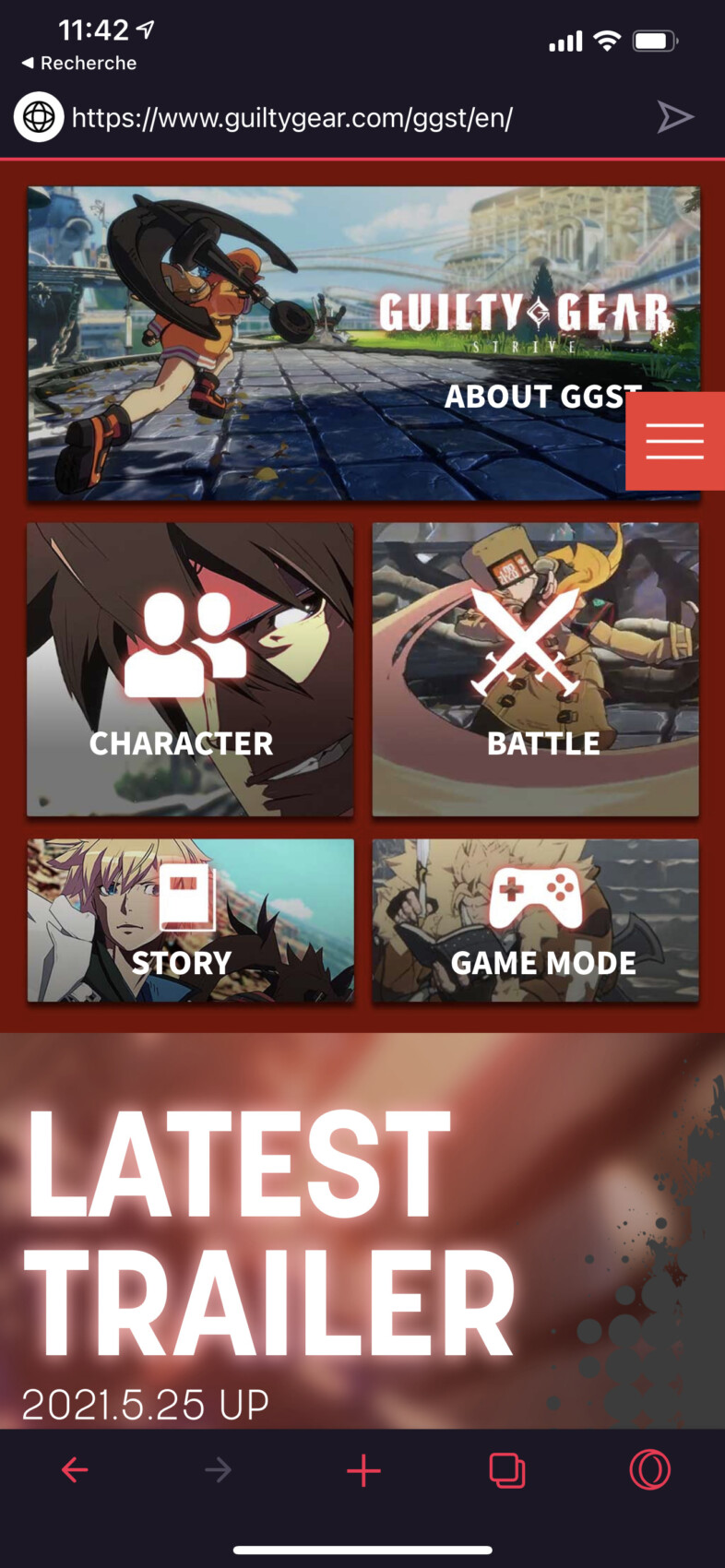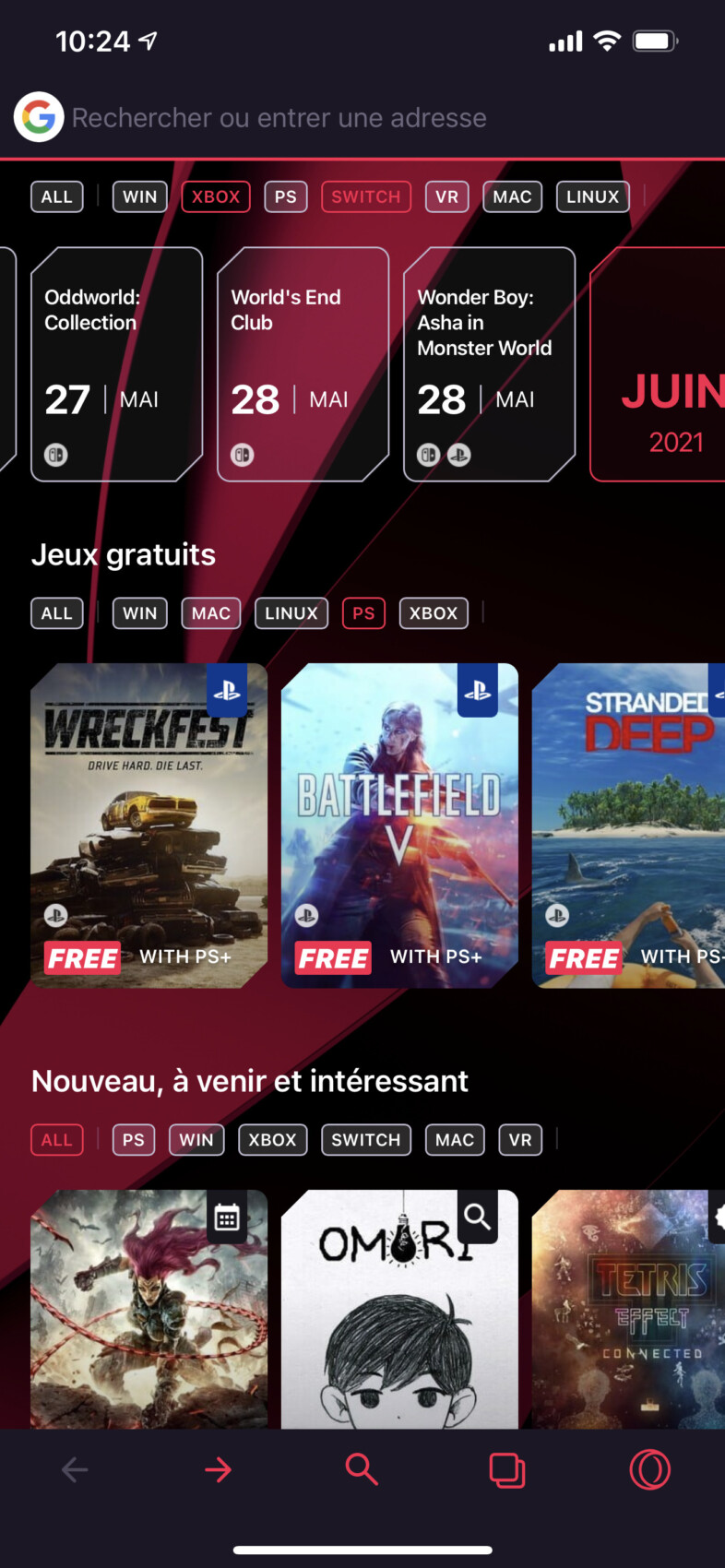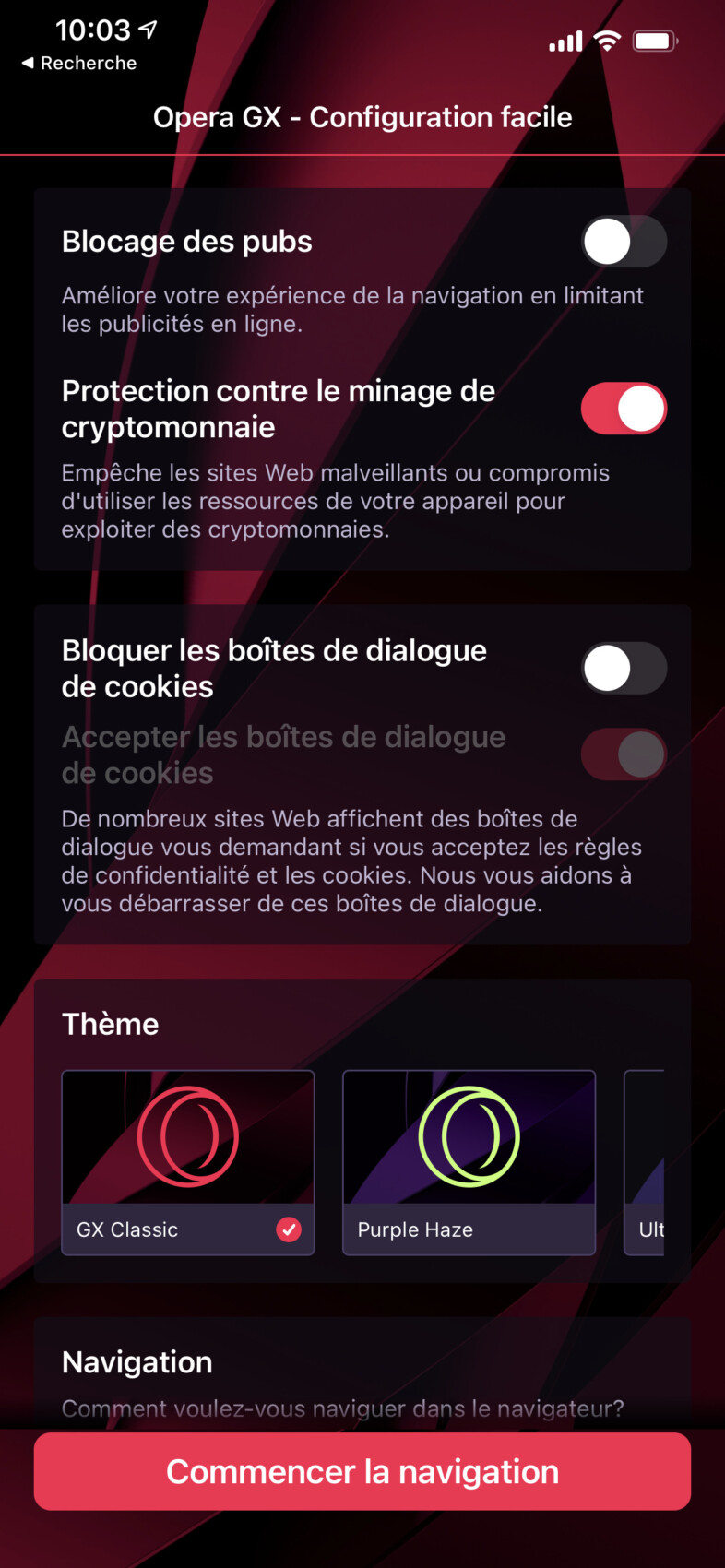The first mobile browser designed for 100% gaming arrives in beta. Opera GX Mobile is built around the world of video games, whether it’s for watching streams, searching for info, or your next favorite title.
Without making any noise, Opera continues to chart its course. The Scandinavian browser adjusts mobile and desktop versions, adding functions such as cryptocurrency wallet, private mode, or ease of use to Spotify, Apple Music or YouTube Music.
But Opera is also very interested in players for whom it has already designed a desktop solution with Opera GX, a browser that manages to optimize computer resources for quiet gameplay, adding social networking integrations and other essential tools (Discord, Twitch, etc. The desktop browser now has 9 million users) Growth of 190% in one year Now is the time for the mobile version to attract more players to the iOS and Android versions.
Opera GX mobile, the video game at the heart of it all
Opera GX Mobile is the first browser to claim “made for gamers”. And we must admit that since its launch and after downloading the application the reception announces the color. Against a red and black background (which you can change afterwards if you prefer green, purple or white), the start page offers you a Google search bar at the top with “best site” suggestions that match the centers of interest. For video game enthusiasts (YouTube, Twitch, Reddit … and Amazon – without a doubt for gaming).
You can follow your favorite streams or watch videos again via shortcuts and return to the apps if you have them, as with any browser. Then come the app’s main strengths, with its video game menus.
Hence, players will find very distinct practical spaces. starting from Release calendar From the following addresses. Opera GX Mobile had a good idea to offer sorting by medium (Windows PC, Mac, Xbox, PlayStation, Nintendo Switch, Linux, and even VR).
This allows vision to be obtained over a period of several weeks. By clicking on the game that interests you, you will then be redirected to the official website or to a page that provides information related to the title (trailer, photos, etc.).
Then come to the real playing areas with a good idea to add titles that you can add Free refund Through your various subscriptions (Xbox With Gold, PS +, Epic, and Steam). Sorting is also possible by media. You will then need to justify your records in order to recover the games by identifying you. Region New, upcoming and interesting It offers a selection of selected games for various reasons that are not always clear if it is not a blockbuster in the future. By clicking on the papers, you can learn more. This list works as a search aid, because it then redirects you to publisher or game sites.
the list Affairs It collects, in the meantime, the best promotions on GOG and the Eneba site. You won’t find console games there.
Finally, the bottom portion of the page is dedicated to information with Trailers Games, latest videos posted or announcements of upcoming gaming events on YouTube, but also with articles from gaming press. The latter is at the moment they speak English. Unfortunately, we cannot choose the media that interest us.
Note that if Opera GX Mobile is intended for gamers, it is not necessarily a gameplay. It is indeed a very simplified browser above all. You will not be able to access services like xCloud or Stadia from Opera GX. You also cannot create a profile to manage your tabs or set favorites. With the Google search engine, you will be able to return to Google and possibly restore your bookmarked site groups and identify you. That would be all.
Synchronization with the desktop version
If there’s one thing you can set up on Opera GX Mobile, it’s the way you navigate with the choice between the classic version with the buttons at the bottom or with the quick action buttons that rely on haptic feedback and vibrations.
And if you also use the desktop version, the sync is very easy via the function flow It’s in the Opera menu at the bottom right. By scanning the app’s QR code, you can make the connection to your Windows PC or Mac. You can use the encrypted space to switch files, links, videos, photos, and notes between your smartphone and your computer, and view them all on either of them.
The app also has the strengths of other Opera apps such as a built-in ad blocker, a cookie blocker, or protection from cryptocurrency mining. You can also choose your default browser.
If you like video games, then Opera GX Mobile can be a good and well-stocked alternative to Google, Safari, Firefox or Edge. But its tools are still few light to allow real management of favorites. On the other hand, to stay up to date with video games, find your next game, Opera GX Mobile would be perfect.
How to use Opera GX Mobile?
The mobile browser is currently available in beta on Android and iOS, before rolling out to the general public in the coming weeks.

“Devoted gamer. Webaholic. Infuriatingly humble social media trailblazer. Lifelong internet expert.”