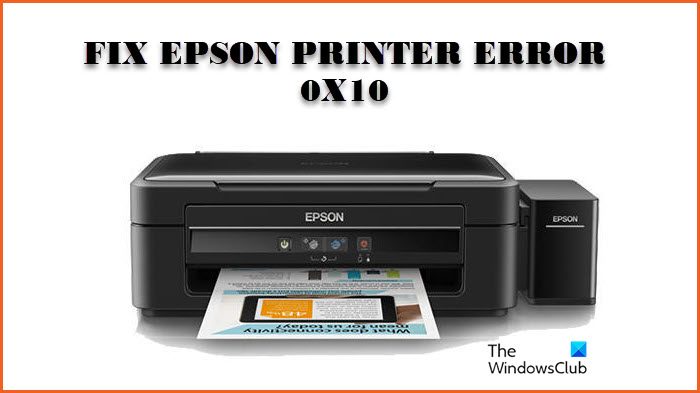a lot of Epson Users cannot print because the printer displays an error 0x10 on the computer. This error code comes out of nowhere and the victims have no idea why it happened. In this article we will talk about it in detail.

What does Epson error code 0x10 mean?
The 0x10 error code on your Epson printer usually means that there is a problem with your device. However, more often than not, this does not mean that your hardware has broken, rather there may be a problem or debris that needs a little cleaning. But we cannot say that it has nothing to do with the software, there might be some glitches, corruptions or bugs that could have caused this problem, and as always, any software related issue can be resolved easily. By software we mean the drivers that are installed when the printer is connected. There may be problems with the installation. But it can also be a bug or a bug.
How to fix error code 0x10?
If you want to solve this problem, I suggest that you start with the first solution and if that doesn’t work, move on to the next solution. But before that, restart your computer and see if it works. Otherwise, move on to the solutions we mentioned. Our solutions are in a specific order to save you time. So, without wasting time, let’s get in.
Epson 0x10 printer error on Windows PC
If your Epson printer shows error 0x10 on your Windows 11/10 PC, check the following solutions to solve your problem.
- Restart the printer
- Clean your printer
- Run the printer troubleshooter
- Reinstall the printer driver
- Update the printer driver
Let’s talk about it in detail.
1]Restart the printer
We’ll start with the simplest solutions I’ve tried. However, this time you should try the steps mentioned below to perform the task effectively.
- Unplug the printer from your computer.
- Turn off the printer, then unplug it from the power source.
- Wait a minute, then reconnect the printer.
- Finally, turn on your device and see if it will print.
Hope this solves the problem for you. If the problem persists, see the next solution.
2]Clean your printer
Error 0x10 can be caused by debris that can stop the scanner from working. This debris can be anything from a piece of paper to pebbles. So, open the components and see if there is anything stuck causing the problem. Take a clean cloth and clean all components of the printer, especially the scanner area. Finally, reassemble the device and try to print something. We hope the problem will be resolved.
3]Run the printer troubleshooter
The Printer Troubleshooter is a Windows tool that can detect and fix the problem with your device. To deploy the troubleshooter, follow the given steps.
Windows 11
- Open Settings from the start menu.
- Click on System > Troubleshooting > Other Troubleshooting Tools.
- Find the Printer Troubleshooter and click the Run button.
Windows 10
- Open settings.
- going to Update & Security > Additional Troubleshooter.
- Click on Printer > Run the troubleshooter.
Hope this solves the problem for you.
Read also: How to run a Windows troubleshooter from the command line
4]Reinstall the printer driver
The printer driver might be corrupt and as a result you might see the respective issue. To fix the problem, we will reinstall the driver from Device Manager. So follow the given steps to reinstall the printer driver in Windows 11/10.
- Disconnect the printer from the system.
- Open device Manager.
- Develop print queues.
- Right-click on the printer driver and select Uninstall device.
- Restart the computer and connect the printer.
Your computer will automatically detect that a new hardware device is connected and install the printer driver. This driver is new and undamaged. So go ahead and try to print, hopefully your issue will be resolved.
5]Update the printer driver
If reinstalling the driver does not help, try updating it. This will solve the problem if there is an error. There are many ways to update drivers. So choose the best one for you and install the latest version of your driver, hopefully that will be resolved. Here are some ways to update printer drivers.
Hope this solves the problem for you.
Read also:


“Certified gamer. Problem solver. Internet enthusiast. Twitter scholar. Infuriatingly humble alcohol geek. Tv guru.”