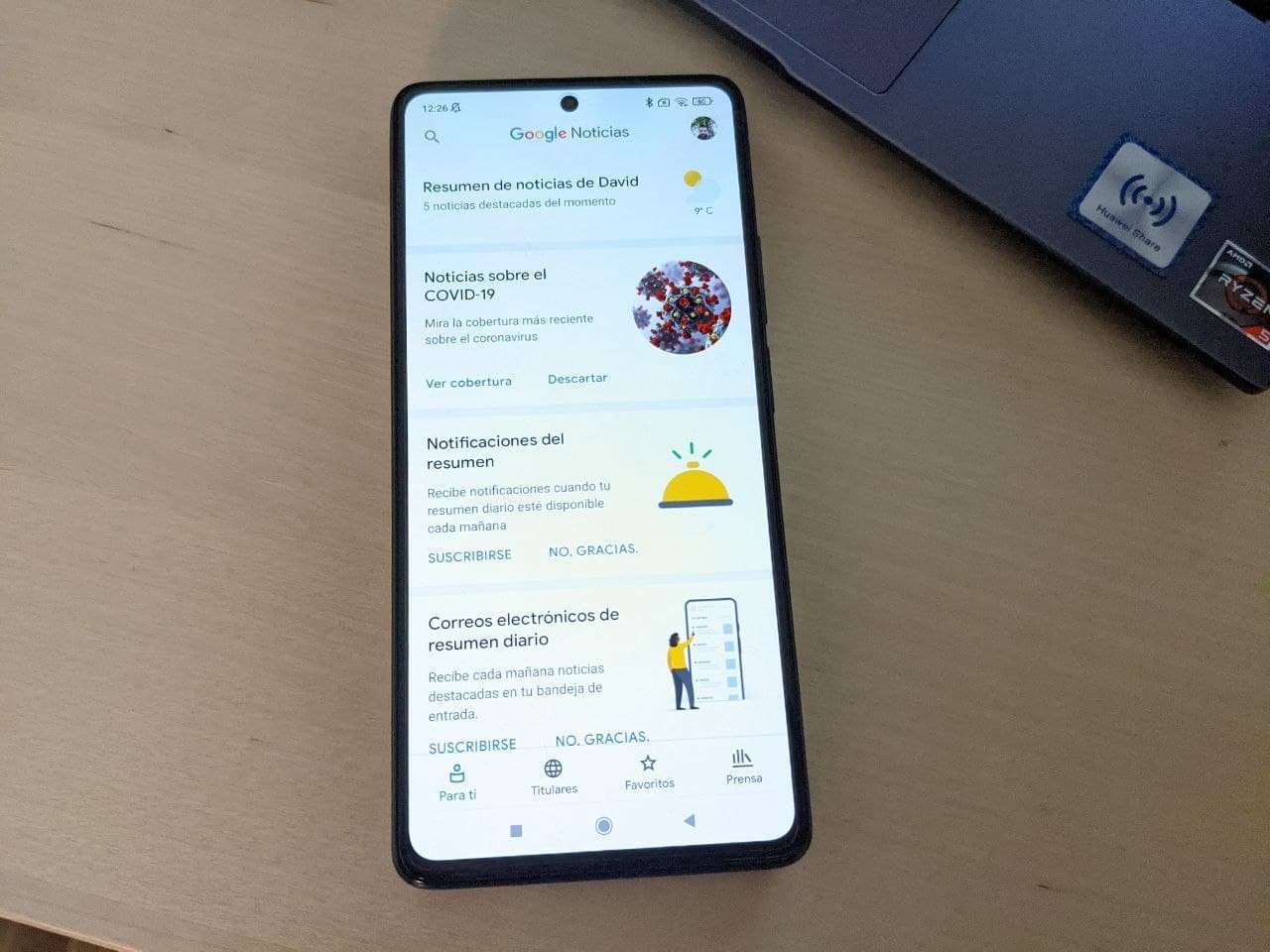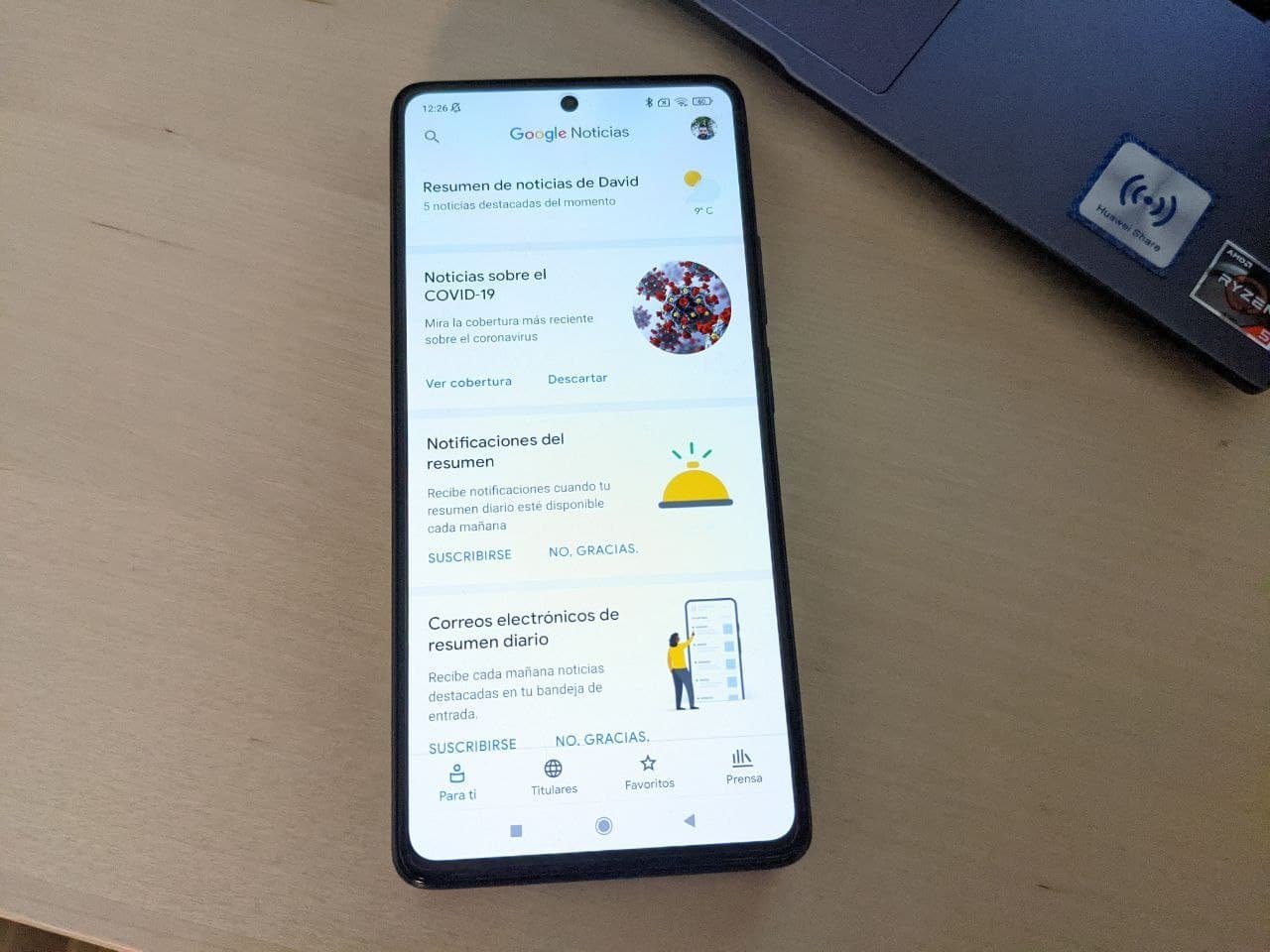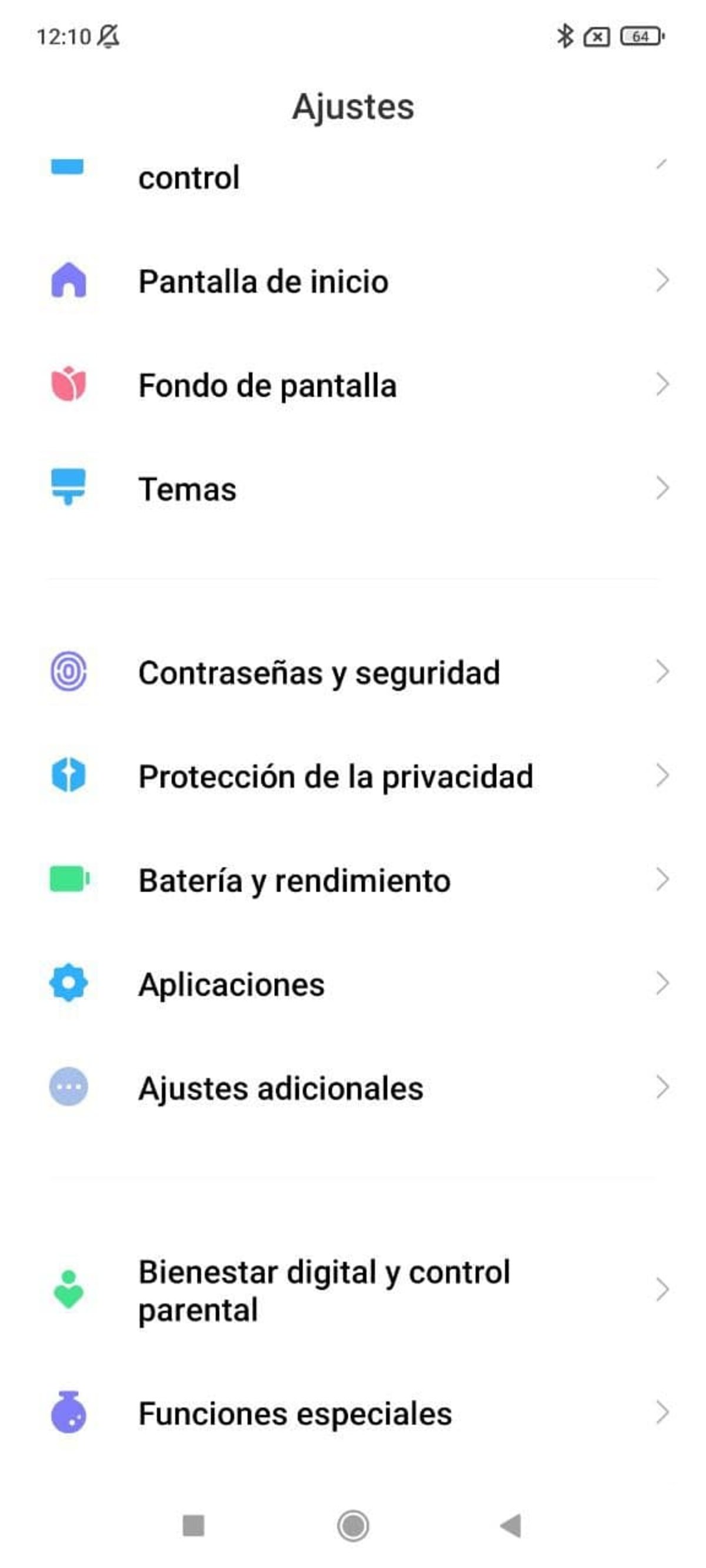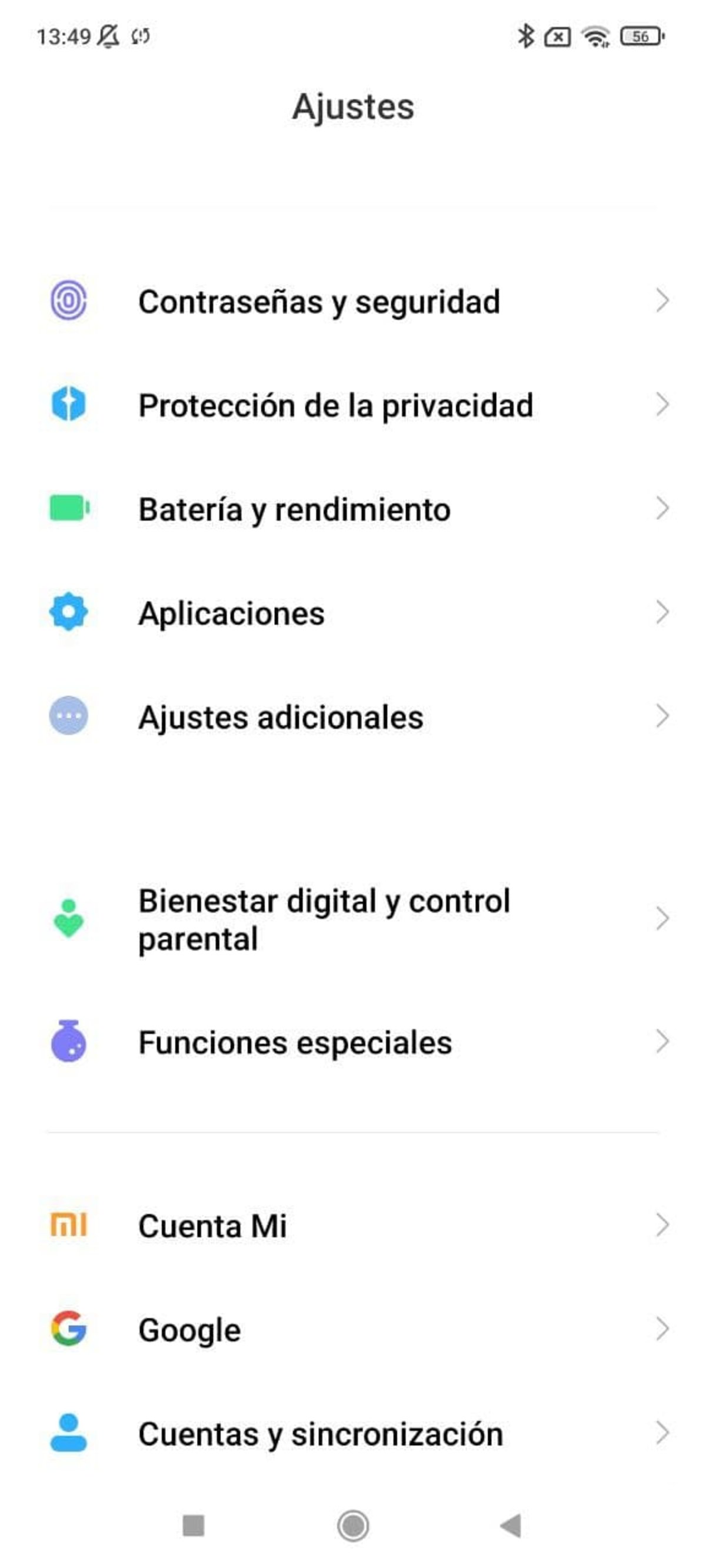We explain step by step how to activate the Google News app on your Xiaomi phone using MIUI.
If you want to be up to date with the latest news, your Android mobile phone allows you to do so in several ways: via Google Discover, a news feed based on your interests that you can access by swiping left from the home screen or via feed reader apps RSS such as Feedly or Inoreader.
In this sense, we recently told you that the big G news service, Google News, will officially return to Spain next year, but if you have a Xiaomi phone, you don’t have to wait until then. It will reveal a simple trick with which you can activate the Google News app on your terminal using MIUI.
This is how easy it is to activate the Google News app on your Xiaomi mobile phone
How to activate the Google News app on your Xiaomi phone
As you may remember, Google pulled its news service from Spain when the 2014 Intellectual Property Law came into effect and at that time Xiaomi deactivated the Google app. The news on all its mobile phones in Spain so that users can not access it. But we recently found out that the Google News Service app is still in MIUI as a pre-installed OS app.
9 MIUI 12 tips that few people know
This means that the Google News app is disabled in MIUI, but like the rest of the system apps, you can enable it by following some simple steps, which we will explain in detail below:
- Access the settings of our Xiaomi phone and enter the Applications section.
- Once in this section, click on the Manage Applications option.
- Click on Show all apps option.
- In the search box, type in the word news and the app you’re looking for will immediately appear: Google News.
- Enter the application settings and click the activation option to activate it.
- Once this is done, Google News will now be available on your Xiaomi smartphone like any other app.
What you need to know is that MIUI will deactivate the Google News app again after a while, and you will have no choice but to activate the app every time you will use it or change the region to another in Spain like Andorra or Mexico. To be able to change the region on your Xiaomi phone, you only need to perform the following actions:
- Access the settings of your Xiaomi device.
- Enter the Additional Settings section.
- Scroll down to the Region option and select an option other than Spain, such as Andorra.
What you should also keep in mind is that since Google News is not currently available in Spain, most of the information that will come to Google News will come from media in Latin America, although as far as we can check, from a section among the favorites You can add Spanish media such as El Confidencial or El País to your news sources.
Related Topics: Apps, Free Apps, MIUI, Phones, Xiaomi

“Devoted gamer. Webaholic. Infuriatingly humble social media trailblazer. Lifelong internet expert.”