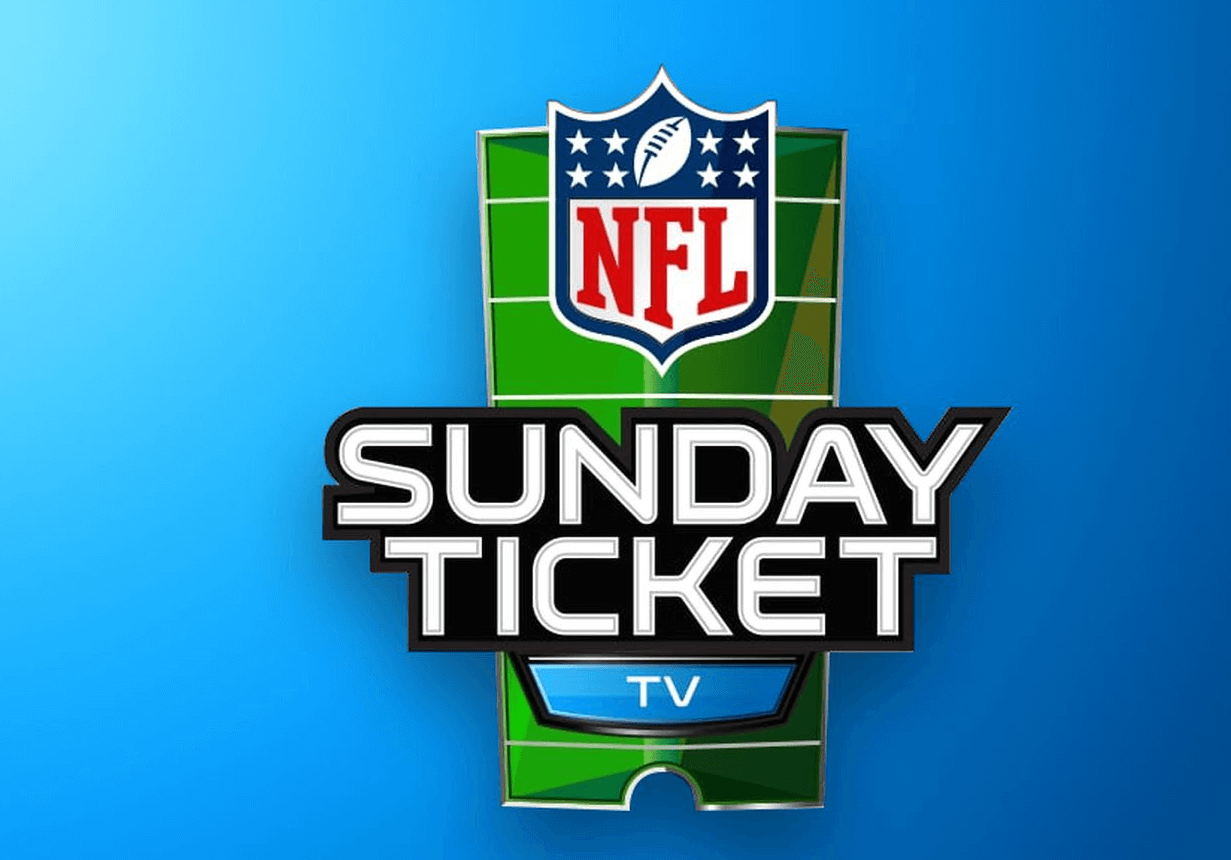If football dominates your thoughts, you’re certainly not alone. As a fan, you may have already subscribed to NFL Sunday Ticket, a service dedicated to bringing the thrill of the game right to your living room. But, circumstances change and you might be contemplating discontinuing the service. This guide will provide you with all the information you need to cancel your NFL Sunday Ticket subscription effectively.
About Sunday Ticket
Sunday Ticket is a subscription service that broadcasts regular season games of the National Football League (NFL). It encompasses numerous football season games and game highlights, making it the go-to service for NFL enthusiasts. This platform grants you access to all out-of-market NFL games, ensuring that you never miss a moment of the action.
Pricing of Sunday Ticket
The NFL Sunday Ticket offers a variety of packages to cater to the different needs of its users. Here is a breakdown of the different plans and their respective charges per season:
- NFL Sunday Ticket: $293.94
- NFL Sunday Ticket Max: $395.94
- NFL Sunday Ticket.TV: $293.94
- NFL Sunday Ticket.TV Max: $395.94
- NFL Sunday Ticket.TV U: $119.94
These plans offer access to the features and benefits provided by Sunday Ticket for an entire season. Even after cancelling the service, you can continue to watch all the games until your billing period ends.
Ways to Cancel Sunday Ticket
NFL Sunday Ticket subscription can be cancelled via several routes – DirecTV, Android, iOS, and by contacting customer service.
Cancel Sunday Ticket on DirecTV:
- Visit the official DirecTV website and sign in to your account using your credentials.
- Navigate to the Account Overview section on your profile page, where you’ll need to sign in to your NFL Sunday Ticket using your user ID and password.
- Go to ‘My Account’ and select ‘My Bills & Transactions.’
- Locate the Cancel Service section and click the ‘Click Here’ button.
- Provide a reason for your cancellation and click on ‘Submit Cancellation.’
Cancel Sunday Ticket on Android Device:
- Open Google Play Store on your Android device and tap on the profile icon at the top right.
- Choose ‘Payments & Subscriptions,’ then ‘Subscriptions.’
- From the list of your purchased subscriptions, select NFL Sunday Ticket.
- Tap on ‘Cancel Subscription’ and confirm the cancellation.
Cancel Sunday Ticket on iOS Device:
- Open the Settings app on your iOS device and tap on your name.
- Go to the Subscriptions section where you’ll need to sign in to your Apple ID.
- From Subscriptions, select NFL Sunday Ticket.
- Tap ‘Cancel Subscription’ and confirm by saving the changes.
Cancel Sunday Ticket through Customer Service:
If you prefer to cancel your subscription over the phone, you can do so by calling the customer service hotline. Their representatives will guide you through the cancellation process and ensure that your service is terminated as per your request.
Conclusion
The NFL Sunday Ticket is a boon for all football lovers, offering regular seasons of the NFL with other exciting features and highlights. However, if you find the service no longer aligns with your needs or budget, you now have a detailed guide on how to cancel your subscription effectively.
FAQs
Does NFL Sunday Ticket offer a free trial?
Yes, NFL Sunday Ticket offers a seven-day free trial to eligible users, allowing them to explore the service before making a commitment.
Does Sunday Ticket offer refunds upon cancellation?
Yes, you may receive a full refund from Sunday Ticket if you cancel the service shortly after the auto-renewal of your NFL Sunday Ticket package. The specific dates can vary based on the season.
Why can’t I cancel Sunday Ticket?
If you’re having trouble cancelling Sunday Ticket, ensure that you are following the correct steps. If you’re still unable to cancel, the platform or website might be experiencing technical issues. Wait a while before trying again.
Enjoy football season, and remember that you have full control over your subscriptions. With this guide, you’re equipped to make informed decisions about your NFL Sunday Ticket service.

“Beer practitioner. Pop culture maven. Problem solver. Proud social media geek. Total coffee enthusiast. Hipster-friendly tv fan. Creator.”