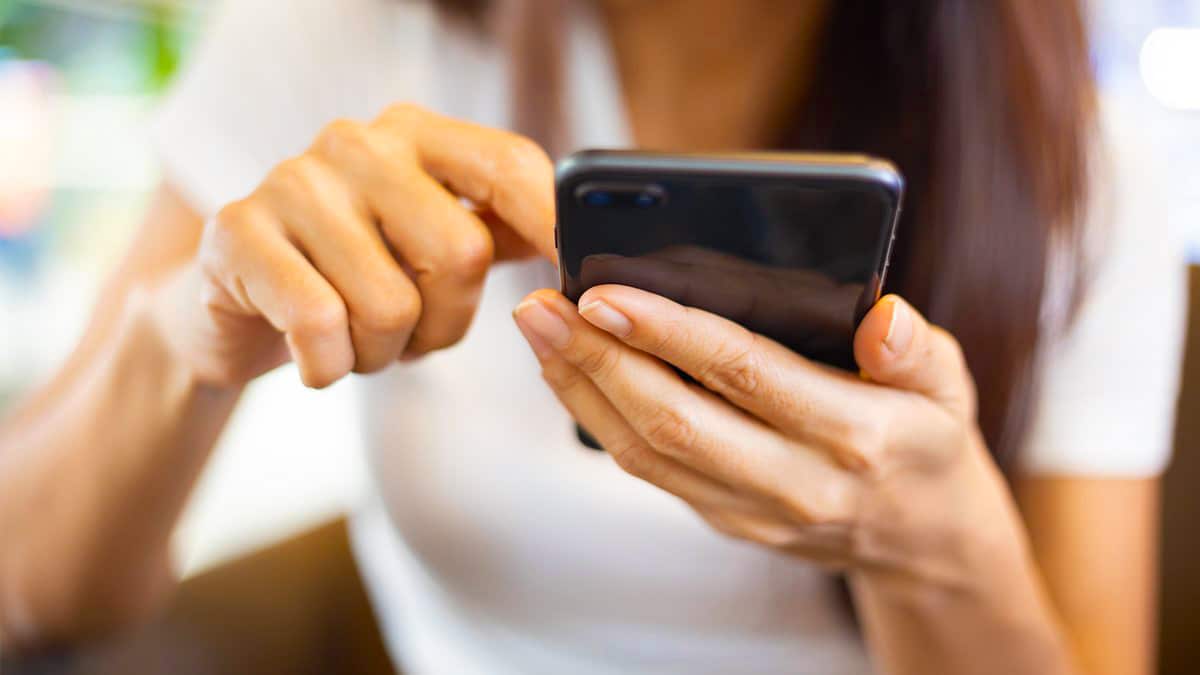Content creation of any kind, be it blog posts, YouTube videos, stories, and whatnot, can turn into a grind. You have to match the appetites of both algorithms and the audience if you want your website to stay afloat. But can you satisfy the demands and make more content with the same resources? Actually, yes, just make it in bulk.
Perks of Bulk Content Creation
To create a piece of content, you have to cycle between three modes: brainstorming, making an outline, and building upon said outline. Rapid switching is taxing on your brain and can cause fatigue, or even burnout. Bulk creation helps to mitigate this problem by letting stay in each mode longer.
Bulk production works great in conjunction with long-term planning, allowing you to always have a stock of ready-to-go material. You’ll also avoid making stuff on the spot – such work is more likely to result in mistakes, plus the chase after immediate relevance might cause faster diminishing returns in the long run.
Another benefit is the reduced amount of resources spent on every “unit” of your content. If it takes you one day to make one post with text and photos, then you are likely to make three posts in two days, if you manage your time and produce content in bulk.
There are other perks that bulk production has, but you can discover them on your own. The point is – this is a method worthy of trying. If you wish to go down this road, let’s see the ways you can approach it.
Ways to Implement Bulk Production
So, how do you make some pieces of content at the same time? There are multiple methods to organize this process. Here are some of them, that you can try right away:
Do one typical task for different projects
You can break down its production process into stages. For example, to make a video, you need to write a script, shoot the footage, and edit it. In this case, if your goal is to make, let’s say, 5 videos, then start with writing all 5 scripts, then do the filming for each, then edit all videos from the batch.
One of the easiest parts of production to “isolate” is photo processing, since there are a lot of tools that have batch photo editing features. So, pick a bulk photo editor to see for yourself, how more productive you can get!
Sort and make content by type
If your website requires several types of content (e.g., videos, text posts, reels, etc.), you can make a few pieces of one type, and only then switch to the next. For example, write a few texts, then edit a few videos, then shoot a few reels, and so on – that’s the gist of it. You can even summon technology to your aid and use AI to produce stuff for you, just learn more about the pros and cons of AI-generated content before you do so.
Repurpose parts of a huge project
This one is a kind of backward version of the previous two. If you are planning to make a piece of long-form content big enough to warrant a web page of its own, then you can treat it as a bulk of various content that you can use elsewhere. For example, you can use parts of the text for blogs, pictures for Instagram, videos for YouTube, and so on. For this method to work, you have to plan your project with the “split” in mind and make sure that each part you will use works on its own.
Combine the methods above
If you have enough resources to make long-form content in bulk, then you can try combining the methods above. By planning a handful of huge projects and making them parallelly, with the secondary goal of repurposing the building blocks of those projects, you can increase your output dramatically.
There is much more to clear about bulk production, but at least you now have a clear idea of where to begin. But there are also a lot of tools that can help, from paid and free batch photo editors to AI content generators. This new workflow may feel weird at first, but once you get used to it, it really works wonders!

“Beer practitioner. Pop culture maven. Problem solver. Proud social media geek. Total coffee enthusiast. Hipster-friendly tv fan. Creator.”