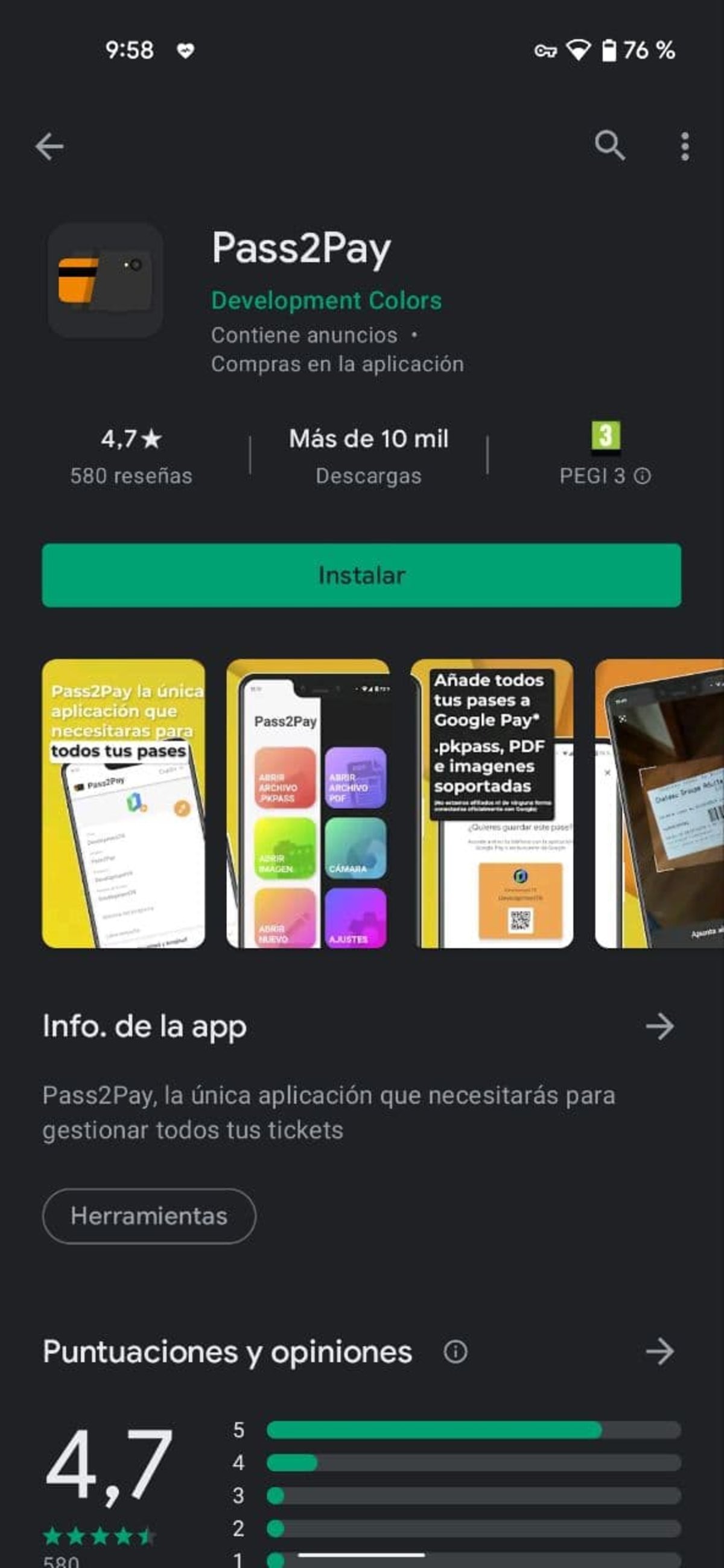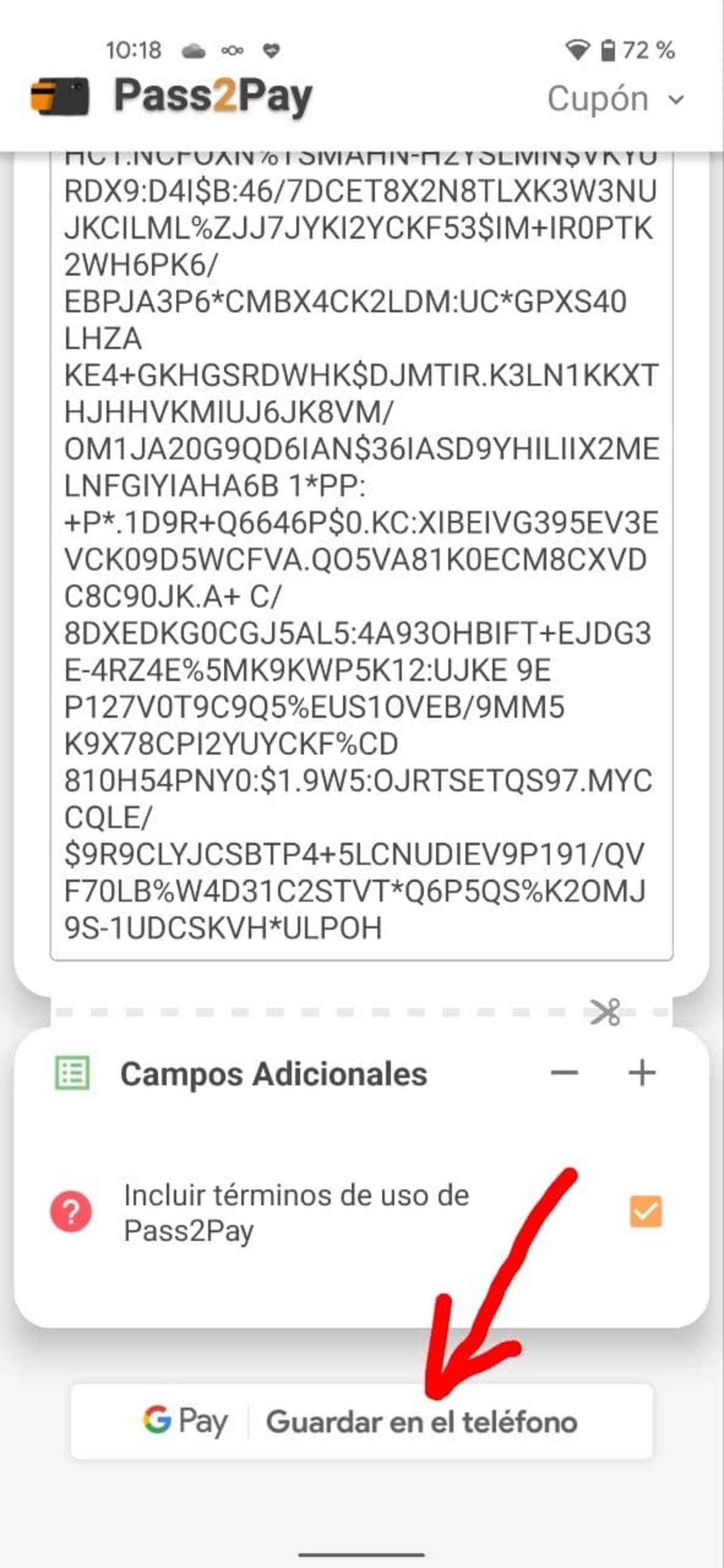We explain, step by step, how to get a COVID certificate on your smartphone.
With the current restrictions imposed due to the continued increase in cases of Covid-19, whether for travel or to access reception venues for some independent communities, we are required to provide a COVID Certificate or a COVID passport. , document proving that we have already been vaccinated with the full regimen or we have already outgrown the disease.
So that you don’t have to worry about always getting a COVID certificate printed on you, we will explain in detail how to get a COVID passport on your Android mobile phone.
To do this, we will show you in a clear and concise way how to download the COVID certificate into your terminal and how to add it later on to Google Pay, Google’s payment app to locate it more easily.
You can now take your COVID passport with you wherever you go
How to download COVID passport on your mobile phone
To download the COVID passport on our Android smartphone, we will first have to order it, which we can do in two ways, which we will detail below.
This is how the Covid passport and the QR code it will generate on the mobile phone will work.
The first way to request a COVID certificate is to go to the website created by the Ministry of Health for this task and access it with your digital certificate, [email protected] Permanent or self-signed program. To carry out this task, this guide on using your mobile phone as an electronic identity reader will come in handy for you.
The second way to apply for a COVID Passport is to do so, directly, in your self community using their respective health service web pages or apps:
Here’s how COVID-19 has changed major social media
Once the COVID certificate is requested, it will be sent to us in a PDF file where we will find a QR code, which we can download to take on our mobile phone or any other device.
How to add a COVID passport to Google Pay
Once the COVID passport is downloaded to our mobile device, we can add it to Google Pay as an additional card by following some simple steps, as we told you recently.
First of all, we need an app to bring the COVID certificate to our virtual wallet because Google Pay app doesn’t allow cards to be combined by QR code. To do this, we download and install the Pass2Pay application, the direct download link we leave in the Google Play Store at the end of this article.
As soon as the application is opened, a menu will appear in which we must choose one of the following options: open a PDF file or open an image and we will do this depending on the format in which we have uploaded the certificate to our mobile phone.
Once we select one of the two options, a screen will appear where we have to find and click on our COVID passport file. If the certificate is hosted in the Downloads folder, it will already appear at first glance.
Once the file is selected, a screen will appear asking us if we want to use the text identification and in it we must press accept so that the application can detect the QR code of the certificate.
Once done, we will be taken to a screen where we will see how the application scans the content of our certificate, including the QR code there. Once our certification check is complete, we will need to click the Use Result button to use the QR Code from COVID Passport.
Then a screen will appear where the app tells us to use cookies and that in order to be free, it will share our personal data with advertisers. At this point, we’ll need to click the Yes, I agree to see custom ads button to agree to these terms, because if we don’t, we’ll need to checkout to use this app.
On the next screen we will have to fill in all the boxes marked with an asterisk, but don’t worry because you just need to put a description of what we save in each of them, like, for example, a COVID certificate or a COVID passport. This is the name that will appear in Google Pay once you have added it as a card.
Once you’ve filled out all the fields, scroll down to the bottom of the app, without touching anything else, and tap on the Save to Phone option that appears with the Google logo on the right.
Finally, you will get a screen very similar to the previous one with the message saved in Google Pay which will indicate that your COVID passport has already been added correctly and if we enter the Google app a card will appear with the name we provided earlier.
Related Topics: Android, Apps

“Devoted gamer. Webaholic. Infuriatingly humble social media trailblazer. Lifelong internet expert.”