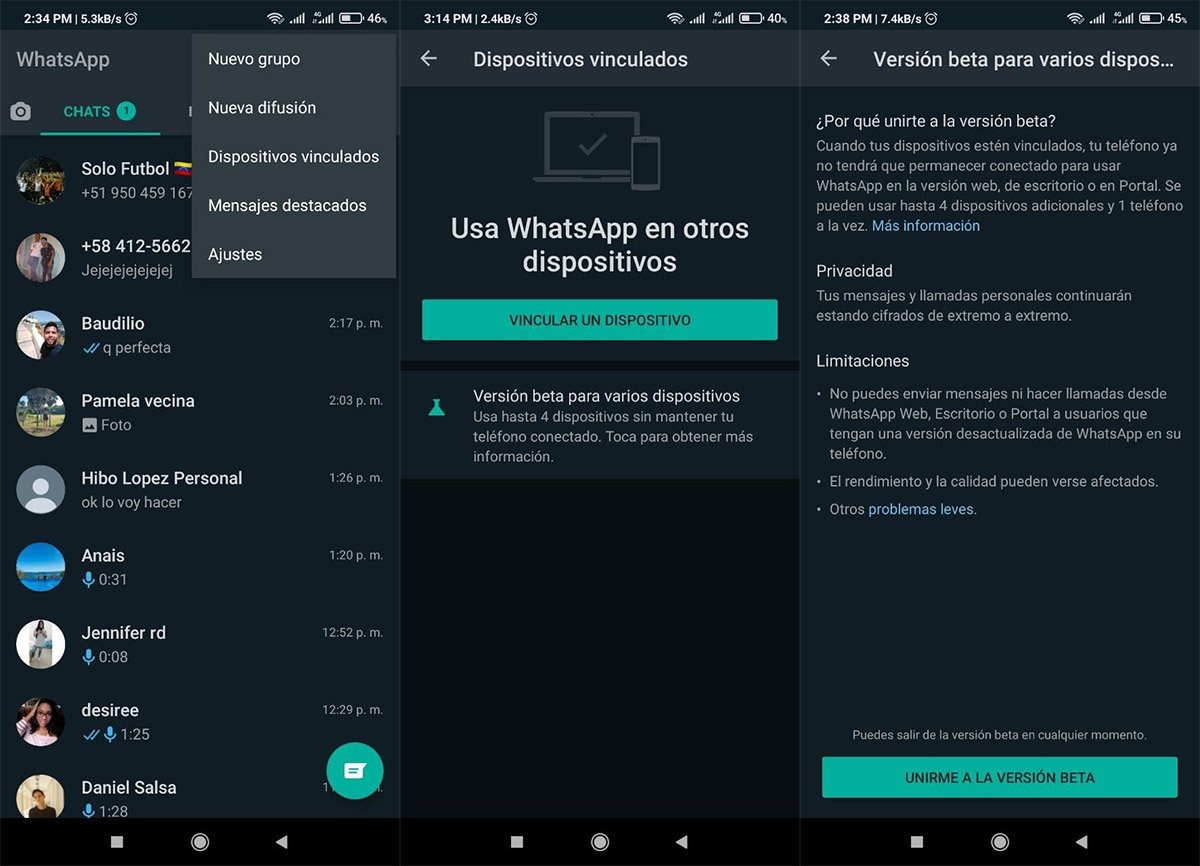A multi-device WhatsApp Web application that will free you from your mobile phone
finally! One of the functions that WhatsApp users have requested the most is available, we are talking about the ability to use WhatsApp on a computer without having to be tied to a mobile phone. A feature that other instant messaging apps like Telegram have had for a long time, and it seems a bit ridiculous that the world’s most popular messaging app hasn’t.
The new multi-device WhatsApp functionality is already among us, and it comes with important features, as it is not only about using WhatsApp web without mobile, but now you can open simultaneous transfer on 4 different devices. And while it comes with some limitations and is currently only available for WhatsApp beta users, there is no doubt that it is a feature worth trying, so here we will explain how to use WhatsApp Web with the phone turned off or offline.
How does WhatsApp Multi-Device work
Basically what WhatsApp did was allow to keep the task open on 4 different devices without having to connect the mobile to the internet. Undoubtedly, this new version brings two important features for WhatsApp users, the first is that previously you could only open WhatsApp Web on a computer or browser, because if you try to open a second task, the first one closes automatically, and now it doesn’t.
The second feature, and perhaps the most important one, is that you are not mobile dependent to be able to use WhatsApp, you just need to scan the QR code to connect the first time and voila, you can turn off the mobile. Delete your internet and WhatsApp, it will continue to work fine.
WhatsApp restrictions on multiple devices
As we said before, the cross-device functionality of WhatsApp has some limitations that you should be aware of before you start using it. Also, you should understand that this is a feature in beta period, so it is possible that some things will not work well at all.
- You cannot send messages or call contacts who are using a very old version of WhatsApp on their mobile phone from a paired device.
- WhatsApp Business users cannot change company name or designations from WhatsApp Web or Desktop.
- You cannot install chats on WhatsApp Web or Desktop.
- If you don’t use WhatsApp for more than 14 days, all paired devices will be automatically disconnected
- You cannot view, restore, or join group invitations from WhatsApp Web or Desktop. To do this, you must use your mobile phone.
- You cannot connect from WhatsApp Web or Desktop for linked devices that are not using the trial version for multiple devices.
- You cannot see the real-time location on paired devices.
How to use WhatsApp on your PC without logging into your mobile phone
While this feature will eventually be available to all WhatsApp users, the only way to use it for now is to be a part of the WhatsApp beta program. To activate it, you need to do the following:
- Enter WhatsApp from your mobile phone
- Click on the three dots at the top right
- Select the paired devices option
- There you will have the option to link a device, but below you will have a text where it explains a little bit about the beta for multiple devices, click that text
- Now you will see a better explanation of this new feature, and at the bottom you will see a button that says Join Beta, tap on it
- Now you belong to this version and all you have to do is link your device in the previous window as you did before
Once you have completed these simple steps, you may forget that your mobile phone has an internet connection. If at any time you want to stop using this feature, just go to Linked Devices, tap on Beta for devices, and exit the beta.
Related topics: WhatsApp, WhatsApp Web
-
Seniors Mobile Phone, Elderly Keys, 2.4 inch Screen with Emergency Key, SOS Button, Handy Camera for People Artfone CF241A, Black
Clamshell phone with large, easy-to-use keys for seniors: a clear 2.4-inch color screen, large key layout, large clear icon menus, loud volume for easy listening, built-in flashlight, volume that is virtually controlled by the side button. Artfone Flip is easy to use and operate for the elderly mobile phones with long battery life: Artfone Flip is equipped with a large 1000mAh battery for a long talk time of 180 minutes and battery life. 120 hours in standby mode. With separate SOS button for emergency calls, the phone will call the five SOS numbers by one SOS button, it can serve the elderly in need for full functions: camera, bluetooth, torch, alarm, calculator and FM radio, Artfone Flip is a cell phone With full function, easy to use for the elderly. In addition, it offers 5 languages: French, English, Spanish, German and Italian, you can change the language on the SOS button and the M1/M2 speed dial button: Artfontflip has an SOS button on the back to dial the priority emergency number. M1/M2 Speed Dial Button This is Unlocked Cellphone without Contract with Flip and Big Keys: This cell phone will work on any GSM network (except 3G/4G networks), which is convenient and simple for the sedentary elderly, when you answer, You can open it and click the answer button and close it when you are done calling.

“Certified gamer. Problem solver. Internet enthusiast. Twitter scholar. Infuriatingly humble alcohol geek. Tv guru.”