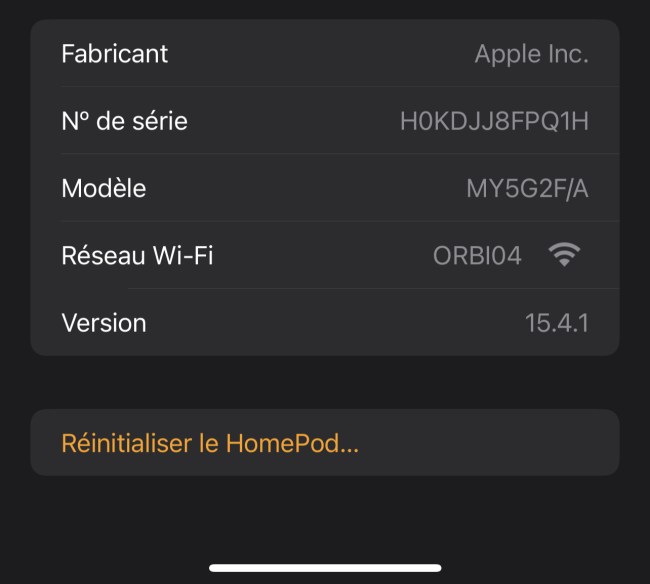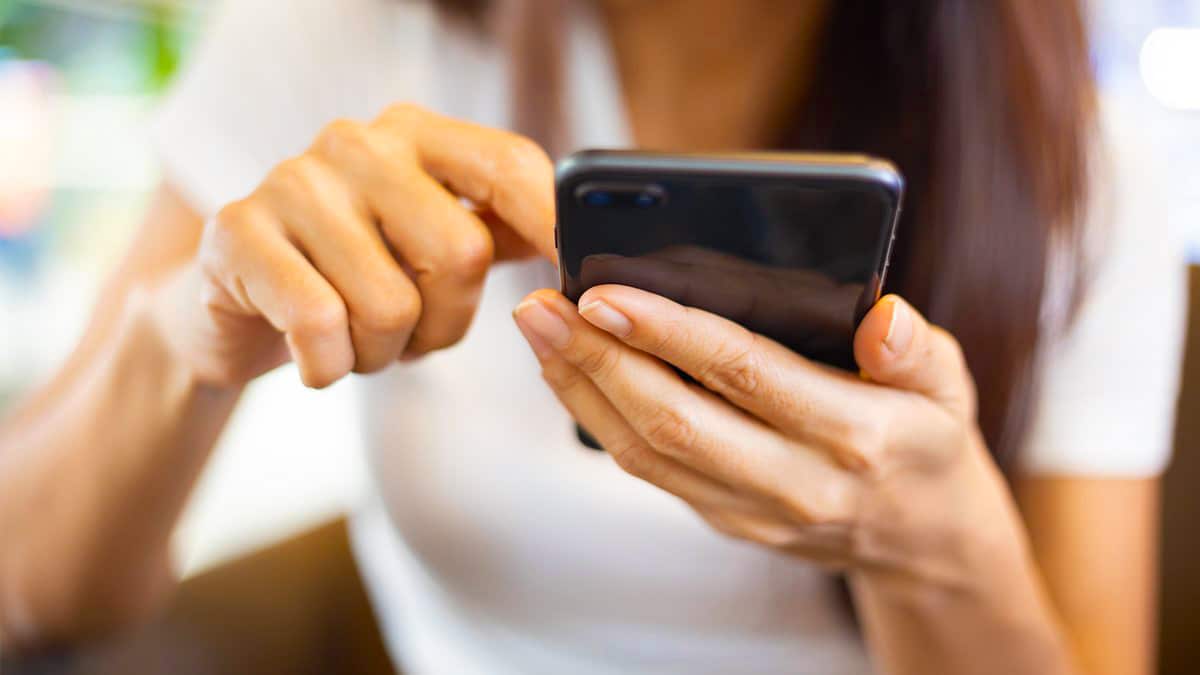Apple has started rolling out the new iOS 15.5 update. This doesn’t bring anything revolutionary, but some welcome improvements, including the (rather compelling) possibility for developers to use external links in certain apps which could lead to payments outside the App Store.
After weeks of waiting, iOS 15.5 is finally released from Apple and it doesn’t bring any obvious big changes, but plenty of useful and well-hidden fixes.
iOS 15.5 . Contents
Apple announces an update for Apple Podcasts, along with some improvements and fixes. But more often than not, the Cupertino company skimps somewhat on explanations regarding the security patches included in the iOS 15.5 update. However, many of them turned out to be very interesting.

Podcasts
You can now better manage your Apple Podcasts storage space. To prevent unlisted episodes from accumulating and taking up too much space on your device, it becomes possible to automatically limit the number of stored episodes and delete older episodes.

automation
This new update will take better account of the bug automating people’s departures and arrivals, reports the iPhone website. This will prevent automations that are disabled in certain situations from failing.
In the Home app and file settings HomePod, we detected an icon that symbolizes the strength of the Wi-Fi signal. This solves connection issues that some users may have between the connected speakers and their iPhone. It will now be easier to see if the connection is good between the two devices.
In addition, you can now be notified of critical alert rates in your home. Connected objects (smoke detector inactive or alert, critical noise, etc.) can send you an audible notification to warn you, even in Do Not Disturb mode.
External links
According to AppleInsider, among the “other fixes” offered by Apple, reader apps (Books, Newspapers, Audio Streaming, Video Streaming) It can now support external links of all kinds. This means that Netflix, Spotify, and many others can direct users to Pay outside the App Store.
This should allow apps to redirect users to other secure payment sites for their digital-only content purchases (books, newspapers, audio and video streaming). Once this is in effect, this will result in a message from Apple alerting you that you have left its environment and that the company is now rejecting all responsibility…
And also…
The Photos section will prevent memory albums from being created in places with sensitive places or events. According to the initial results, these will be images related to the Holocaust (visits to concentration camps, for example), but Apple can expand the list over time. The PS5’s DualSense adaptive triggers are best reflected in the games that support them.
approach WWDC Developer Conference June 6 probably explains this minimal update, without the hopefully great improvements. This is likely to be iOS 15.6 or simply iOS 15.5.1.
What devices are affected by the update?
If you have not configured the automatic download and installation of updates, you must go to the Settings app on your iPhone or iPad, and then in General > Software Update To check its availability and operation.
For iOS 15.5

for iPadOS 15.5
- 12.9 inch iPad Pro (5th generation)
- iPad Pro 11 inch (third generation)
- iPad Pro 12.9-inch (4th generation)
- iPad Pro 11-inch (2nd generation)
- iPad Pro 12.9-inch (3rd generation)
- iPad Pro 11 inch (1Dr generation)
- iPad Pro 12.9-inch (2nd generation)
- iPad Pro 12.9-inch (1Dr generation)
- 10.5 inch iPad Pro
- iPad Pro 9.7 inch
- iPad (8th generation)
- iPad (7th generation)
- iPad (6th generation)
- iPad (5th generation)
- iPad mini (6th generation)
- iPad mini (5th generation)
- iPad mini 4
- iPad Air (4th generation)
- iPad Air (3rd generation)
- iPad Air 2
To follow us, we invite you to Download our Android and iOS app. You can read our articles and files and watch the latest videos on YouTube.

“Professional food nerd. Internet scholar. Typical bacon buff. Passionate creator.”