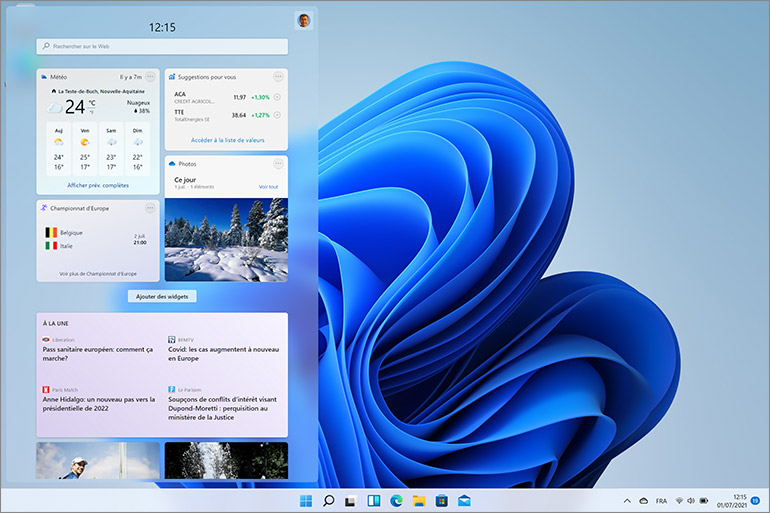That’s it, Windows 11 is available as a free upgrade for most Windows 10 users. If you’re still using Windows 7 or 8, you’ll need to do a free Windows 10 update first and then download Windows 11. You’ll also have to make sure that your device is compatible. Either way, before you decide whether or not to install the new operating system, here’s what we got and didn’t like.
Windows 11 looks more like Windows 10.5 than a generational leap
The transition from Windows 10 to Windows 11 may seem subtle because the transition from Windows 8 to Windows 10 was bigger. Big enough for Microsoft to skip the version number. It must be said that the purpose of this modernization is to level the ship that has somewhat deviated from its course at the interface level, by going a lot into the territory of tablets.
Windows 10 has been well received and has a reputation precisely because it brought the operating system up to its basics. But above all, it was free for anyone with a modern enough computer. Prior to 2015, Windows updates were downloaded or provided with the purchase of a desktop or laptop computer. Apple’s OS X switched to a similar free upgrade model around the same time. With the exception of computer manufacturers, the principle of paying separately for the computer operating system has disappeared.
Who can install Windows 11?
The list of compatible PCs is a bit smaller than you might expect. The minimum requirements are a 64-bit processor, 4 GB of memory, 64 GB of storage, UEFI Secure Boot, and TPM (Trusted Platform Module) 2.0. This is the last point that poses a problem for some users, especially on cheap laptops. If your processor is older than the 7th generation Intel Core series (we are in the 11th generation), you may not be able to upgrade to Windows 11. To check your computer’s compatibility with Windows 11, use the app Microsoft PC Health Check.
With the announcement of the next Windows 11 release, Microsoft also revealed a new tool to check the compatibility of your PC with the new operating system: PC Health Check (Windows 11 Compatibility Tool).
- Downloads: 17127
- Exit date: 10/05-2021
- Writer : Microsoft
- license : Free license
- Categories:
Utilities – Operating System - OS : windows
New visual cues
Literally the first thing that jumps out in Windows 11 is the Start menu and taskbar now positioned at the bottom of the screen, rather than leaving them aligned by default (this default is customizable). This is the biggest visible change in this update. Of course, there is a lot that has evolved under the hood, but it seems that this interface evolution is primarily there to let people know that there is something new and different. For casual or casual users, these changes are unlikely to be a hack, although there are some developments worth noting.
A little bit of Android in Windows, but not right away
One of the main selling points of Chromebooks is that most of them can run almost any Android app.
Microsoft has added similar functionality to Windows 11, to compete with Chromebooks and to forge stronger bonds between Windows PC users and Android smartphone users, as Apple does between Macs and iPhones.
However, this feature is not present in the launch version of Windows 11. It will be previewed in the coming months and will arrive sometime in 2022.
Capture groups and multiple desktops
The ability to easily organize a group of open windows so you can access them when you want, and hide them if necessary, comes in handy once you get used to it. The ability to place windows at preset locations on the Windows desktop has been around for some time, but the new Snap groups and layouts (dock the window) provide more complete options. Thus, by hovering over the Maximize button located in the upper right corner of most windows, to the left of the cross-close icon, a pop-up appears with several layout options. If you minimize these apps, you can reappear in the exact same place by moving your mouse over one of the window icons displayed on the taskbar.
The only downside is that some apps do not support this functionality. Web browsers, system tools, and plenty of other software do this, but not Photoshop and Steam, for example.
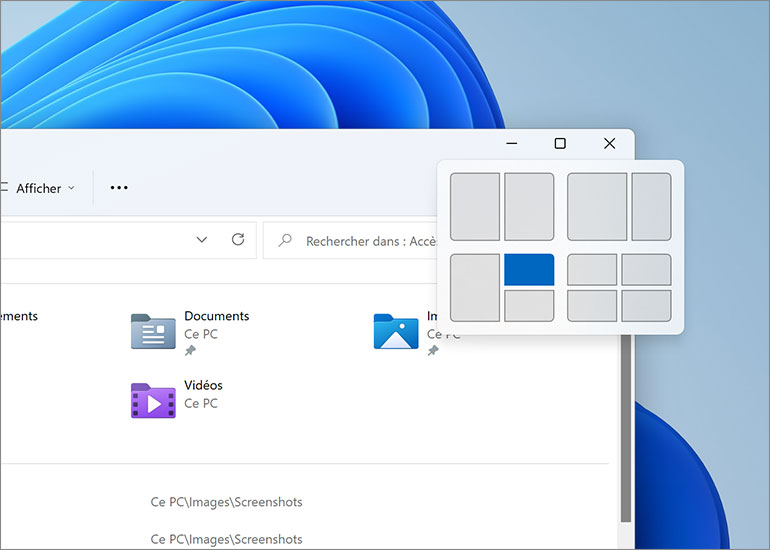
If you have a large screen, multiple monitors, or need to keep multiple web browser tabs open, this can be helpful. On the other hand, on a laptop screen, we generally consult one or even two windows at a time.
Multiple desks are a common feature of macOS, and they’re a great way to organize your workspace. For example, you can keep all your work applications (messaging, browsers, video conferencing applications, etc.) on one desktop, and all your gaming applications on another. Just like on Macs, we move from one office to another on the go. This possibility already exists in Windows 10 but is less practical. In Windows 11, desktops have their own icon in the taskbar, and creating and organizing multiple desktops is even easier than on Macs. It is rarely highlighted.
back widgets
Widgets are small, iconic apps that are usually found bundled somewhere on a device’s user interface. They provide quick access to weather forecasts, stock quotes, the latest emails, calendar events, or even a small news feed. There are tools on Android, iOS, and macOS. There were also some in Windows but they’re gone with Windows 7. They’re back in Windows 11, with their own button in the taskbar, making them easy to find.
When you press the widget button, a semi-transparent panel appears on the left edge of the screen. By default, it features widgets for the weather, Outlook calendar, photos stored in OneDrive, to-do list, and more. There is also a news feed that appears to have been created by the same people who take care of the Microsoft Edge home screen. You can hide certain media articles by clicking the menu icon or pressing the Manage Your Interests button to customize the feed, but by default it is very basic.
Microsoft Teams integration
Do you use Microsoft Teams instead of Zoom, Facetime, or Google Hangouts? It is now fully integrated with Windows 11, making it easier and faster to access. Add that Windows users can now join FaceTime meetings thanks to the latest iOS features.
Other improvements
With Windows 11, you can now take a screenshot by pressing Windows + Shift + S. The image is then copied to the clipboard, but the recording must be done manually.
Edge browser offers Kids Safe Mode which can be easily accessed by clicking on their profile in the top right corner. This kids mode can be customized for different age groups.
The Auto HDR function, inherited from Xbox Series X, allows non-HDR-compatible games to improve brightness, brightness and contrast to achieve a display more similar to this display technology.
Should we upgrade to Windows 11?
There is really no compelling reason to skip Windows 11 pass (other than compatibility issues). We used different versions of Windows 11 on different computers for a few months, as well as the final version, and everything worked fine, almost without a problem. We never thought about going back to Windows 10.
However, some annoying aspects of Windows still exist. When you first set up the operating system, there are still many unchecked boxes regarding data sharing and ad personalization and Edge still hides the search engine settings by default (to switch from Bing to Google, for example) in several sub-menus.
If you bought a new laptop or desktop computer starting today, it will likely come with Windows 11 pre-installed. If you have a current generation of Windows laptop, tablet or desktop computer, you can download and install Windows 11 now or very soon.
As a rule, our advice is not to rush into a new update of the operating system, whether for a laptop, phone or tablet. Problems inevitably arise, only because of the huge variety of hardware configurations and accessories that have to function properly.
However, Windows 11 has been thoroughly tested and the main issues so far have been with displaying icons, some quirks in the menus, and occasional issues with File Explorer. It won’t stop the most impatient person from experiencing the adventure of Windows 11.
In conclusion, if you want to download and install Windows 11 now, you can go ahead without fear. And if you want to wait a few weeks (or months), that’s totally fine.
Article from CNET.com adapted from CNETFrance / Photo: Dan Ackerman / CNET

“Certified gamer. Problem solver. Internet enthusiast. Twitter scholar. Infuriatingly humble alcohol geek. Tv guru.”