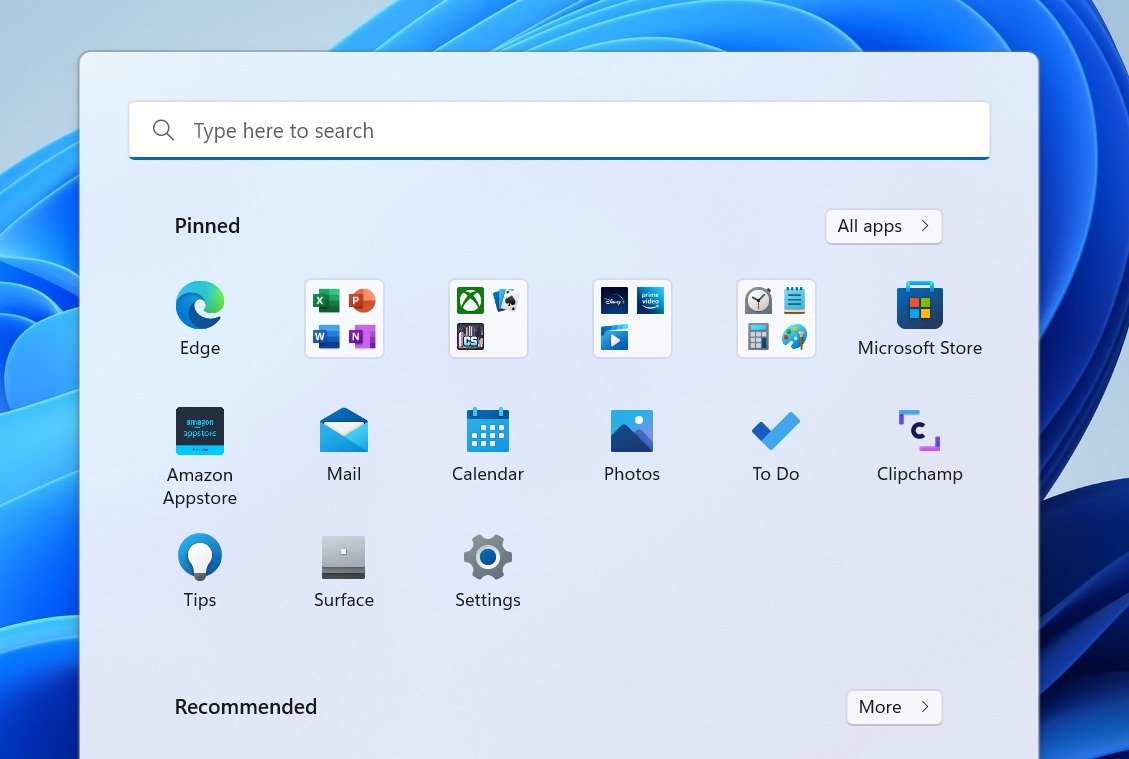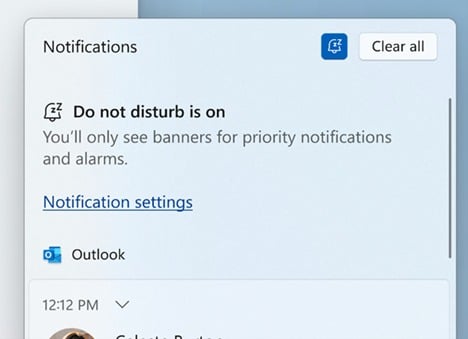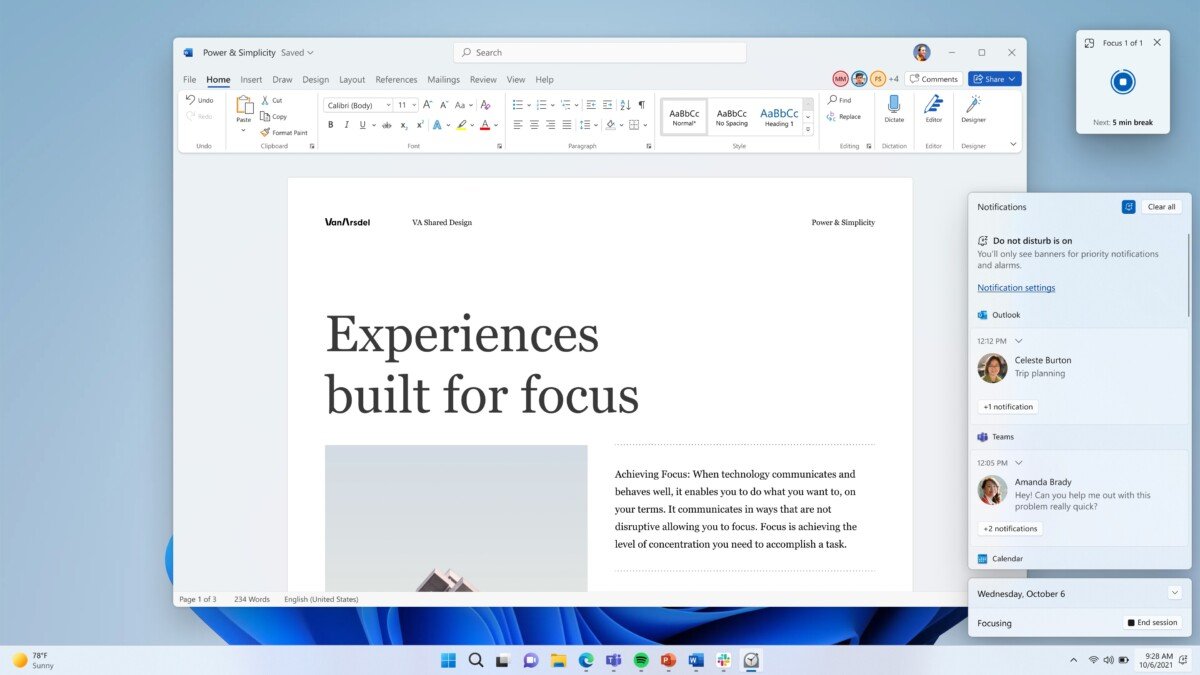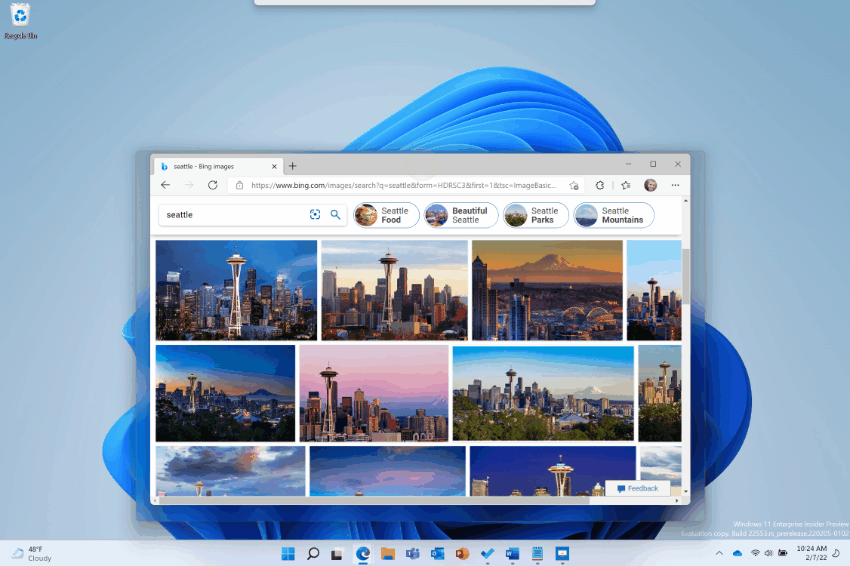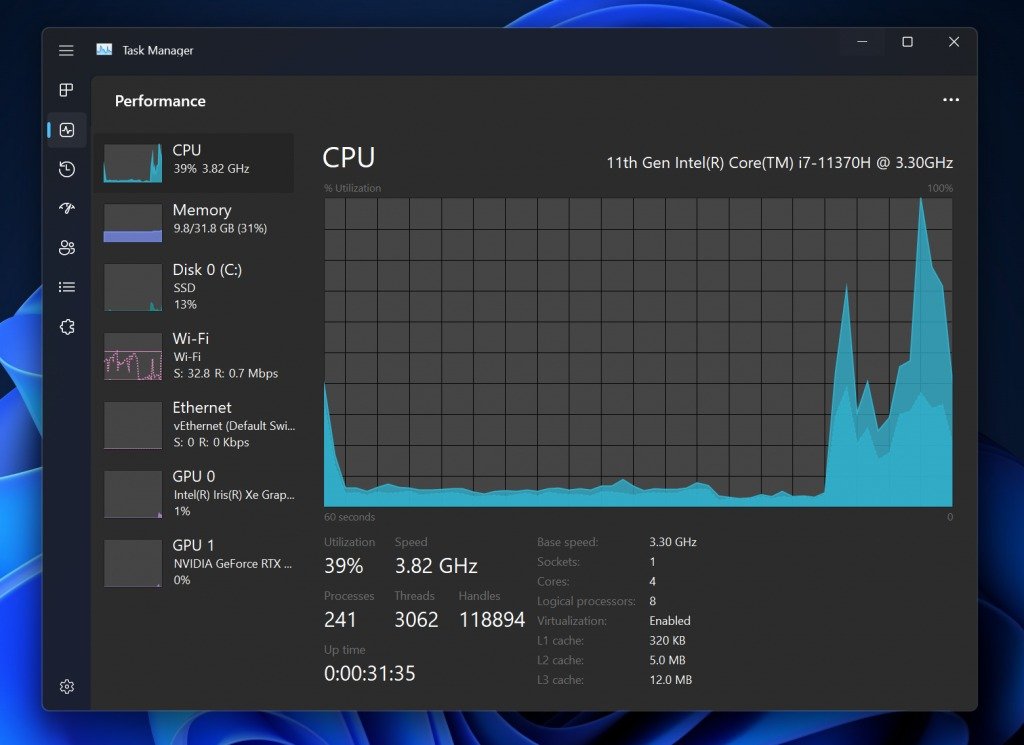After the February stable release update, Microsoft is offering version 22557 to members of the Insider Program. A new version full of novelties.
It’s been several weeks since the members Windows Insider Program, who tested the following updates in advance, had nothing to eat at the Dev Channel. And for good reason, Microsoft was in fact equipping a very modern-rich build. Publisher’s post Update to the stable version of Windowsa promise More frequent updates to its systemAnd now they can look to the future.
The company has published version 22557 in the Dev Channel, and its first feature is the switch to the NI_Release branch, referring to the Nickel element in the periodic table. Let’s take a look at the new features that Microsoft offers.
Folders in the start menu
Like There have been rumors latelyOne of the first innovations is the access to folders in the Windows Start Menu.
A small change keeps things better organized and Start Menu shortcuts more consistent.
Don’t panic and focus on the situation
For several years, Windows has made it possible to mute notifications in certain situations so you can focus. with Windows 11, the function has been set aside somewhat. It’s now back firmly in the notification panel. A shortcut to Do Not Disturb has been added to the panel so you can instantly cut out these disturbances.
This is also where users will be able to start a focus mode session, by indicating the working time, eg ‘5 minutes’.
Better multitasking management
Since the launch of Windows 11, the system offers ” Snap Layouts Preset window layouts for better multitasking management. With the new design, Microsoft is adding a “snap bar” that appears by dragging the window to the top of the screen.
We can then define the layout of our different windows and then choose the additional windows to display. The feature looks very smart and convenient to use.
New task manager
Microsoft is gradually transforming Windows gadgets with the new aesthetics chosen for Windows 11. So the task manager, which has not really changed since Windows 8, has the right to be redesigned.
This also allows it to become compatible with the dark theme of Windows. Microsoft is also adding Efficiency mode » which limits the resources of the app which is too greedy which may drain your battery.
New touch gestures
Version 22557 also includes five new gestures for touch screen users. You can now swipe in from the bottom of the screen to bring up the Start screen, swipe inside the start menu to scroll through pages, swipe in from the bottom right to show quick settings and swipe in from the right to reveal the notification panel.
There are many new shortcuts that should make using tablets more enjoyable under Windows 11.
Other updates
The list of new features added by version 22557 remains generous.
- Accessibility automatic captioning system (US English only)
- Better handling of files and folders in Quick Access Explorer
- OneDrive sync status added in File Explorer
- New sleep defaults
- Enhanced Narrator in Microsoft Edge
- New PowerShell module to handle language related functions
- Drag and drop between apps is finally managed through the taskbar
- Microsoft Teams highlights the common app from the taskbar
- Added color profile management to quick settings
- Improve external screen connection
- Improved screen rotation processing
- Improved processing for 120Hz screens and HDR
We don’t know when these new features will be introduced in the beta version, and then in the stable version. Remember, the new features featured in the Dev Channel may be abandoned by Microsoft and you will never see the light of day in Windows 11 for the general public.
To follow us, we invite you to Download our Android and iOS app. You can read our articles and files and watch the latest videos on YouTube.

“Professional food nerd. Internet scholar. Typical bacon buff. Passionate creator.”