Hiding apps on your smartphone is essential to protect privacy and ensure the safety of personal data.
The apps we have on our smartphones, in many cases, It refers to our interests and the activities we engage in during the day. For this reason, not all users are willing to show their smartphone to anyone who picks it up.
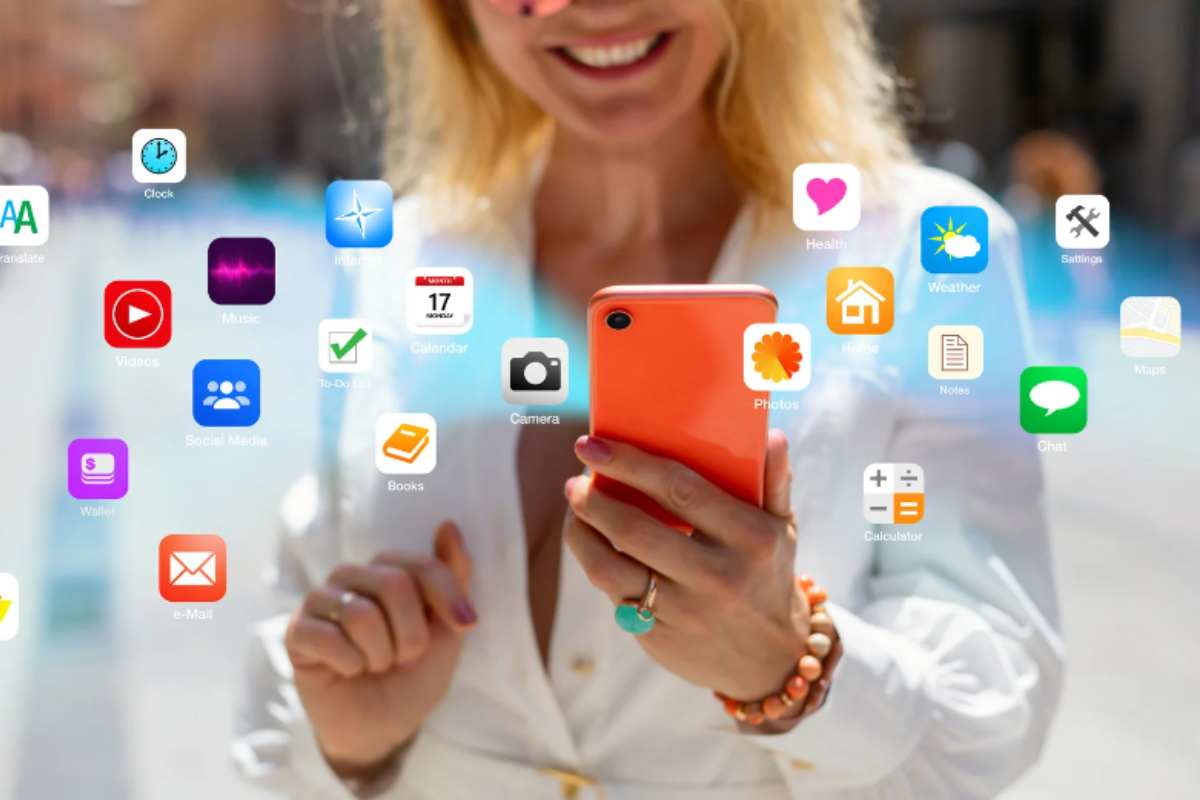
Hiding apps on your device is a growing need. Whether it's a banking app, important files or embarrassing games, there are many ways to protect yourself. Own privacy. Whether your smartphone is an Android device or you have an iPhone, manufacturers have designed safe and effective solutions.
Recently, most smartphones are equipped with Built-in settings to hide apps, but there are also special software, secure folders, and guest accounts that every user should know about. Discovering the various alternatives available allows you to choose the method that best suits your needs while keeping your device Safe from prying eyes.
There are no applications that expose prying eyes with these solutions
Many Android smartphones have built-in settings to hide apps. By opening Settings and searching for “Hide applications“, you can find this function. If the option does not appear, you can access it through Android's default settings. Browsing Settings > Home screen > Hide appsYou can select the apps to hide and they will be moved to the hidden apps area.
Another solution should be used Specific apps hide other apps. Among the best app hider apps available on Google Play, they stand out Nova Launcher, App Hider And Walt. Nova Launcher transforms your device's home screen, allowing you to hide and organize the apps you need.

Most Android phones offer such features Secure folders to hide apps. For example, Samsung devices have a Secure Folder feature that is useful for safely hiding apps, photos, and other data. on phones Xiaomifunction Dual applications Allows you to clone applications. Although it doesn't completely hide an app, cloning it helps protect important data and information.
Many Android phones are included Guest mode featureThis allows you to Hide important apps and data and share your device. You can set up your guest account and switch between private and guest profiles by searching for “guest user” in settings. While Samsung phones don't have this feature, you can enable it on tablets Settings > Accounts & Backup > Multiple Users > Guest.
Finally, it is possible Hide apps by disabling them Directly from settings on Android smartphones and Apple devices. This method is very useful for hiding unwanted system applications that cannot be uninstalled Without rooting your phone. Disabling an app hides it from your home screen and prevents it from using your device's resources and data in the background.

“Beer practitioner. Pop culture maven. Problem solver. Proud social media geek. Total coffee enthusiast. Hipster-friendly tv fan. Creator.”




