The capture card on the computer is used to record external video signals. It is especially popular among gamers who want to pick up console games, streaming devices, and movie makers in general.
If you want to broadcast your gaming sessions or share them with others, the capture card is the best tool in most cases. With it, you can record the game from external devices to a PC in professional quality or stream it directly through that PC.
What is a capture card?
A capture card is a device with which you can record external video signals using a PC or Mac and save them in a desired file format on the device’s internal hard drive. This allows capturing gameplay from external gaming devices and recording camera signal. Alternatively, you can also stream the incoming video signal directly through an online portal such as Twitch or YouTube.
While computer motherboards and graphics cards usually have only HDMI outputs that can be used to output a video signal to monitors or external devices, a capture card always has at least one HDMI input.
Each capture card also contains an encoder that ensures that the incoming video signal is properly converted into a file format that you can edit on your computer and that can be recognized by streaming or download platforms.
What types of capture cards are there?
Two different types of capture cards are offered, but they work the same way. External capture cards are connected to the computer via the USB interface. It must be at least USB 3.0. On the one hand, it receives the power necessary to turn on the computer and transfer the captured material to the hard disk via USB. There are many models that can be used on both PC and Mac.
Game Capture HD60 S+ is a typical external capture card.
Photo: © Elgato 2021
Internal pickup cards are great for you if you prefer a clean setup without tangled cables. It plugs directly into a free PCIe slot on the computer’s motherboard and is generally considered to be a somewhat more reliable solution. However, the prerequisite here is to have a computer with a free slot.
Why do you need a capture card?
If you’re playing on PC, you can basically stream your game to the device you’re playing on. So you don’t necessarily need a capture card. So if you stream something to your computer every now and then or save a game for editing, you don’t need a capture card.
Existing consoles also offer the option to stream the game live or record smaller videos. If these options are enough for you, the capture card is also unnecessary.
However, many professionals who stream or post Let’s Play videos regularly use a more elaborate setting. They use a separate computer specifically to stream or record their gaming material while playing on a computer or other console.
This division of labor between different devices has the advantage that each device only has to perform an intensive computational task. So, while using one computer for gaming, another device – equipped with a capture card – can record or stream video material. If you are playing on console and want to view and edit your material next, you are forced to rely on the capture card.
How is the capture card connected?
Connecting the capture card is very simple – the capture card is always swapped between the device you’re playing on and the monitor or TV you’re watching the game on.
The cable from the console or PC goes through the HDMI-In port on the capture card, while you run a second cable from the HDMI-Out port to the monitor or TV. The capture card itself is either connected to the HDMI port on the computer or inserted directly into the PCIe slot on the motherboard. The latter requires you to open the computer.
Recommended capture cards
Elgato Game Capture HD60 S et HD60 S +
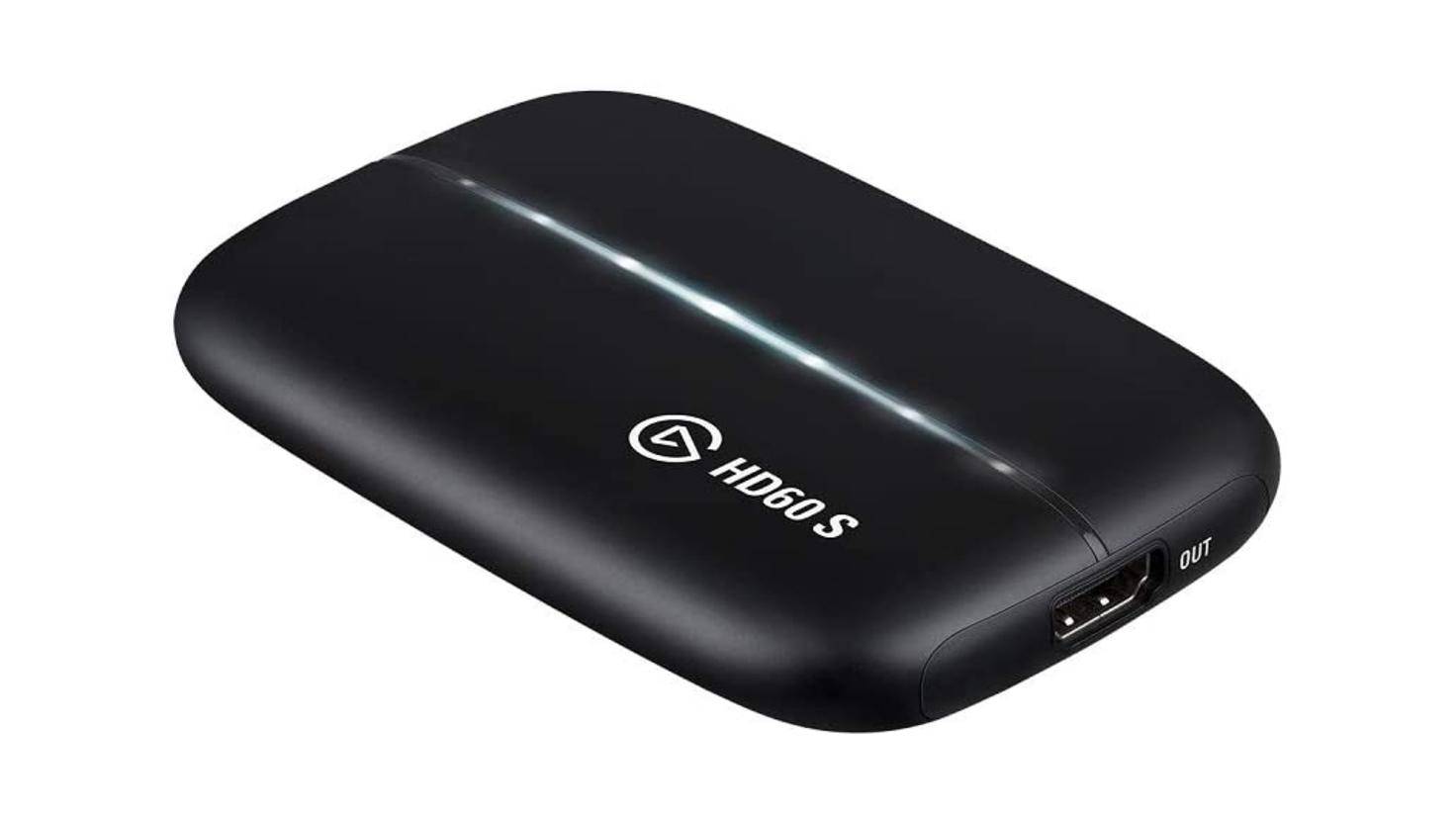
Elgato Carpure HD60 S External Card.
Photo: © Elgato 2021
Elgato’s Game Capture HD60 S and HD60 S+ are two external capture cards that record material at a maximum resolution of 1080p. The HD60 S+ can pass through at least a 4K signal to the connected monitor or TV. Both are connected to the computer via a USB cable, support recordings from all existing consoles, and can be used on Macs as well as Windows PCs.
Razer Ripsaw HD

The Razer Ripsaw HD is a solid alternative.
Photo: © Razer 2021
The Ripsaw HD external capture card comes from Razer and can record video material at a maximum of 1080p with 60 frames per second. At the same time, you can repeat a 4K video signal to the connected TV or monitor.
Elgato Game Capture HD60 Pro et 4K60 Pro

4K60 Pro is one of Elgato’s most powerful capture cards.
Photo: © Elgato 2021
The HD60 Pro and 4K60 Pro internal capture cards are very similar in appearance, but differ greatly in size and performance. While the HD60 Pro can record material in Full HD, the 4K60 Pro can even record material in 4K resolution.
45seconds is a new way, feel free to share our article on social networks to give us a boost. 🙂

“Certified gamer. Problem solver. Internet enthusiast. Twitter scholar. Infuriatingly humble alcohol geek. Tv guru.”





