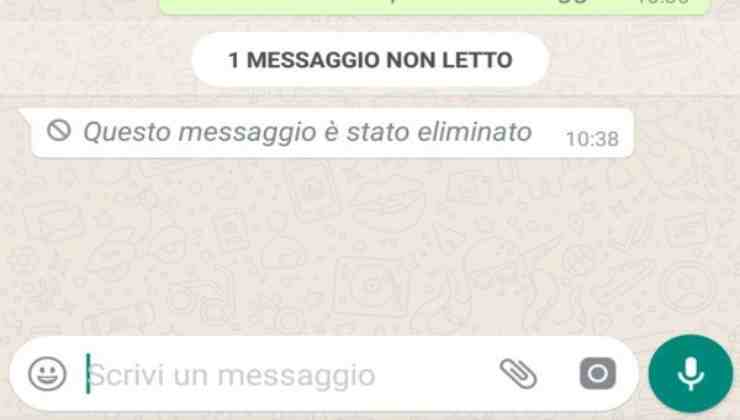Whatsapp has inserted the ‘Delete All’ function, so it is often the case that receiving a message and not being able to know its content is now deleted. Often a ‘message deleted’ is worse than it is not received. But there is a way to read deleted messages – actually more than one.

Sometimes it’s torturous to not even know what’s written in a message on WhatsApp. Of course, The function becomes a salvation when we send a message to the wrong sender, or when we send it in the heat of the moment, Without idea. But when we are recipients, it’s not so much fun. There is good news for everyone: Developers have created apps and programs that let you know what is written in the deleted message.
Whatsapp: How To Read Deleted Messages
There are two more good news For those who want to know how to read deleted messages. Firstly, there are many methods for both Android and iOS, and secondly they are all completely legal. However there is one thing: according to many, these are tools in question in terms of privacy. Also, in this way users will violate their desire to hide what they have previously written.
Writing a message is humane, please review and delete it Further. The ‘Delete All’ function is often useful, Because it helps to avoid both bad statistics and misunderstandings. Sometimes we write a message in a hurry and then realize that the content is wrong or it is not very clear and can be misinterpreted. Or we write a message for our partner and accidentally send it to our father. Or again we type a text in anger and regret for doing it after a few seconds.
In all these cases Function saves us. However, obviously, there is interest and often we are not the sender but the recipient, it is difficult to resist the temptation to find the content of the deleted message. If you want to remove the suspense and read the deleted text, here are some simple methods.
Different methods
The most popular application to know deleted messages is without a doubt Deleted, Available for Android. The application asks for permission to read and save WhatsApp notifications on the smartphone and records every message received. This has only one drawback: if the conversations are quiet (without internet connection), battery storage is enabled and deleting the message sent by the sender immediately does not work.
Another widely used application Notification history, Always available for Android with unlimited benefits. Create a link to the notification center of this application system and then search for ‘WhatsApp’ input here, the deleted message will appear in the line «android.text.
One more thing Noah Launcher, Also available on Android and useful for accessing notification history. In this case, to create a shortcut on the home screen, go to Functions, then Settings and select ‘Notification Record’. This application has limitations: you can only retrieve messages that have already been viewed or accidentally rejected. Also, only the first hundred characters of the deleted message will be displayed.
Read more -> Whatsapp: How To Spy On Another Person | Infallible tricks
Read more -> Where do you usually put your phone when you sleep? It’s scary to put it there
For iPhone holders it is a substitute Doctor Phone, a software and data recovery. Install the program, connect the device to the computer and grant the necessary permissions. In the next window, select ‘WhatsApp Messages and Links’ to scan the files to be recovered and click ‘Reset Device’ to reset the messages on the phone.

“Beer practitioner. Pop culture maven. Problem solver. Proud social media geek. Total coffee enthusiast. Hipster-friendly tv fan. Creator.”