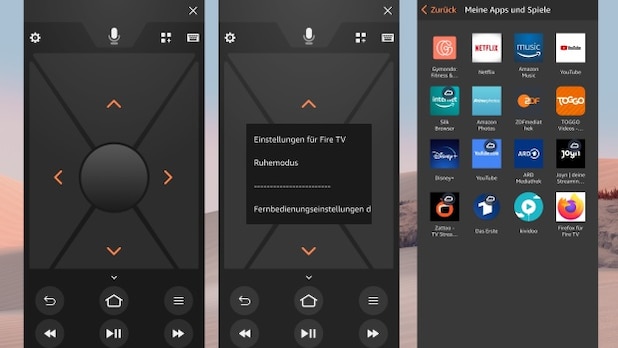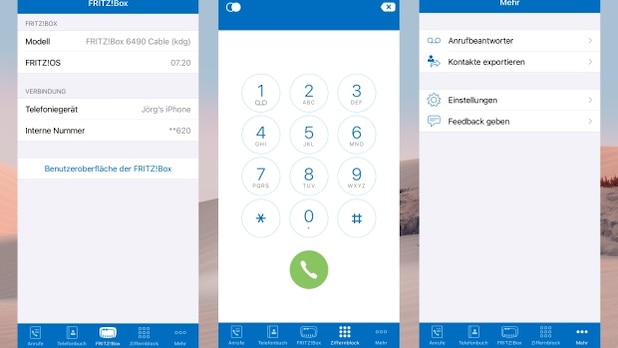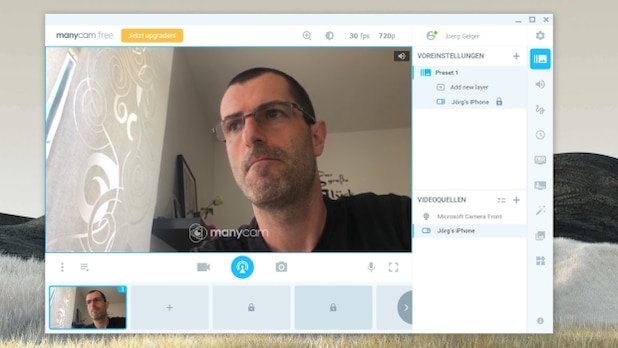Discarded smartphones are usually too good to be left gathering dust in a drawer or tossed away. CHIP shows how you can transform your old cell phone and open up new areas of application.
There should be a new cell phone in there every now and then, but it doesn’t make sense to throw previous phones in the trash. Many smartphones have a second or third life. What is often done: Cell phones are passed down through the generations in many families. If the parents leave a cell phone, it is replaced and then passed on to the children.
Of course, you can also give it to friends or try to sell your old cell phone. But sometimes there is also a creative field of application at home. We have five suggestions on how to reuse your old cell phone.
1. Mobile phone as a TV remote control
In some homes, TV remote controls are disappearing or almost piling up. A mobile phone can help you either way if you use apps to turn it into remote controls.
It’s definitely worth visiting your TV manufacturer’s website, because Samsung, LG, Philips & Co. It has its own TV apps on offer. Remote control via the app is especially convenient if you have TVs from several manufacturers. Then the old smartphone becomes a universal remote control.
You can also control the popular Fire TV Stick from Amazon, not only with the included remote control, but also through your mobile phone. To do this, install the Amazon Fire TV app.
2. Cell phone as a land phone
Of course, today you can also use your cell phone to make calls, and unlike in the past, it no longer costs a lot of money. But classic internet access still comes with a terrestrial connection. You can set up an out of service mobile phone as an additional landline phone.
FritzBox users especially enjoy it easy, because AVM provides the practical FritzApp Fon. This allows you to turn your old cell phone into a cordless phone.
3. Mobile phone as a smart kitchen assistant
A smartphone is very practical in the kitchen. But you don’t want to touch your expensive cell phone with dirty fingers or expose it to a splash of dough. An old converted mobile phone can also handle the grueling daily kitchen routine.
What you still need next: The best thing is a good charging station in which the mobile is upright and a convenient app with recipes for cooking at home. Kitchen Stories is a good pick here with a comprehensive cookbook. Well-illustrated instructions and video tutorials are especially useful for beginners – you can see every step of the process.
4. Mobile phone as a webcam
We are used to home office and homeschooling. Important here: In video conferencing, the picture and sound must be correct. If you do not have a webcam or if your notebook camera offers poor quality, a cell phone can also be turned into a webcam.
With the ManyCam tool, you can turn your Android mobile phones and iPhones into a webcam. You have to install the desktop version of ManyCam on your computer and the ManyCam app on your smartphone. Create a ManyCam user account and sign in to both devices with the same account.
Then you can add the Mobile App to ManyCam on the Windows desktop under Video Sources. Select your mobile phone and allow the connection. You also have to confirm the access in the application, then you will see the image of your mobile phone camera in the ManyCam window on the desktop. Now you can feed Skype and Teams & Co with the new video source. To do this, set “ManyCam Virtual Webcam” as a camera in the device settings.
ManyCam free version displays a watermark and does not allow more than two video sources. If you want more, you have to use a push package.
5. The mobile phone as a WLAN hotspot in the car
The in-car WLAN hotspot is practical and of course this luxury is already built in. But with the converted mobile phone, you can also easily modify it. In addition to the mobile phone, only one charging option is required. Depending on the vehicle’s equipment, a USB cable is sufficient or you can get a cigarette lighter charging cable.
A cell phone that naturally becomes a hotspot needs a data connection. Second cards, which are available with many mobile phone contracts, are practical here. Hotspot can be set up directly within Android and iOS; No additional application is required here.
The best smartphones under 120 euros in the test
-
Huawei P40 Lite
View BestCheck -
performance (1.9)
-
Equipment (2.3)
-
Battery (1.1)
-
Width (2,1)
-
Camera (3.5)
-
Appstore (4,2)
-
-
Wiko View 4 Lite
View BestCheck Total marks
2,8
illness
-
Performance (3.1)
-
Equipment (3.6)
-
Battery (1.4)
-
Width (2,8)
-
Camera (4.4)
-
Appstore (1,0)
-
-
Alcatel 1S 2021
View BestCheck Total marks
3,1
illness
-
Performance (3.0)
-
Equipment (3.7)
-
Battery (2.9)
-
width (3,3)
-
Camera (3.9)
-
Appstore (1,0)
-
-
Gigaset GS110
View BestCheck Total marks
3,5
illness
-
performance (3.8)
-
Equipment (4.1)
-
Battery (2.9)
-
Width (2,6)
-
Camera (5,7)
-
Appstore (1,0)
-
-
ZTE Blade A5 2019
View BestCheck -
Performance (3.7)
-
Equipment (4.6)
-
Battery (3.6)
-
Width (2,7)
-
Camera (5,4)
-
Appstore (1,0)
-

“Devoted gamer. Webaholic. Infuriatingly humble social media trailblazer. Lifelong internet expert.”