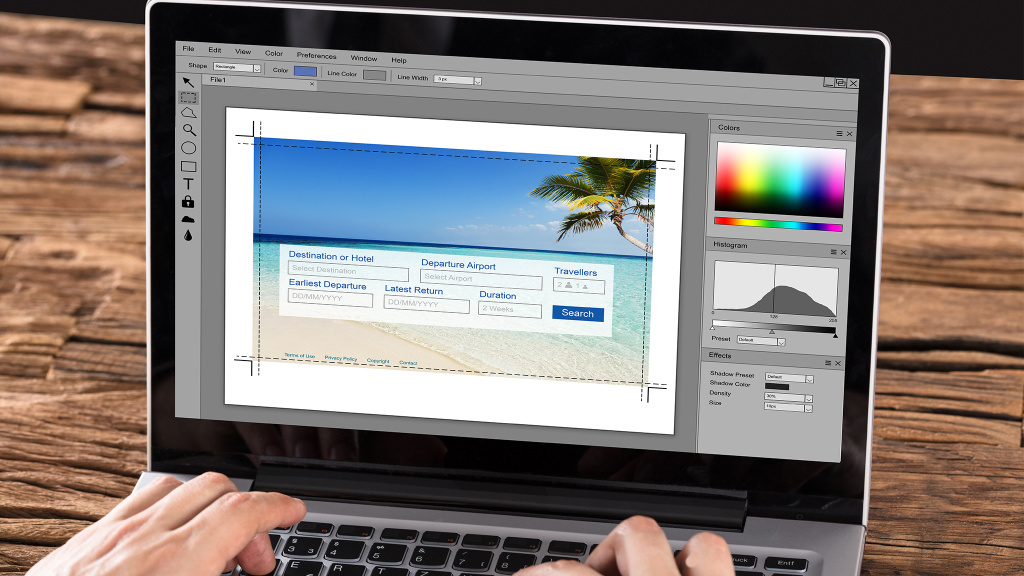Disappointing: Windows 10 offers HEIC saving, but it doesn’t by default. The free downloadable extension for OS provides a remedy here.
UFor Windows 10 1803 (April 2018 Update), there were eight formats available in the internal Paintbrush image processing system upon saving: you can see them when you press Ctrl-S in the program (four times BMP and one time for JPEG, GIF, and TIFF) , PNG). In the Windows 10 1809 (October 2018 Update) dropdown menu there is a ninth format at the bottom with “HEIC”. But it is useless: if you select “HEIC (* .heic)” and choose “save,” an error message appears. Even though you read in the pop-up “This file cannot be saved. Saving is interrupted. The file was not saved”, a file is created in the specified destination folder. However, it is 0 bytes in size and does not contain any content. It’s a shame, because HEIC files sometimes require less storage space than JPEG files. How to save in High eEfficiency Ipond Format, you can find out in the following paragraphs.
MS Paint: save HEIC files
This error message is a thing of the past with the right Windows add-on.
Windows 10: HEVC Add-on Update
Microsoft’s description of the HEVC app is as follows: You can play HEVC (High Efficiency Video Coding) videos in all video applications on your Windows 10 device. Modern hardware functions, such as 7th generation Intel Core processors and later, are used in these GPU enhancements to support 4K and Ultra HD content Software support is provided for non-hardware HEVC video devices, but playback quality may vary depending on the video resolution and the performance of your computer. In addition, these extensions allow you to use HEVC video. It does not contain a hardware-based video codec.
Free: Best Photo Editing Software
66 apps
Edit, render, burn
Windows 10: HEIC – This is how it works
We tested the HEVC extension under Windows 10 20H2 (October 2020 Update), among other things: Here it caused HEIC images to be saved using MS Paint. So the Windows add-on does more than Microsoft promises. A word on saving space when saving in HEIC format: Full HD desktop screenshot (1920 x 1080 pixels) requires 181 kilobytes (KB) as HEIC, with JPEG and PNG the size is more generous (217 KB and 889 KB). Although HEIC is rarely widespread in the Windows world, the format used by iPhones has its advantages. Many programs do not support it yet, if this is to change at all within the next few years.

“Certified gamer. Problem solver. Internet enthusiast. Twitter scholar. Infuriatingly humble alcohol geek. Tv guru.”