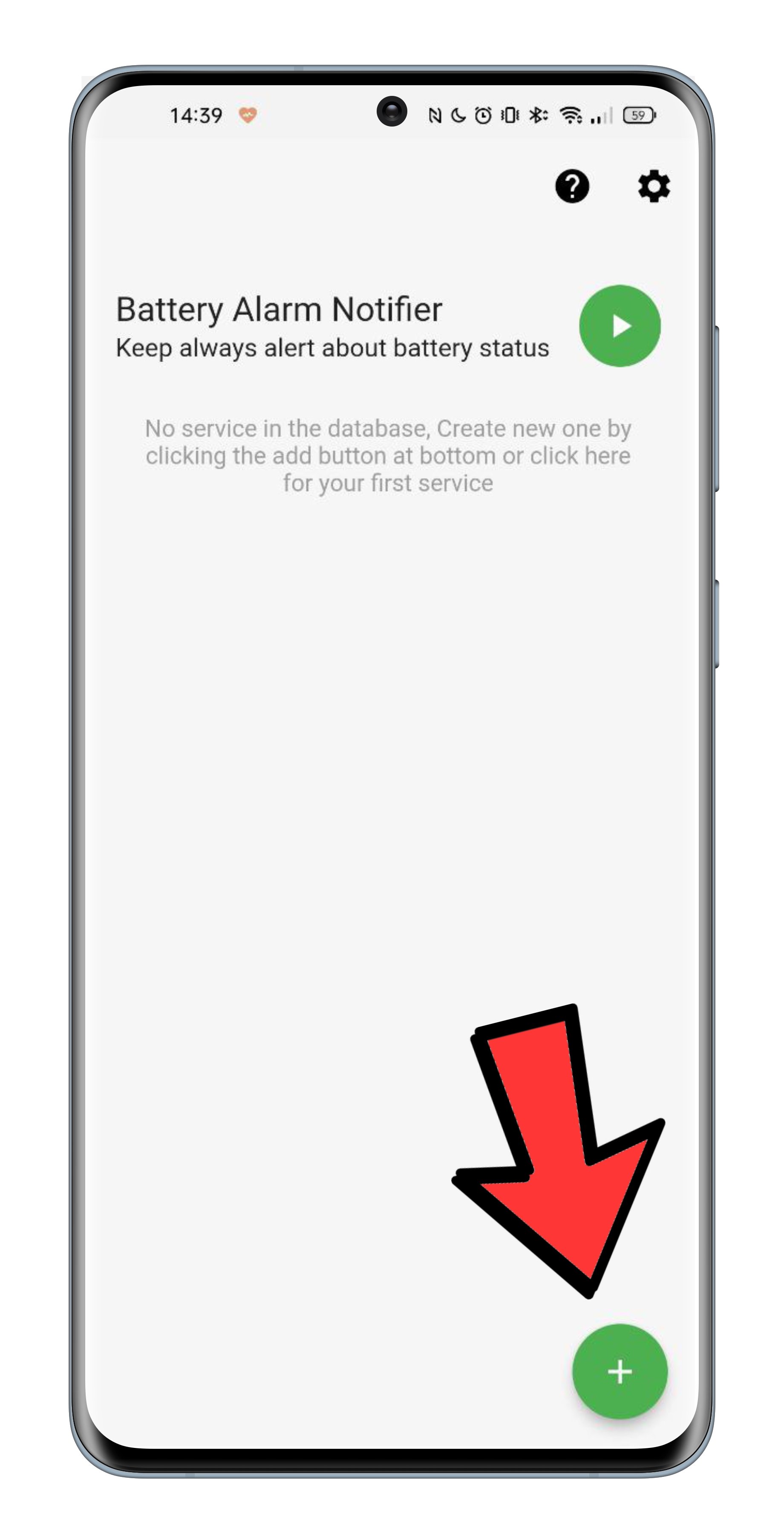sharing
With some notifications that you configure yourself, this app helps you control anytime your mobile battery drains.
Your Xiaomi mobile phone has an entire section dedicated to knowing the battery details, along with a small icon in the status bar that also tells you the current battery level. However, if you are obsessed with always having a battery on your mobile phone, there is a Xiaomi app that will help you to control the power level of your device as much as possible.
Its name is Battery Alarm Notifier and you can download it for free through the following link on Google Play Store. We have already tested the app and we are ready to tell you in detail how you can use it. By the way, this is an app developed by Xiaomi, but you can download it and get the most out of it on smartphones of any other brand.
Battery Alarm Notifier, an app to always check your battery
This Xiaomi app is ideal for controlling the battery status as much as possible.
Battery Alarm Notifier is an app that sends you notifications when your phone’s battery is above or below a certain level. Moreover, it can also notify you when the charger is plugged in or unplugged. It’s up to you to choose what you want the app to notify you, because it’s up to you to configure the alerts you want to receive.
For example, if you want to know when your battery goes below 5% because you like taking risks, you can set an alarm where you choose whether to play a sound from your library or make a ringtone. Moreover, you can also type the text that the phone will display aloud when the battery is less than 5%. In short, it will be difficult for you not to read the alerts that the application sends.
Get alerts when your phone’s charge level drops below a certain battery level, so you know it’s necessary to connect it to the charger.
Before explaining how it works step by step, you should know that Battery Alarm Notifier is a small app so you will be able to install it on your device without any problem. On the other hand, it’s also worth noting that it contains ads – and quite a few -.
Now yes, once you download the app on your mobile, you have to open it and touch the + button in the bottom right corner. This way you will get to the first alarm configuration, where you have to choose four main aspects: the name of the alarm, what you want to alert about – the charger is connected or not connected, the battery is higher or lower than the X-, the alarm sound – whether from your library or one of the ringtones – and the text which the phone will play loudly.
When all the details are selected, press the “Save” button in the lower right corner to save the changes. If you want to set new alarms, just repeat the process.
If you look at the screenshot above showing the app’s home screen, there’s a big red stop button. It’s the button you press to stop all alerts from working, so you’re not interrupted in the middle of a phone call, while you’re sleeping, or while you’re studying. In addition to that, you can also turn off each alert individually.
You can also access the settings of the app, which provides you with a timer to automatically activate and deactivate Do Not Disturb according to the time. Here you can also activate other options, such as the yes or yes alert sound during calls, play at maximum volume, repeat sounds and mute the voice-activated mode on the phone. For example, if you enable Do Not Disturb, the alert sound will sound the same.
In short, Battery Alarm Notifier is a very useful app for knowing when your phone urgently needs the charger or when you can actually remove the accessory, because it has already exceeded the level you need before you leave the house.
Related Topics: Free Apps
sharing

“Devoted gamer. Webaholic. Infuriatingly humble social media trailblazer. Lifelong internet expert.”