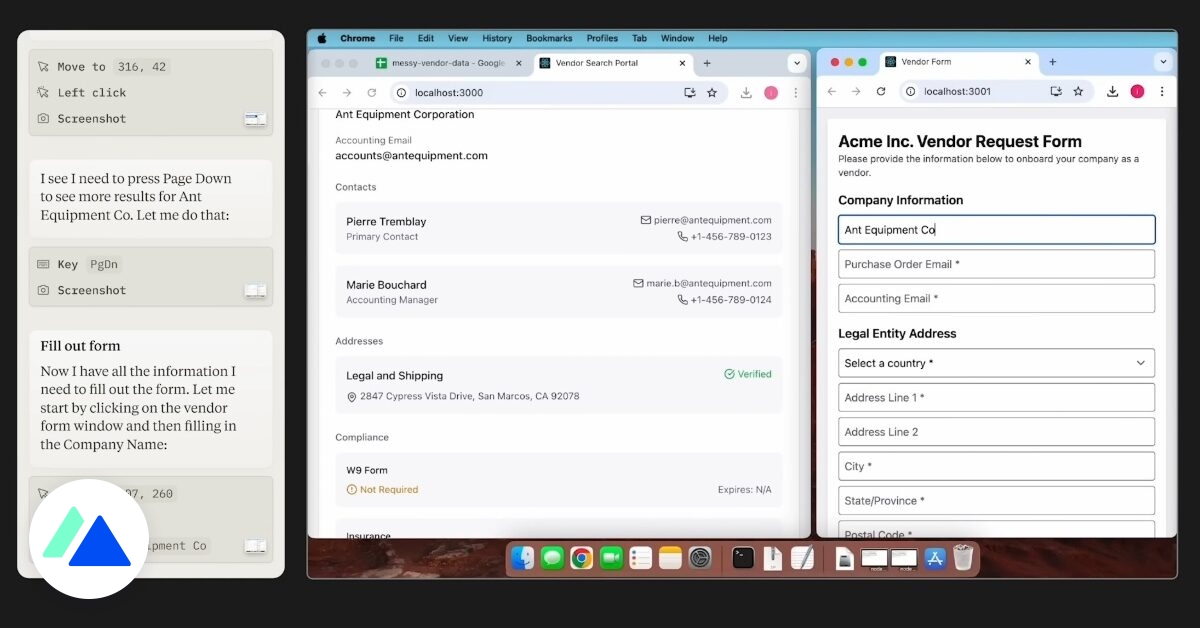Adobe Flash, the technology that made it possible to make animations, widgets and mini-games, definitely withdrew on January 12, 2020. To view Flash objects and applications, a program has been installed on your computer, you must uninstall it!
Uninstall Flash
Why are you uninstalling Flash?
The reason is simple, the product has been permanently discontinued and the publisher, Adobe, announces that it will not offer No more security updates or fixes. As long as you don’t uninstall it, Flash Player will remain on your system, for that Uninstalling it will lock your system Windows or macOS.
How to uninstall Flash?
On Windows, it’s the same as uninstalling a program. Search the list of Adobe Flash or Flash Player programs and uninstall it.
Full instructions for :

Flash end planned since 2017
Death prophesied
In the IT sector, developers no longer favor Adobe Flash in 2017, and it’s an old technology on the way to being replaced by new solutions. So, during the summer of this year 2017, Adobe announced the programmed death of Flash For the end of 2020.
After more than 25 years in existence, Adobe Flash has been pulled from internet browsers (Chrome, Edge, Firefox …), making it impossible to view and use Flash on a web page. We think of all the Facebook players who will see their mini-games disappear or finally evolve into new versions made with more modern tools.
Why did you wait 3 years?
This three-year period was for companies using this technology to give them time to develop a workaround because it is necessary to completely reprogram what was in Flash.
The first observation
Unfortunately, today we can see that a number of companies have yet to implement anything to prepare for the future after Flash. Then the private and professional user faces a big problem, which is the inability to use a particular service.
Adobe Flash end-of-course questions and answers
Publisher Adobe has uploaded a page that contains most of the answers to questions a user might have:
- When is Flash Player expected to end?
- Why did Adobe decide to end Flash Player and choose December 31, 2020 as the end-of-life date?
- What does “Flash Player end date” mean?
- Why are you uninstalling Flash Player from my system?
- How do I uninstall Flash Player?
- Why is Adobe banning Flash content from playing in Flash Player on January 12, 2021?
- What browsers and operating systems does Flash Player currently support?
- Will Adobe provide earlier versions of Flash Player for download after 2020?
- If Flash Player is available for download from a non-Adobe website, will I be able to use it?
- Will Adobe provide security updates to Flash Player after the end date?
If you like one or more of these questions, go to the editor page.
Adobe responses
At the end of the flash
Sources: Adobe.com

“Certified gamer. Problem solver. Internet enthusiast. Twitter scholar. Infuriatingly humble alcohol geek. Tv guru.”