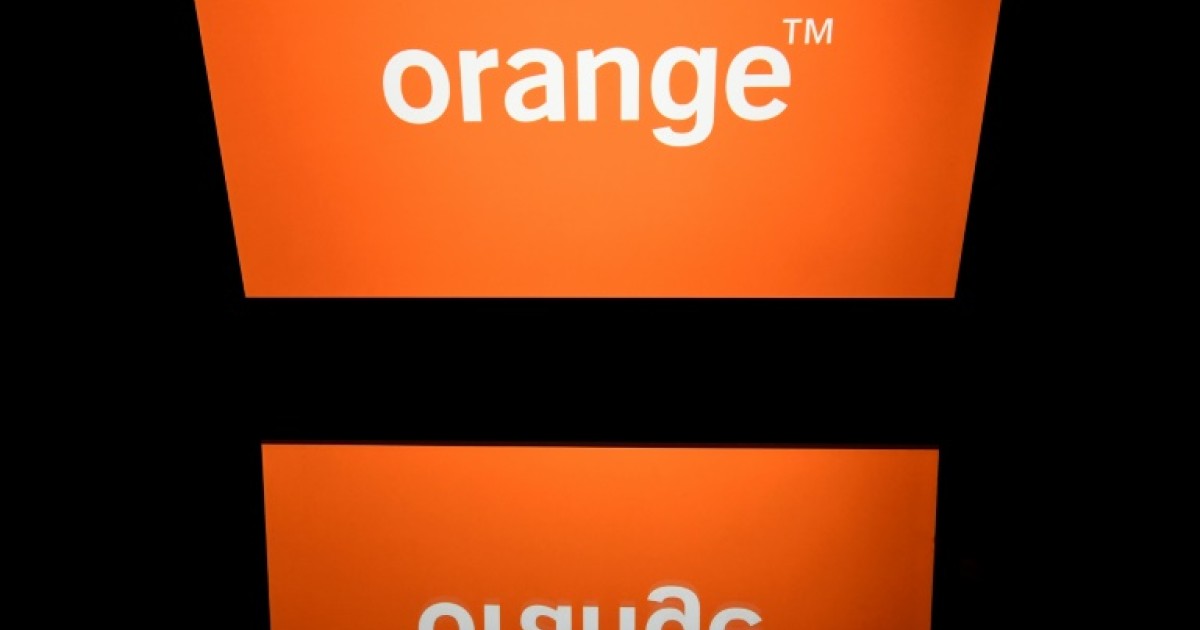Here are iFixit tips for Samsung smartphone repair
While it is true that today’s smartphones are more powerful than ever and also have really beautiful and elegant designs, it is also true that they have lost one of the features that users value most: repairability.
From something as simple as changing the battery to something more complex like repairing the screen or the back of a mobile device. Everything is more complicated.
Now, fortunately, many terminals are still a “simple” thing to fix, like some Samsung models. Of course, before repairing a South Korean brand smartphone, it is better to take into account all these details from the experts at iFixit.
Samsung phones are easy to fix
Read iFixit expert advice before repairing your Samsung smartphone
Of all the brands out there today, Samsung is one of the easiest to fix… in theory.
We say theoretically because to disassemble this type of terminal we don’t need exotic tools. Of course, we will have to disassemble the screen (the most problematic and what will give us the most headache) and we will already have access to most of the internal components of the smartphone. Good luck with that.
Glue will make us sweat
Repairing a new Motorola RAZR is an almost impossible task
If you don’t like glue, we have some bad news, as most Samsung phones use this type of material instead of screws, which uses heat to get to the internal components.
It is true that the Samsung screens are very beautiful and look really good, but it is also true that taking them apart could have been different … And be careful, because the battery is also held together by a strong adhesive that is stronger than vinegar.
And we continue with the glue…
Because if we disassemble the terminals, we removed the glue, it means that to reassemble it we will have to use the glue again. The problem here is not only to use high-quality glue, but also to remove all the old glue so that the new glue sticks completely.
On the screen is the key
Samsung smartphone screen is the key to everything
And it is the key to repairing and/or disassembling the Samsung On-Screen Station. Removing it is vital so that we can access all the internal components of the device and this will always be the first step that we have to do.
This means that we have to do it very carefully because any sudden movement or jerk can not only cause the screen to crack, which will make our repair task a complete and amazing failure.
Related Topics: Phones, Samsung, Samsung Galaxy

“Devoted gamer. Webaholic. Infuriatingly humble social media trailblazer. Lifelong internet expert.”