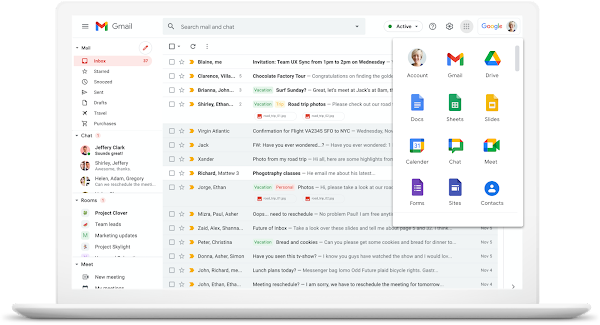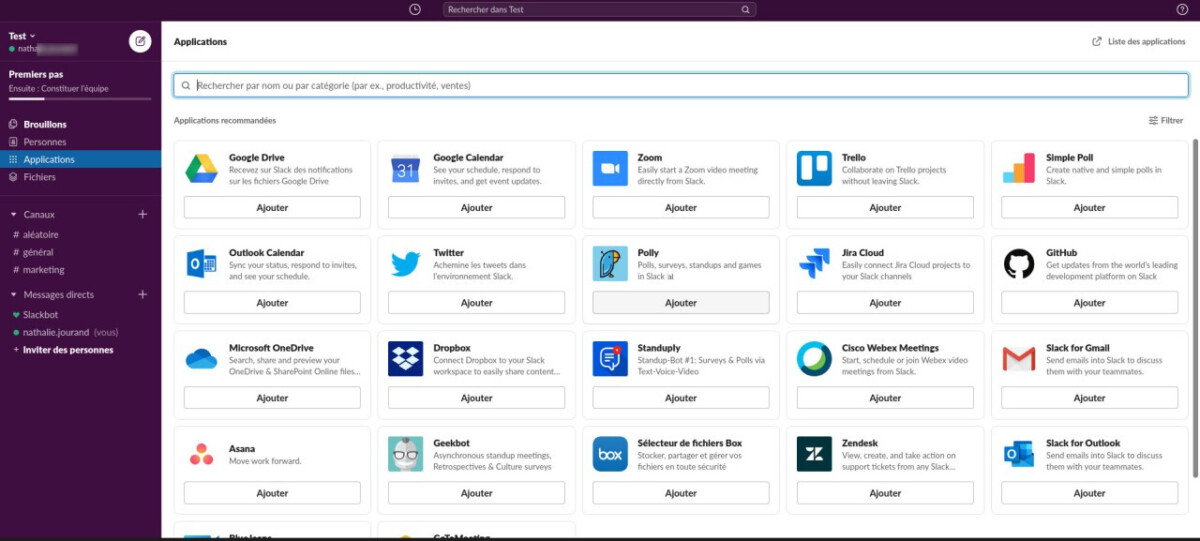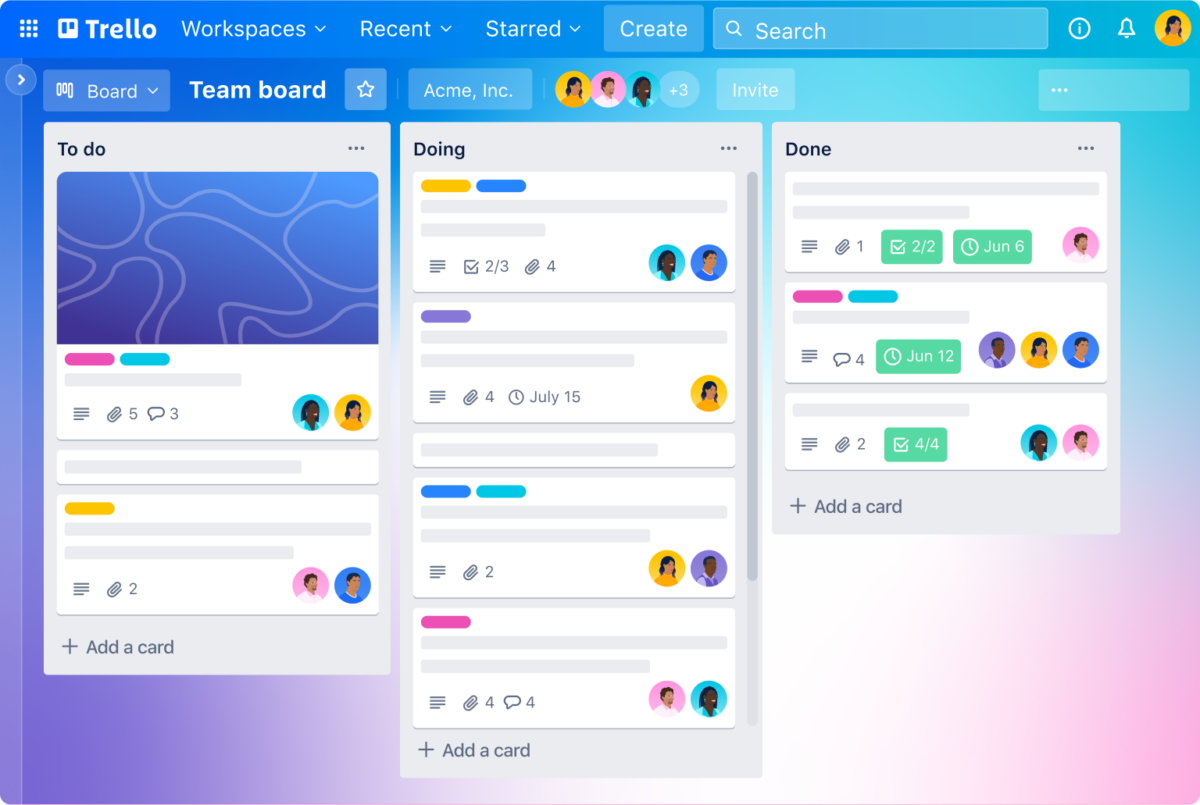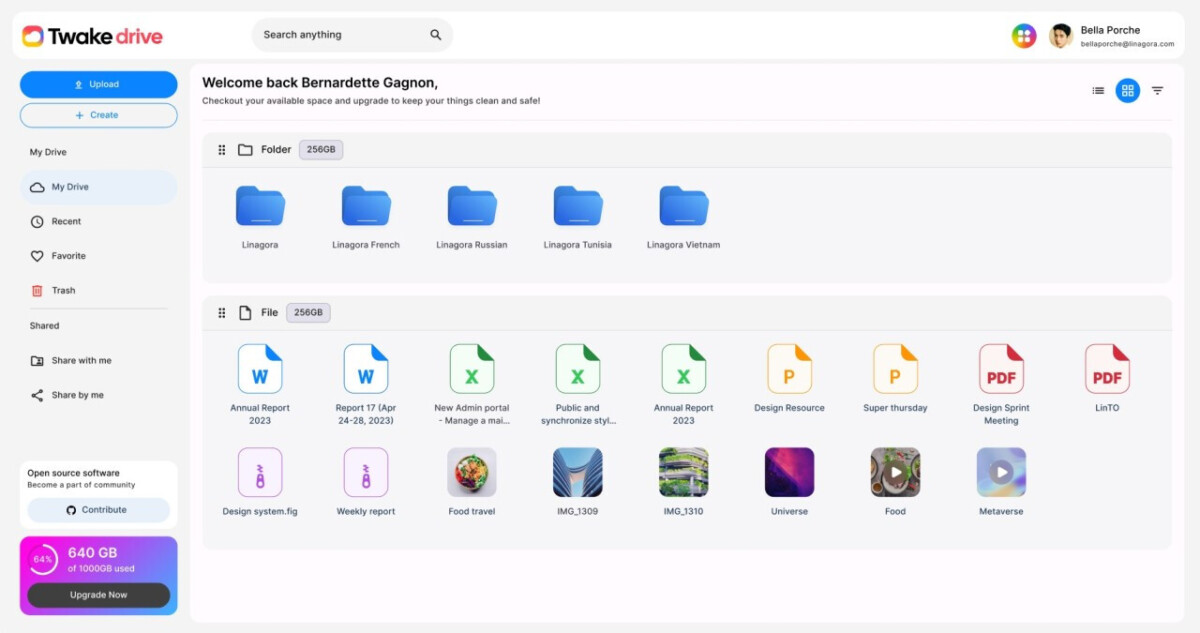Here is our selection of the best remote teamwork software to get ahead and communicate effectively.
After a period of mandatory implementation, and then more or less acceptable coexistence in companies, remote work has become an alternative way of working that appeals to many employees and attracts more and more team leaders. You still need to have the right tools to transition between on-site and remote work.
This is where collaborative programs come into play. It makes it possible to ensure teams are always monitored, communicate, share files, manage emails and improve productivity, from a single interface. Of course, it is possible to download separate applications for video conferencing meetings, communicating via chat or email, monitoring projects, etc. But it's still easier for a team leader when everything is concentrated in the same place.
What are the best collaborative remote work programs?
Google Workspace, the most complete
We particularly know Google Workspace through Google Drive and its accompanying office suite (Docs, Sheets, Slides, etc.). But individuals are less aware of all the collaborative tools available to businesses or freelancers.
Google Workspace provides a complete digital environment dedicated to planning, communication and collaboration. It offers powerful tools designed to improve productivity and enhance coordination within teams. With Google Sheets, it is possible to create a project plan, in which you can assign tasks to different collaborators using a filter system and checkboxes.
Did you know that it is possible to not only share a document, but also edit it with multiple collaborators in real time? Each file revision indicates which item was modified and by whom. Thanks to the cloud storage system, all approved collaborators can work on the saved files. You will of course have communication tools at your disposal, such as Meet for video meetings or Google Chat for instant messaging, but also a shared calendar where everyone can indicate their availability (practical for scheduling a meeting), a shared notebook (Google Keep) and a to-do list system linked to Gmail.
Microsoft 365, much more than just an office suite
Microsoft is a major competitor to Google and is one of the major digital groups that offers many tools for both individuals and businesses. When it comes to remote collaborative work, Microsoft positions itself as one of the most versatile solutions. In fact, although Microsoft 365, formerly known as Microsoft Office, is known for its Word, Excel, and PowerPoint desktop tools, it also integrates a number of apps specifically for teams.
Accessible through mobile apps as well as online services or desktop tools, Microsoft 365 lets you work collaboratively on shared documents and leverage Teams and Outlook for communication and planning, OneNote for to-do lists, but especially SharePoint. SharePoint is specifically designed for teamwork, becoming a central hub for collaboration and knowledge management, facilitating operational efficiency and communication within companies. It integrates automated workflows to standardize and streamline business processes and offers document libraries where users can store, share, and collaborate on files in real time.
Thanks to the interoperability between Microsoft tools, it is very easy to design a complete remote working environment.
Stagnation, centralization of everything
Slack is a communications and collaboration platform that’s changing the way teams work together. Designed to drive efficiency and real-time engagement, Slack provides a central space where discussions can take place seamlessly and in an organized way. Channels, which can be created for specific projects, teams, or topics, allow members to share information, ask questions, and solve problems quickly. Each channel acts as a dedicated chat space, where conversations are easily accessible and searchable, eliminating the need for lengthy email exchanges.
One of Slack’s biggest strengths is its seamless integration with a variety of other apps and services. Whether you use Google Drive, Trello, Asana, or other productivity tools, users can connect their favorite apps to Slack, with a library of over 2,600 apps, enabling a seamless workflow without having to juggle multiple app platforms. This integration allows you to receive notifications, share files, and track task progress directly from Slack, centralizing information and making it instantly available to the entire team.
Communication tools, file sharing, and even advanced search are also among Slack's interesting features, making it popular with remote workers and businesses.
Trello Project Management
Trello is a project management platform that simplifies collaboration within teams by offering an easy-to-use and flexible visual interface. Centered around boards, lists, and cards, Trello allows users to seamlessly plan, organize, and track tasks. Each board represents a project or workflow, each list corresponds to a phase of the project, and each card represents a task or idea. This visual structure helps teams visualize the progress of projects and quickly identify tasks that are in progress, completed, and those that require attention.
Cards can be enriched with details through descriptions, checklists, due dates, and attachments. Team members can comment directly on the maps, ask questions, provide updates, or share files.
Of course, it’s possible to integrate Trello with other collaboration solutions like Slack, Google Drive, and more, making it easy to share information and update tasks without having to leave the app. Additionally, Trello offers automation features through Butler, a built-in tool that lets you create rules, triggers, and automated actions to streamline repetitive workflows.
Tweak, the all-in-one platform
By integrating different functions into a single interface, Twake centralizes the tools needed for project management, communication, file sharing, and real-time collaboration. This makes it easy to track tasks, manage schedules, and coordinate tasks across team members, providing a clear and organized overview of current projects.
Users can create custom workspaces for different projects, with each space containing specific conversations, files, tasks, and events. Organizing this workspace helps keep relevant information well organized and easily accessible, improving productivity.
Twake’s communication functionality consists of instant messaging and a video conferencing system, making it easy to exchange information between colleagues. File sharing is simple and secure, with documents being able to be stored directly in the app and organized into folders. Users can easily access, edit, and share files with granular versioning and permission control. And if your company uses other tools, it’s entirely possible to integrate Twake with other collaboration solutions.


Tweak

“Professional food nerd. Internet scholar. Typical bacon buff. Passionate creator.”