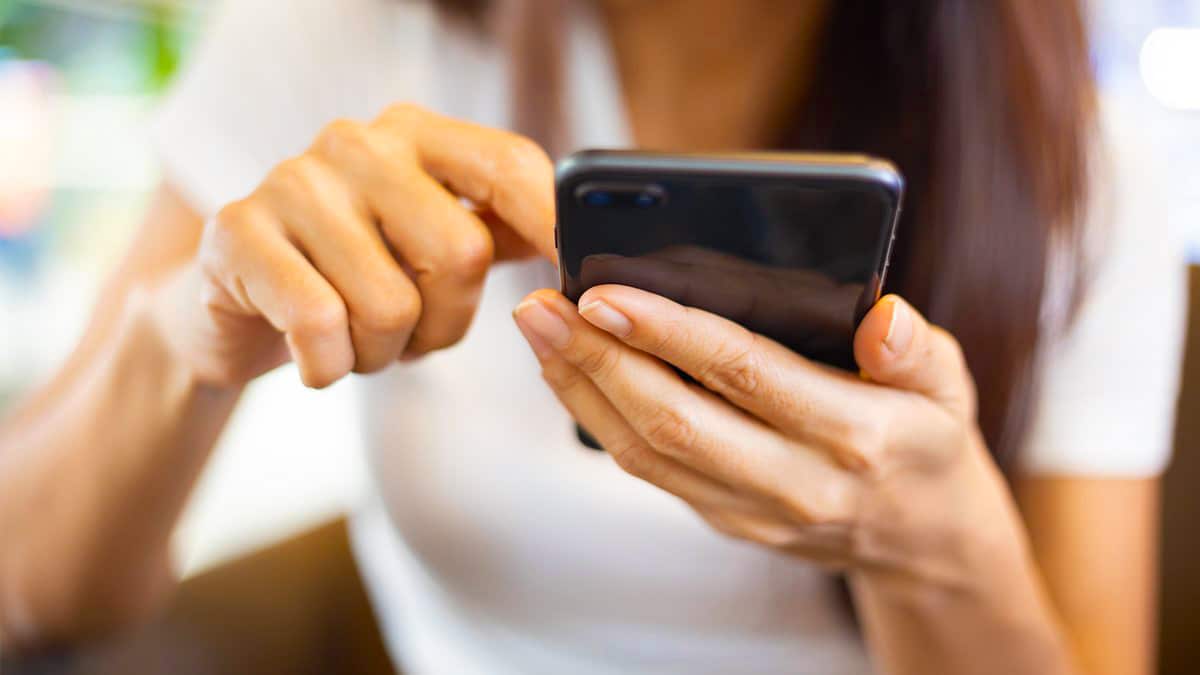In recent times, Chromebooks have become increasingly popular, standing out as an affordable and user-friendly alternative to regular laptops. But with this rise in popularity comes a surge in misunderstandings, particularly about their security aspects.. Many potential and current users are clouded with doubts about Chromebook’s vulnerability. Through this article, we’ll shed light on some of these myths and provide a clearer picture of the actual security measures of these devices.
Unpacking the Chromebook
At its core, a Chromebook, be it a laptop or tablet, runs on Google’s Chrome OS. This OS is intricately meshed with the Chrome web browser, giving users a seamless browsing experience. The question many ask, Can Chromebooks get viruses arises from their distinct nature. Unlike traditional devices, Chromebooks prioritize cloud storage, housing the bulk of their applications and data on the web.
Myth: The Invincible Chromebook Against Viruses
A widely held misconception about Chromebooks is their supposed total immunity against viruses and malware. This notion isn’t baseless—it stems from the fact that Chrome OS is Linux-based, a system that’s been less of a target for malevolent software in the past.
Yet, it’s critical to recognize that no digital fortress is entirely breach-proof. However, Chrome OS has been architected in a way that layers its defenses, making it considerably tough for viruses and malware to penetrate.
Reality: Built-in Security Features of Chromebooks
Chromebooks come equipped with new security technologies to combat potential threats:
- Sandboxing:Each browser tab and application runs in a separate “sandbox”. This means that if a user opens a malicious website or app, it remains isolated and cannot affect other tabs or the broader system.
- Verified Boot:When a Chromebook starts up, it checks the integrity of its system. If any anomalies or unauthorized changes are detected, the device repairs itself by reverting to a prior safe state.
- Automatic Updates:Chromebooks regularly receive automatic updates, ensuring that the system and its security features are always up-to-date.
- Data Encryption: User data is encrypted by default on a Chromebook. Even if someone were to gain access to the device’s storage directly, they would not be able to understand or utilize the data without the decryption key.
Myth: Chromebooks Can’t Get Phished
While the physical device and its OS might be secure, the human using it remains the most significant vulnerability. A common myth is that Chromebooks, being secure devices, protect users from phishing attacks.
Reality: Phishing is a User-centric Attack
Phishing doesn’t target devices or operating systems; it targets people. Users of Chromebooks, just like any other device users, aren’t immune to the risks of phishing attacks. Staying alert and informed about questionable emails, dubious links, and sketchy websites is the most effective shield against phishing attempts, no matter which device is in use.
Myth: Third-party Security Software is Unnecessary on Chromebooks
Given Chrome OS’s robust built-in security features, many believe that there’s no need for additional security software.
Reality: Layered Security is Always Best
Even though Chromebooks come with strong built-in security measures, adding an extra layer of defense can be advantageous. Incorporating reliable third-party security solutions can detect potential threats that may bypass the default security and offer a more comprehensive safety blanket.
Myth: Chrome Extensions are Always Safe
The Chrome Web Store offers a plethora of extensions, enhancing the functionality of Chrome. Many users operate under the misconception that all these extensions are vetted and safe.
Reality: Not All Extensions are Created Equal
While Google does have a review process for extensions, malicious extensions occasionally slip through. Users should always be cautious when installing new extensions, checking reviews, and ensuring they come from reputable developers.
Finally
Chromebooks represent a transformative phase in computing due to their distinct way of handling software and data. Though they boast impressive security mechanisms that guard against many conventional risks, it’s crucial for users to stay updated about possible weak spots and always be on the defensive.
Grasping the difference between myths and truths about Chromebook security enables users to tread the digital realm with assuredness and insight. The timeless saying, “Knowledge is power,” holds even more weight today. In our digital era, understanding your device’s security dynamics equips you with formidable power to ward off looming threats.

“Beer practitioner. Pop culture maven. Problem solver. Proud social media geek. Total coffee enthusiast. Hipster-friendly tv fan. Creator.”