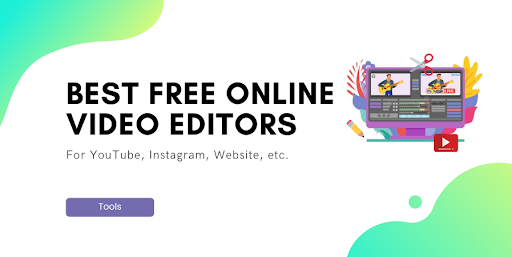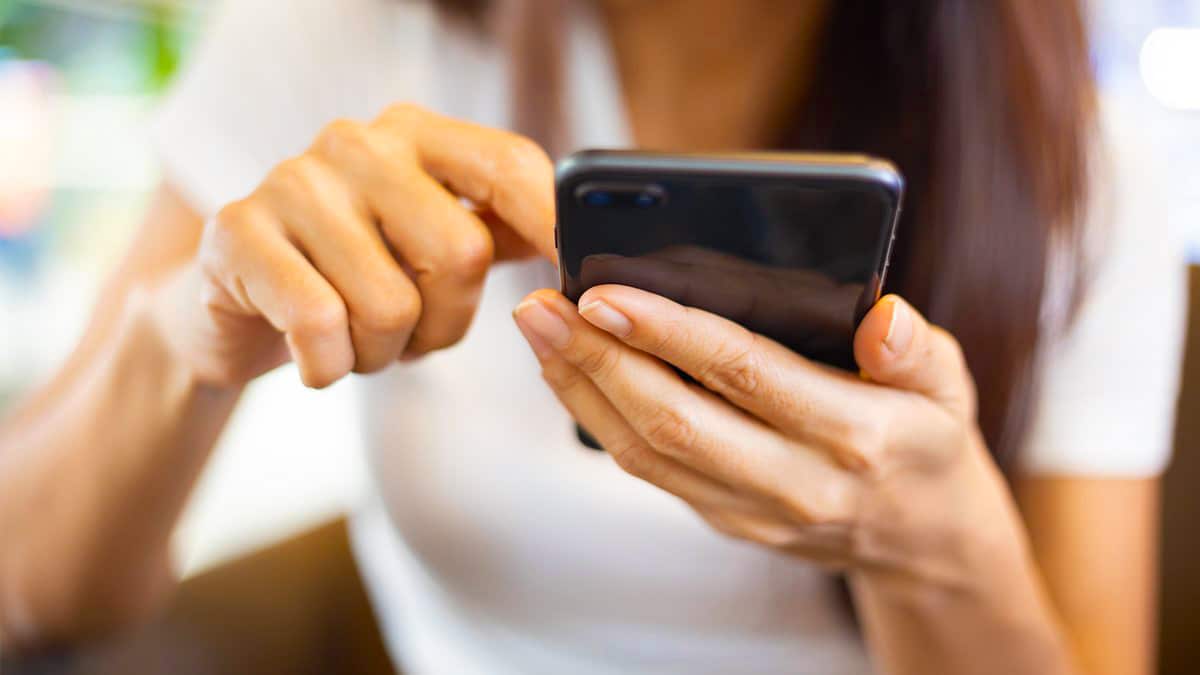Nowadays, creating and editing videos is not much of a difficult task as compared to the previous times, when professionals were hired for this task. Thanks to the development of online video editors, anyone having little or no knowledge of video editing at all can edit videos to make them look professional as well as impressive.
The vast variety of video editing features being offered by these editors helps you create and edit lovely videos, either for personal or professional use. The best thing about these editors is that they don’t need to be installed on your computer systems. Instead, they are available on the web.
When using these video makers, you simply have to upload your videos online to the relevant cloud service. After that, you may edit them as you like.
Well, whereas some of these video makers offer paid subscriptions, most of these online video editors are totally free. These free online video editors don’t charge their customers a single penny for their services.
There are many online video editors available on the web these days that provide amazing editing features to their users.
In this article, we shall take a look at the top 6 online video editors which are highly in demand from the users. The editing features provided by these editors are much more user-friendly and advanced which makes them stand out from other video makers available on the web.
- InVideo:
InVideo is another highly useful online video editor program.
This video maker helps you to create a professional-looking video in only a matter of a few minutes. InVideo includes many captivating designer-made templates to choose from, which gives your videos an impressive outlook and a professional touch.
Its user-friendly interface makes it a suitable video editor for beginners. InVideo’s video editing tool is much more advanced yet simple to use.
The most amazing feature of this application is that it allows you to convert text to videos automatically.
It helps you to create videos having a duration of up to 15 minutes. It also provides you with unlimited access to its stock library. From there you can utilize thousands of images and videos to include in your videos.
By using InVideo’s cloud-based video editor you can include unlimited team members while editing your videos. It provides its users with 24/7 live support too.
This video maker is trusted by more than 400,000 creators, marketers, and entrepreneurs as their go-to platform for all things related to video creation.
It is indeed a very powerful tool for businesses.
- Flexclip:
FlexClip is a well-known and commonly used online video editor that provides you with a wide range of video editing tools.
This program gives you access to a library having millions of films and stock photos. These are organized into categories like business, festivals, sports, etc.
One of the best features of this program is that you can effortlessly overlay text on your graphics with FlexClip. Smooth transitions between video segments can also be included to give your videos a professional and impressive look.
Additionally, FlexClip’s aspect ratio tool allows you to adjust the sizes and formats of your videos in a more advanced manner, to meet the proportions of a variety of social media platforms.
- Clipchamp:
Clipchamp is a very popular online video editor that provides services to its users for free.
In addition to simple video editing tools, Clipchamp also features video compression, video converting, and webcam recording options. This platform allows beginners to edit their videos in a relatively shorter amount of time.
This software enables you to add catchy transitions, text, overlays, as well as background images to your videos to make them look more appealing.
Clipchamp also features a stock library from where you may include both paid and free video and music resources to your edited video clips.
These altered videos may then be saved straight on the computer storage or they can be shared via Google Drive.
- Wave.video:
Wave.video is essentially a video marketing platform that allows creating, editing, sharing, and hosting visuals.
Wave.video is much popular among users as it fits almost all the needs of anyone who is ready to create an online video.
The interface of this editor is relatively easier and simple to get started with even for amateur video creators. The demos and educational articles further assist users in easily creating and editing videos.
Wave.video has the largest stock footage library among all the other video editors available online.
Wave.video also enables you to directly export your videos to social media sites as well as to download them in mp4 format.
- PowToon:
Another fantastic online video editor application that is widely in demand from users is PowToon.
PowToon is a fabulous tool when it comes to creating films that act as explanations, primarily tutorial videos. It also consists of many templates for your videos. These templates are really helpful to create an explanatory video if you are new to this field.
PowToon also enables you to make high-definition animated videos in just a few minutes.
To use this online, you need to first sign up and create an account on PowToon. It is mainly being utilized by businesses who seek to create more engagement and capture the attention of a large audience and here are some ideas about do videos really help in ranking on serp?
- WeVideo:
WeVideo is basically a shared online video creation and editing tool.
In WeVideo you may upload any videos from your computer memory or from any social media sites to the Media panel of this application. You can also utilize the built-in stock films, audio, and photos offered by WeVideo to generate an impressive video in no time.
WeVideo also enables you to include markers in a certain clip. Static simple text and video callouts or backdrop artwork may also be added to the videos using WeVideo.
If you desire to edit your visuals offline, the WeVideo application can be downloaded to your iPhone, Android phone, and even desktop computers.
It ranks among the best easy online video editors.

“Beer practitioner. Pop culture maven. Problem solver. Proud social media geek. Total coffee enthusiast. Hipster-friendly tv fan. Creator.”