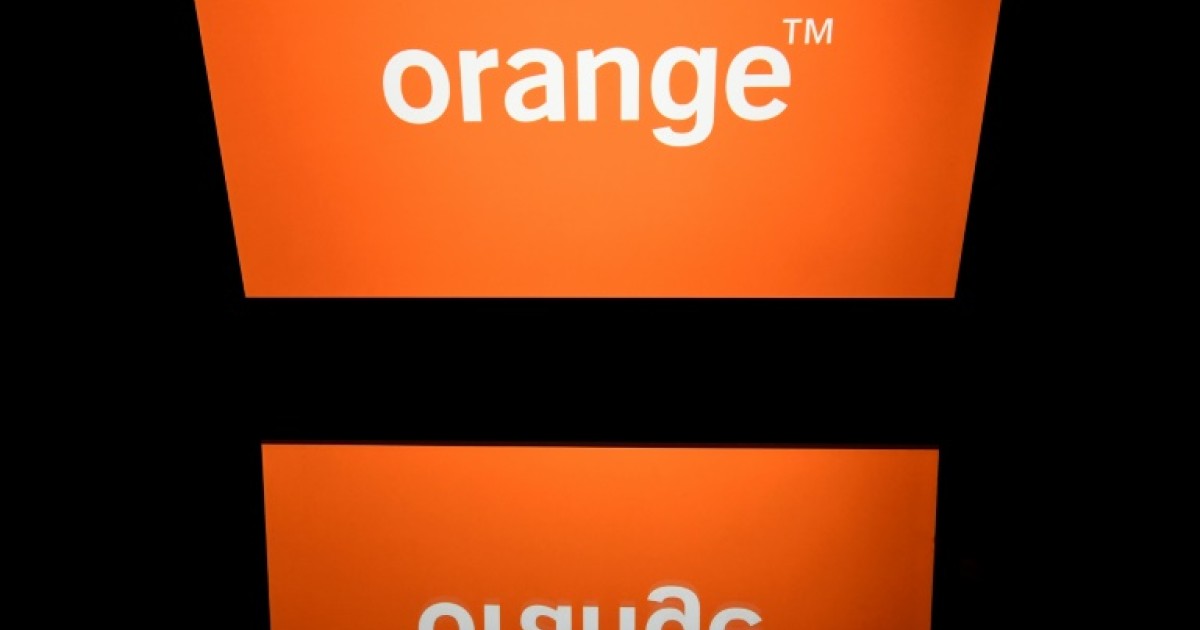When you’re not using your device, but it’s on, the battery voltage is almost the same as if it was turned off.
Since the adoption of lithium batteries in mobile devices, a series of false myths have emerged around them, such as that charging our mobile phone through a computer will damage the battery, or that the batteries perform less well when they are cold or that you have to leave them. To them, the smartphone has to reach 0% battery to charge it.
Next, we’ll debunk another of these misconceptions and explain why turning off your mobile phone every now and then doesn’t help protect your battery.
Turning off the mobile phone from time to time does not help conserve battery life: we explain why
Sure, at some point in recent years, a friend or relative of ours recommended turning off the smartphone every now and then in order to extend battery life, but that’s not the case, at least because our phones are powered by lithium batteries.
5 Habits That Damage Your Cell Phone Battery Without You Knowing
This is not a completely unfounded myth because before the arrival of lithium-ion batteries, a nickel-metal hydride battery was the rechargeable battery we found in mobile terminals and this battery did not allow us to get a reading. It determines the charge level without completely discharging and then recharging fully. This means that if half of these batteries are discharged and recharged, the point at which these batteries are lost.
But this does not happen in current lithium-ion batteries, because these batteries are able to read their state regardless of their charge level and when the Android smartphone is turned on and we are not using it, the battery voltage is practically as if the terminal was closed. This means that even if we turn off the phone from time to time, we are not giving the battery a rest and therefore this procedure will not help us to conserve battery life.
Accubattery will help us extend the battery life of our smartphone
To extend the life of our mobile phone battery, experts recommend not to allow our smartphone to discharge less than 20% charge and only recharge it up to 80%. To make this task easier we have an app for Android called AccuBattery, a completely free app that you can download from the link we leave below these lines, which notifies us when the device has reached 80% charge, shows us the battery status and safety and shows us the power consumption of each app.
Finally, if you have a fast charging smartphone, we recommend that you do not overuse this charge and only use it when needed, because the slower you charge the phone, the longer the battery life.
These 32 apps are killing your phone’s battery and memory
If you do not know how to reduce fast charging or how to turn it off in your device, do not worry, because we leave you this complete guide that will solve all your doubts.
Related Topics: Mobile, Technology

“Devoted gamer. Webaholic. Infuriatingly humble social media trailblazer. Lifelong internet expert.”