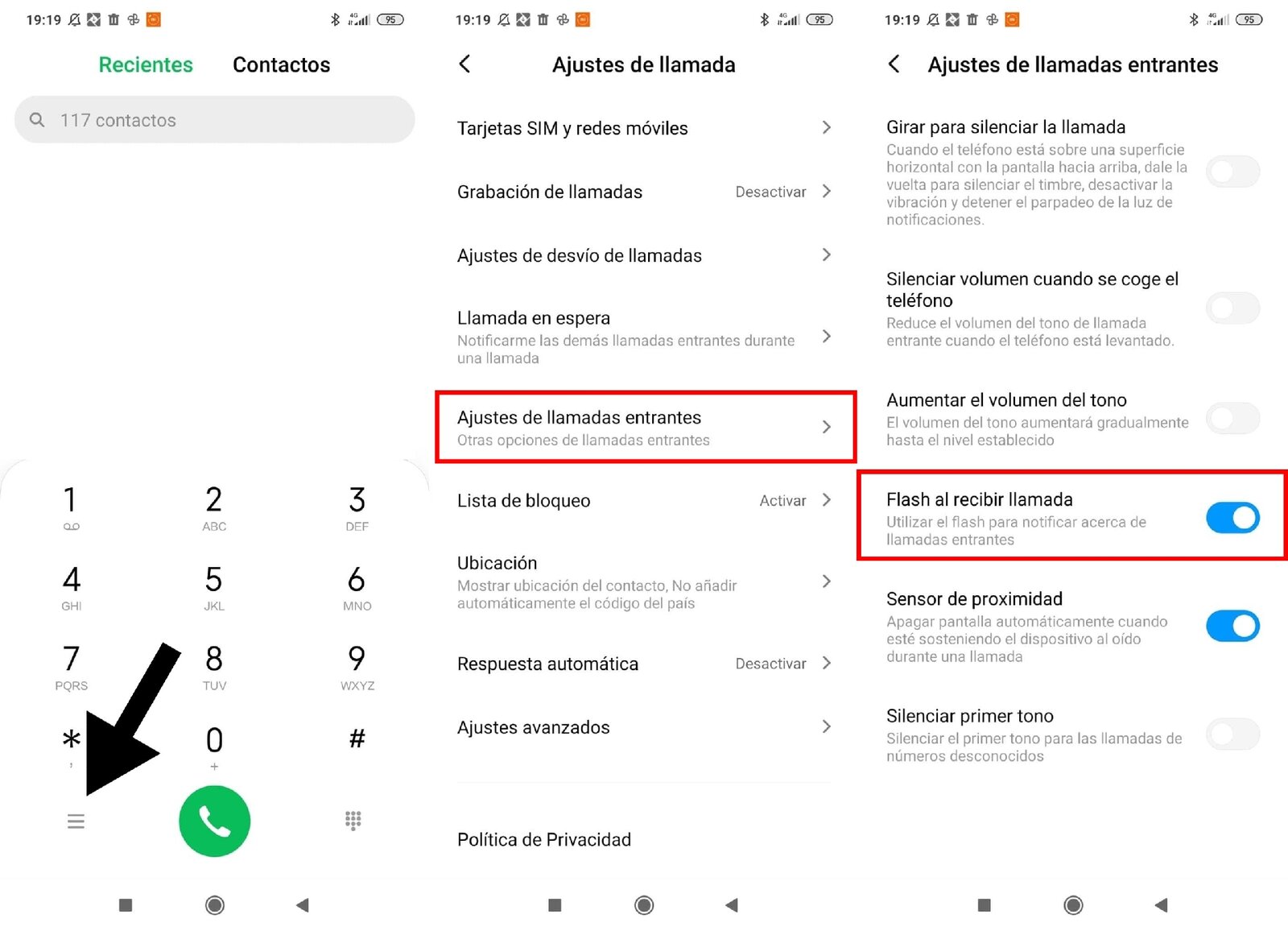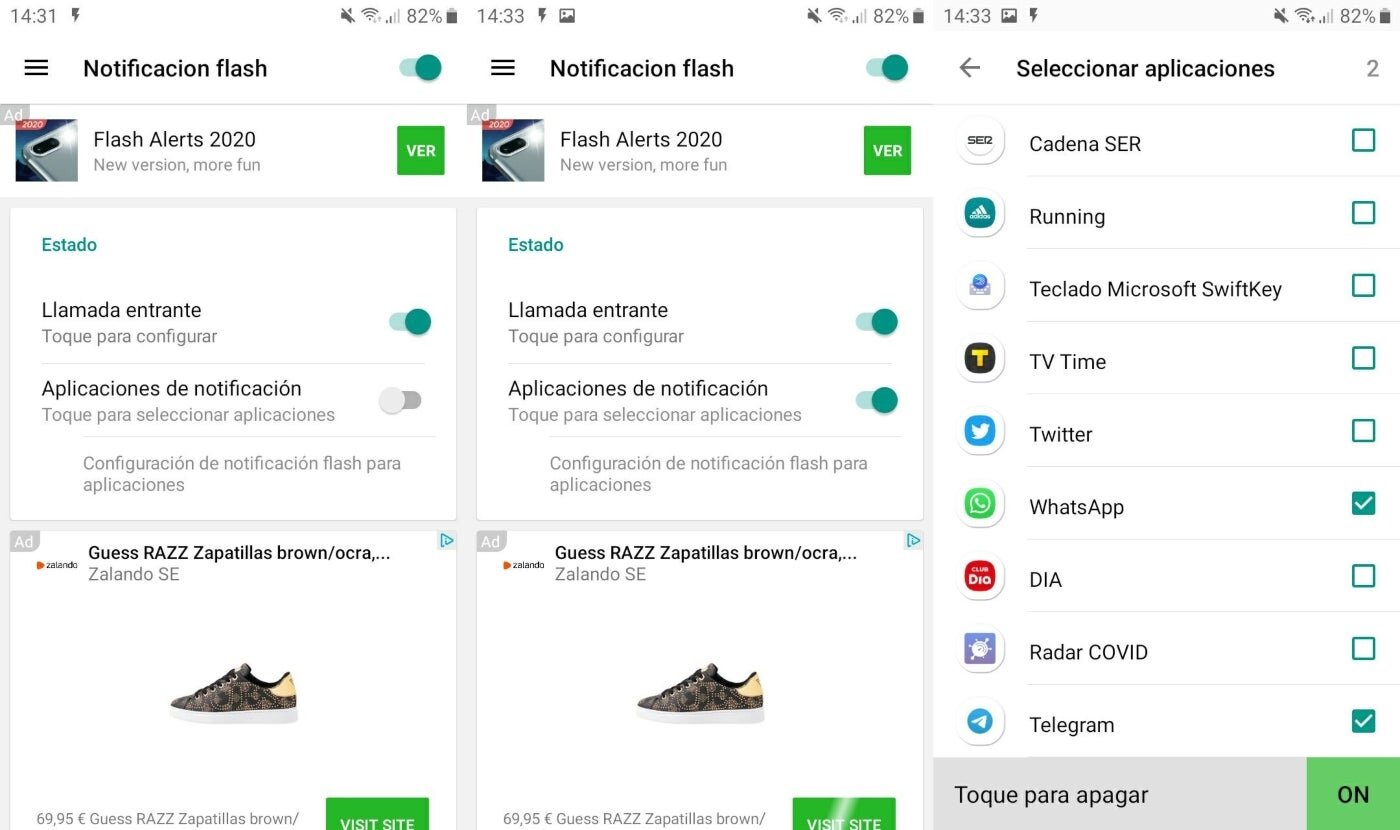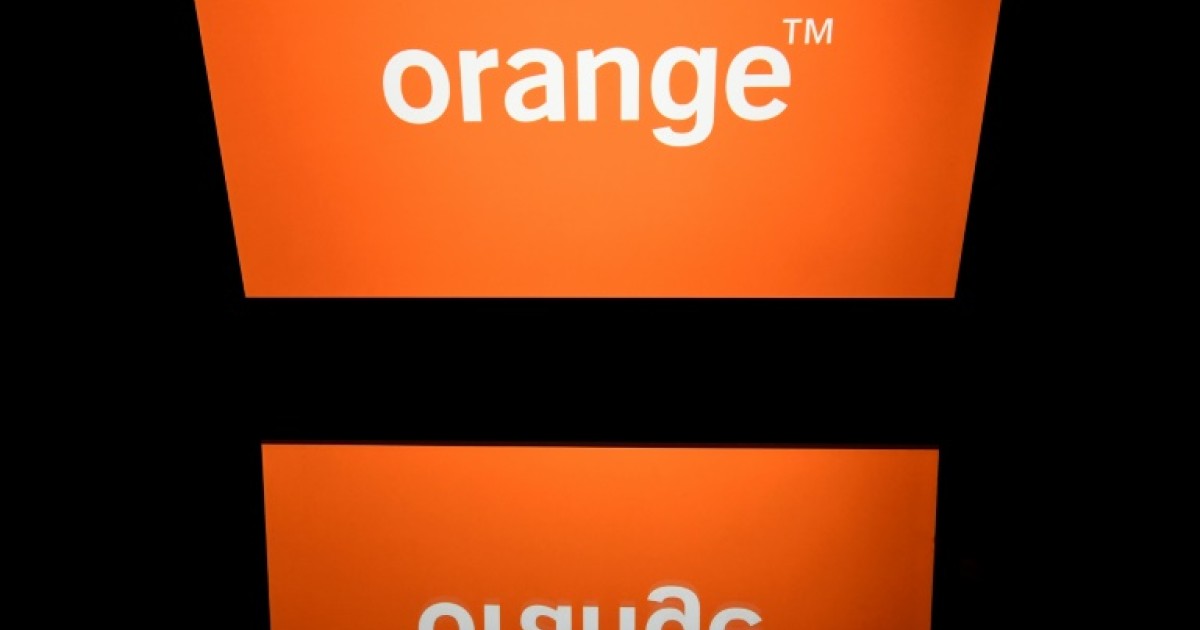With this trick, the flashlight of your Xiaomi mobile phone will be the one that will notify you of the incoming calls.
The main function of the LED flash on your mobile phone is Provide extra light for taking photos and videos In dark environments. However, this flash can also be used as a flashlight or, beware, as a warning light when you are called on the phone.
This is the case in Xiaomi phones, which It has an original function So the terminal flash is activated every time you receive a phone call.
Then we explain How to activate flashing your Xiaomi phone to warn you that it is calling you. Thanks to this trick, you can keep your mobile phone in silence without fear of missing a call.
Activate flashing your Xiaomi phone to notify you when calls are received
How to activate flash on your Xiaomi phone to notify you of calls
Xiaomi Miui OS has a specific flash function to take care of notifying you that someone is calling you on the phone.
This is a very useful tool when your mobile phone is on silent to avoid notifications sound, but you still want them to call you. This way you can Return the phone without worrying about losing a call, Because you’ll see how the flash fires when you receive it.
6 secrets about this Xiaomi phone you should know
For Activate your Xiaomi flashlight so that it alerts you about callsFollow these steps:
- Open the app ” Telephone “ From your Xiaomi phone.
- Click More Settings, Button with three horizontal stripes in the lower left corner.
- Click on the option Incoming call settings.
- Activate the option Flash when receiving calls Move the box to the right.
These screenshots show how to activate the flash for calls on Xiaomi phone
Just follow these four steps for the flash to notify you of incoming calls to your Xiaomi phone. If you don’t want the flashlight to turn on when you get a call, you just need it Uncheck the box “Flash on call” By following the same process above.
Although it is not compatible with this original Xiaomi function, you can also enable it The flash warns you about the arrival of messages For your phone. In this case, you will have to resort to using third-party apps that perform the same function. Among the most popular are flash notifications, flash alerts, and flash flash.
7 flashlight apps for Android that don’t ask for additional permissions
It will be the first of them, Flash notification that we will use To show you how to use flash to notify you when messages reach your device. Even if you are using another app, the procedure will be similar. The steps to do this are as follows:
- Open the app and check the box at the top Flash Notification.
- Energetic Notice Requests And click it to select the apps that will notify you via flash.
- Select applications Messages that you want flash notifications in.
- Go back to the previous screen and the changes will be saved. Starting now, The lamp lights up every time you receive a message In applications specified thanks to Flash notification.
Activate the flash so that the flash alerts you to the arrival of messages
Using these two methods, you can activate your Xiaomi flashlight so that it is the one that alerts you about the arrival of calls and messages.
Although one of them is a native feature and the other is a third-party app, they both work well and can Useful for avoiding audio notifications Without fear of missing out on your mobile phone.
45seconds is a new way, feel free to share our article on social networks to give us a boost. 🙂
-
Pyrrol Puripol Pyrrol – Winter Product quantity – 1 liter bottle
Puripool Bayrol A Complete Winter Product By using Bayrol Puripool, you maintain the quality of the water in your pool during the winter and make it easy to restart your pool in the spring. Its formula is specially developed to be concentrated, non-foaming and stable in
-
Pyrrol Puripol Pyrrol – Winter Product quantity – 3 liter can
Puripool Bayrol A Complete Winter Product By using Bayrol Puripool, you maintain the quality of the water in your pool during the winter and make it easy to restart your pool in the spring. Its formula is specially developed to be concentrated, non-foaming and stable in
-
Kokido Essential Spa Maintenance Kit
This Kokido spa maintenance essential kit contains the essentials of regular cleaning for your spa. It will allow you to get dirt and impurities out of the walls and collect debris that can float to the surface. Thanks to this kit, the spa cleaning will be effective and fast. Content

“Devoted gamer. Webaholic. Infuriatingly humble social media trailblazer. Lifelong internet expert.”