My small office is located on the ground floor of an old building. The backyard is closed to other houses, all I can see is a huge fire escape. Not a pretty sight, but much worse: I rarely have a good mobile network. The other person still doesn’t understand me when I’m on the phone, connections drop out or even a call isn’t possible. The solution to this problem would be to move to another office. or a WiFi call.
Regular phone calls via WLAN – this not only looks interesting, but also has specific advantages. And maybe you can even use it? You will find out soon enough.
How do I enable Wi-Fi calling?
Wi-Fi calling is one of the functions of your smartphone that you must activate first. which is next:
Enable WiFi Connection on Android (Example: Samsung)
- Run your default phone app.
- Tap the three dots on the top left and go to Settings.
- Enable Wi-Fi calling.
Enable Wi-Fi Calling on iOS
- Go to Settings -> Phone
- Scroll down to Wi-Fi Calling and enable the feature.
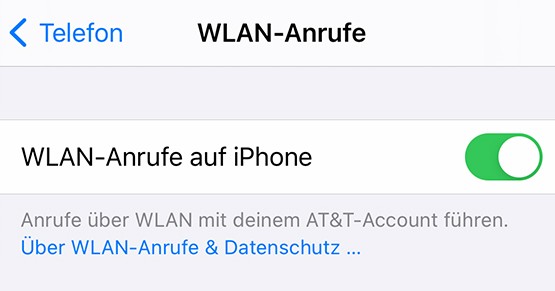
Most smartphones in recent years support WiFi or WLAN connection (iPhone). During the call, you should see an icon in the status bar (iOS) or next to the WiFi icon (Android). This is how you realize you are on a WiFi call.
What are the benefits of connecting via Wi-Fi?
Wi-Fi calling is often referred to as WLAN calling, Wi-Fi dialing, or Wi-Fi calling. The advantage over traditional telephony is that you can also make calls in places that are inaccessible over the mobile network. Thick walls, steel beam houses and radio masts far apart, none of this affects WiFi dial-up. An existing internet connection via WLAN is required. This is how conversations go as usual. This happens independently of the mobile network.

WiFi calling also has other advantages:
- WiFi telephony with high fidelity sound promises much higher sound quality and is noise-free.
- All you need is your properly configured smartphone, you don’t need additional apps.
- Very fast call setup, much faster than regular phone calls.
- Unrestricted quality calls from anywhere in the world.
- Uninterrupted: If the connection to the WLAN is lost, the call continues without delay over the LTE network.
- No Roaming Fees: You can save on international charges with Wi-Fi calling because carriers charge Wi-Fi calls as local calls.
How does a WiFi connection work?
WLAN is on, wireless is off – this is how you can describe how WiFi connection works. Your WLAN router takes care of the switch to your network operator, which usually has to activate the function for you or make it available according to your mobile tariff.
Technically, there needs to be a connection between the internet and the mobile network so that you can talk to someone over WiFi without phone calling over WiFi. This link corresponds to your network operator, such as Vodafone, Deutsche Telekom or O2.

By the way, you are using less than 100 kbps to access the network operator, that is, up to 1 MB per minute. If you are using your own WLAN, you will not waste any data volume either.
The difference between WiFi and VoLTE Calling
Network operators often mention WiFi and VoLTE “at the same time”, although there is a slight difference between the two functions. Because if you use WiFi access to make calls with the former, with VoLTE, it’s LTE wireless. Either way, you don’t need separate apps.
Regarding quality, on the other hand, there are hardly any differences between WiFi and VoLTE telephony. If you have a stable internet connection, you can make two-way calls. But: Wi-Fi calling still requires access to Wi-Fi, VoLTE works over the mobile network, but then consumes data volume and depends, like traditional telephony, on good mobile reception.
What to do if WiFi calls are not working?
The main reason why Wi-Fi isn’t working is simple: your mobile network provider doesn’t (yet) support the service. You can activate the function on your smartphone, but if the network operator is inactive, it will not work.
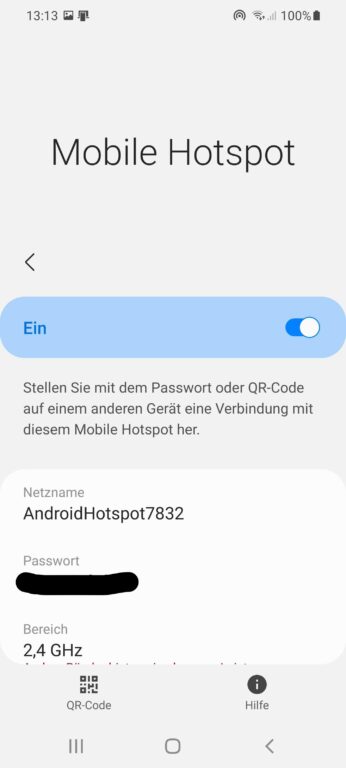
Another reason for Wi-Fi calling not working, which can be quickly checked: You have disabled Wi-Fi on your smartphone or are using a Wi-Fi hotspot from another mobile. Smartphone hotspots do not support WiFi connection.
Which service providers currently support Wi-Fi calling (as of May 2022)?
As per the current situation, the three major providers, Deutsche Telekom, Vodafone and O2, offer WLAN phone calls. However, not for all tariffs. Here you need to contact your provider if necessary.
Almost all “reducers” are now concerned, too, in particular:
- Aldi talking
- communicate
- Konstar
- edica mobile
- franc
- Freenet Flex / Radio
- Phonic
- yes mobile
- clearmobile
- netcom
- Norma login
- Benny
- Simply
- Chebo
- your phone
- whatsappsim
In 2022, these will be the exceptions that will not make telephony over WLAN available. The main negative examples are Otelo, Congstar Prepaid, Lidl Connect, Callya, Fyve or Kaufland Mobil. At least some companies promise this feature at a later date.
Disadvantages of WiFi telephony
However, WiFi telephony also has some drawbacks:
- No emergency calls are possible. Here, your smartphone turns into the mobile network.
- In general, you cannot connect to location-based services (roadside assistance, taxis, etc.) via WiFi calls.
- WiFi hotspots on other smartphones or tablets do not support WiFi connection.
- Wi-Fi routers that use a SIM card to connect to the Internet are not suitable for Wi-Fi calling.
![]()

“Devoted gamer. Webaholic. Infuriatingly humble social media trailblazer. Lifelong internet expert.”





