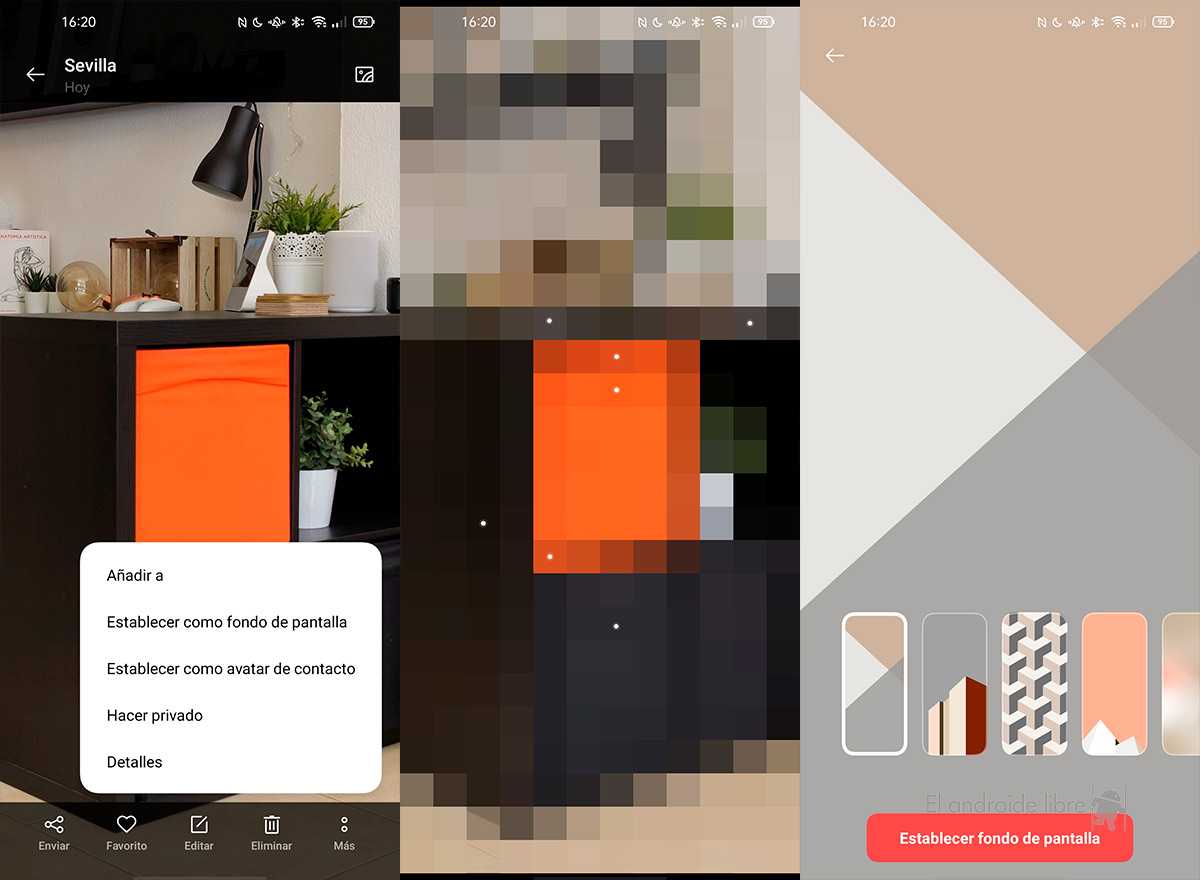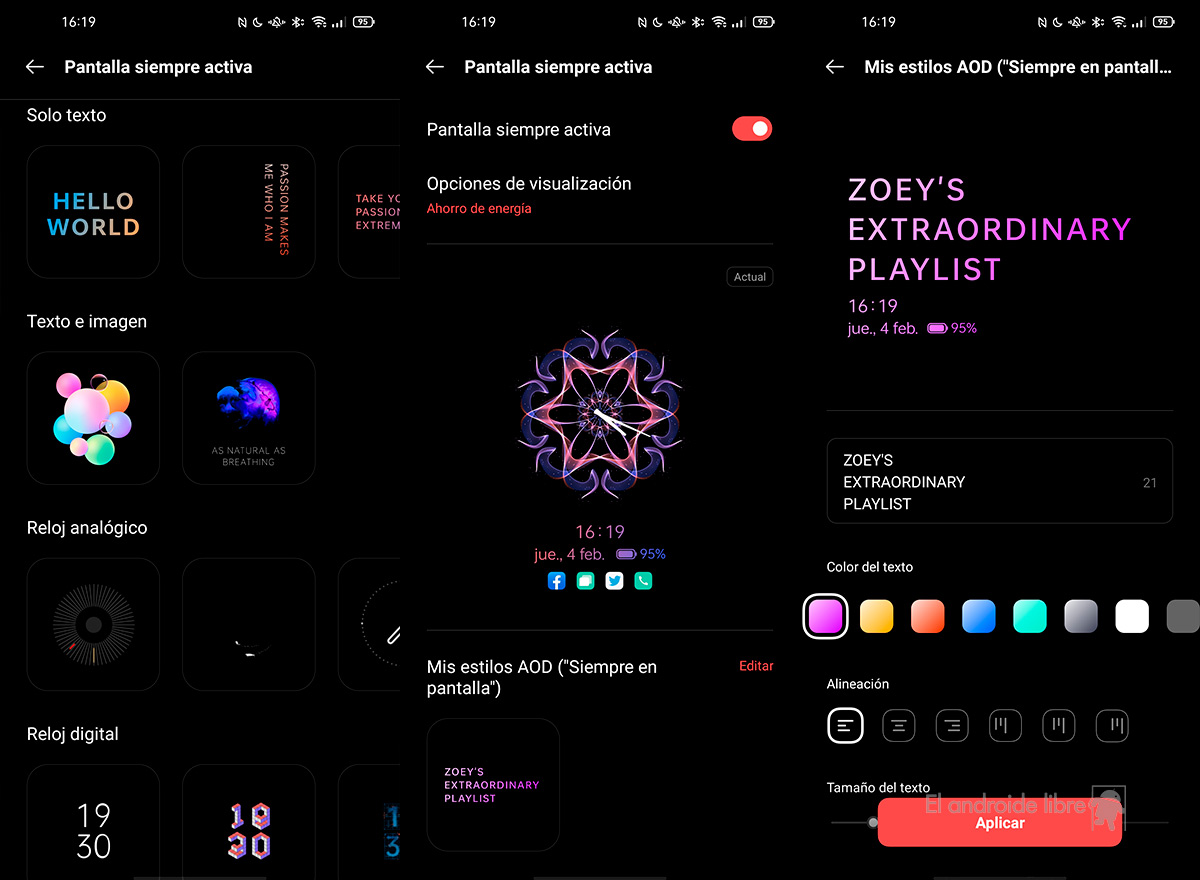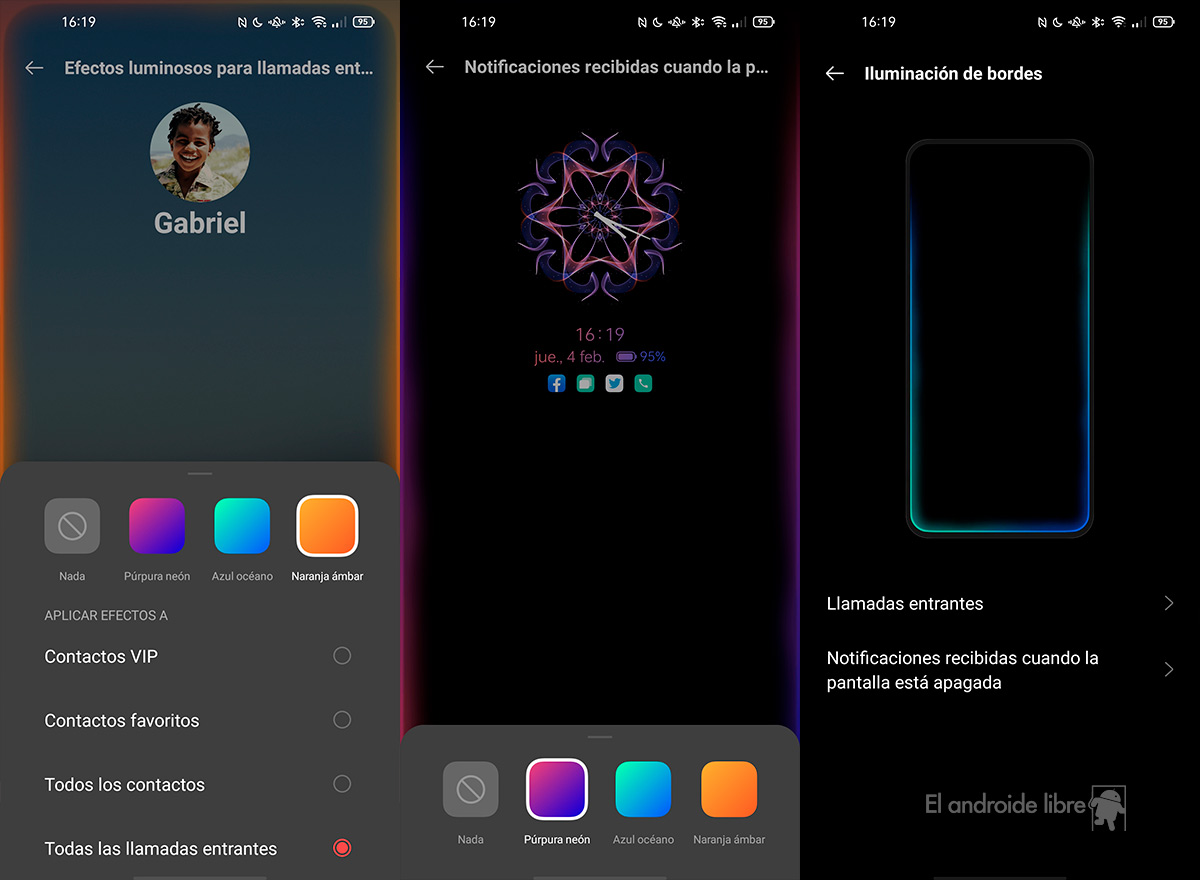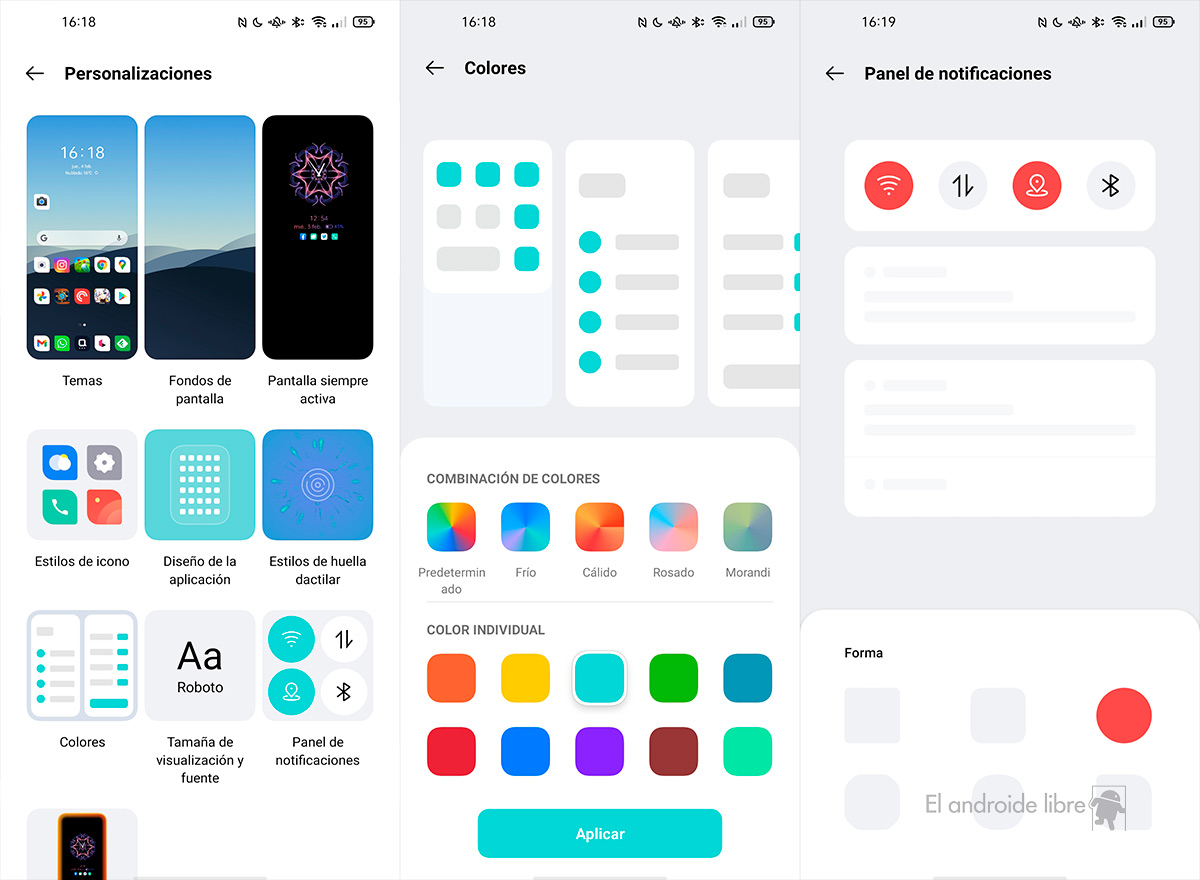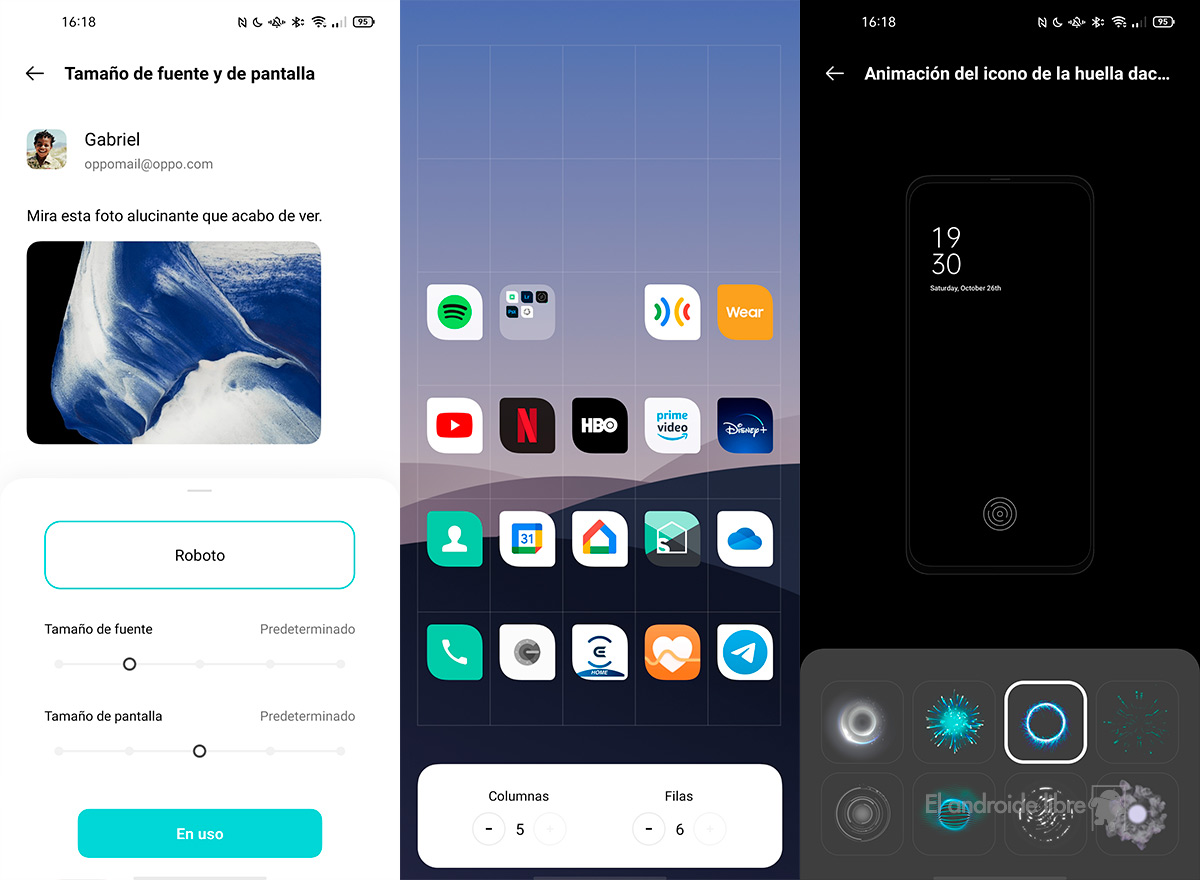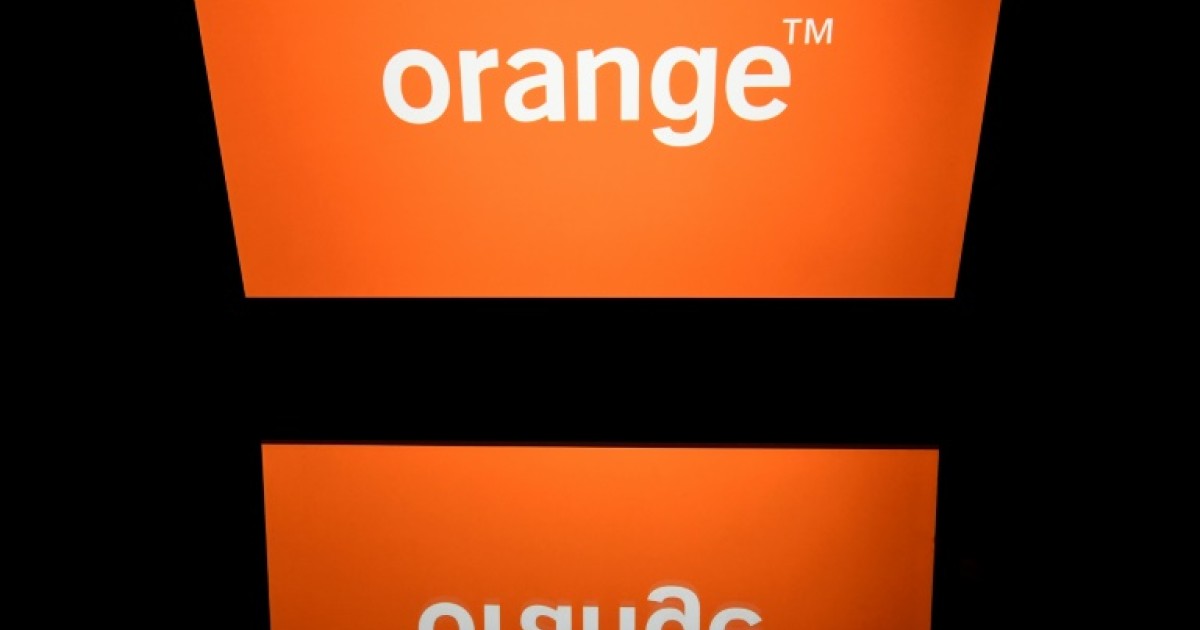Android has changed a lot in the decade that has been with us. From the first to the eleventh, we’ve seen changes of all kinds, many of which are visible.
However, mobile makers have always been at the forefront of the game when it comes to aesthetics, ever since it introduced HTC Sense to the HTC Hero. In 2021 things are different, of course, but manufacturers remain the main player when it comes to mobile customization.
The best example of this is Color OS 11, the latest OPPO interface, which we were able to test in OPPO Find X2 Pro, there are many new features, but today we want to focus on those related to customization because OPPO has put a lot of effort in this area, and this is clear .
Unique wallpapers in Color OS 11
One of the new options is the automatic creation of simplified wallpapers from any image. In the Gallery application, we can select an image, click on the More button, and there is Set as wallpaper.
Instead of accepting, click on the icon on top of the image and the colors will be scanned. Color OS will provide us with different design styles with these colors.
Customize icons
We can also customize desktop icons, by creating a Pinch to zoom Including. There we can change the look, aesthetics, and the size of the same inner icon and text. It can even eliminate the latter.
Changeable dark mode
One of the most surprising features is the dark mode, which can be modified to be more or less severe, to affect app icons and even to activate dark mode in some third-party apps.
Customizable active screen
The screen or the active environment has changed its interface, allowing you to choose different templates, some of which can be modified with the desired text.
Within each one, we can adjust alignment, colors, and even what elements will appear, such as battery, notifications, time …
Also linked to the display, we have the option of Edge Lighting, which will light up if they call us or if a notification arrives.
Notification colors and icons
Until recently, Oxygen OS was the only interface that allowed you to change the colors and shape of the notification bar icons, as well as the settings. In Color OS, we can set the tone we want, and even choose between certain combinations.
Additionally, we can change the font and its size, although by default we only have one.
Fingerprint aesthetics
In addition to the main customizations, we have some unclear customizations, such as one that lets you change the fingerprint unlock icon animation.
Columns, rows and app drawer
Finally, in offices, we can change the number of rows and columns. In the app drawer, it is also possible to reorganize apps by name, date or usage.
As you can see, the amount of possibilities Color OS 11 offers us makes it one of the most customizable interfaces we have on Android at the moment.

“Devoted gamer. Webaholic. Infuriatingly humble social media trailblazer. Lifelong internet expert.”