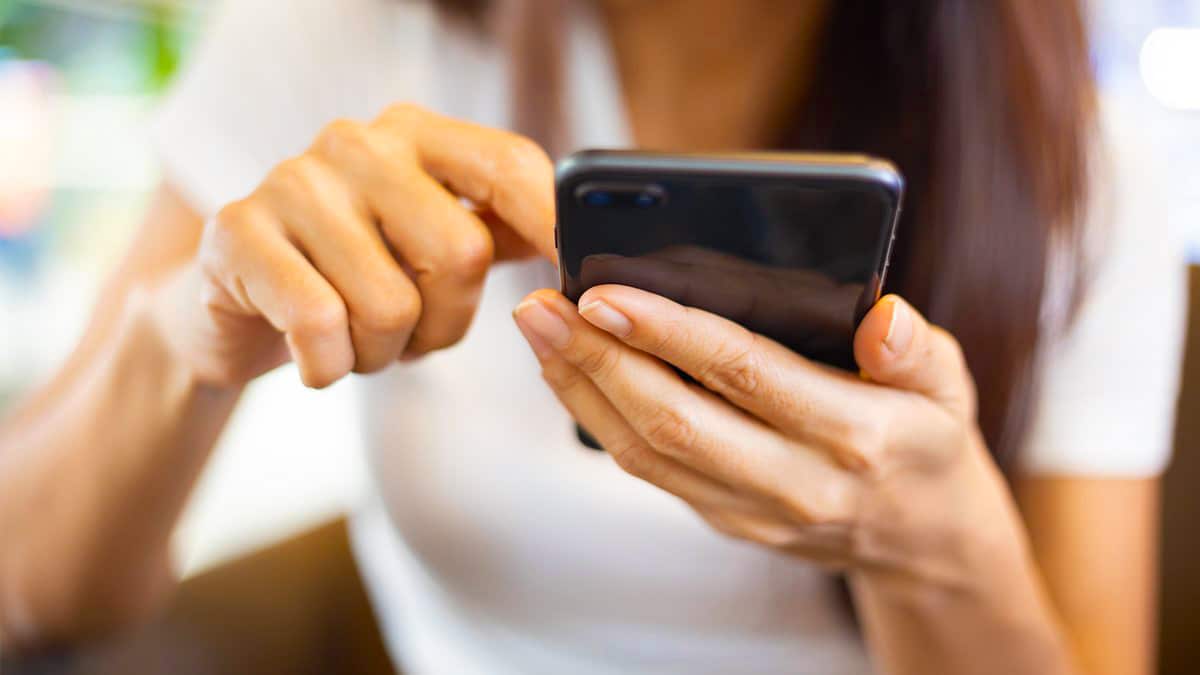Advanced optical sensor
Unlike the classic Viper which includes a so-called “5G” sensor, the Viper 8KHz fits the Viper Ultimate by adopting the latest Focus + sensor from the manufacturer. Revolution point, but an optical sensor with irreparable performance and capable of withstanding acceleration of up to 50 G And able to work at a speed of up to 16.51 m / s. Performance however far exceeds what is required, even for the fastest gamers, such as the 20,000 dpi sensitivity that cannot be used with our current screens (even with 4K multi-screen monitors). However, we are happy to take advantage of this sensor that guarantees flawless monitoring (stated accuracy of 99.6%) and specifically allows us to make the most of the Hyperpolling technology offered on the Viper 8KHz.
The gain of 8000 Hz is barely perceptible
Because novelty is already at the level of the exchange frequency between mouse and computer, which can now reach 8000 Hz, which is eight times more than the Viper. In other words, it is about speeding up the transfer of information to the computer in order to reduce the latency as much as possible, in theory to 1/8 part of a millisecond (0.125 millisecond). In reality, however, we are talking about gains of less than 1ms. Knowing that gamers’ current screens display most of them at a maximum of 144Hz, that is, one picture every 7ms, and that we hardly see the arrival of a few 360Hz (2.8ms) screens, we understand that the mouse is not the weak link in the chain of latency.
However, it’s clear that the Razer Viper 8KHz is indeed the most responsive mouse we’ve tested so far, even if it’s very hard to notice the difference between operating at 1000Hz and 8000Hz. Apart from the test tools available for this purpose a target. Only we can make sure that we get rid of any phenomenon Subtle stuttering, Those small shifts in the picture that can occur when the transmission delay between the two mouse modes is erratic.
However, we must be wary of occupying the CPU involved in such an operating frequency, because if it remains low on a modern processor, it cannot be neglected and can affect the fluidity of games that consume CPU resources. So we will make sure to go back to 1000 Hz in this case, knowing that to take advantage of 8000 Hz a bit, it is necessary to target the highest possible display frequency (144 Hz ideally, or even more on monitors capable of reaching a peak at 360 Hz), which requires And, along with a good graphics card, a good processor too. In other words, it’s best to target games that don’t require a lot of resources and have a solid setup.

“Professional food nerd. Internet scholar. Typical bacon buff. Passionate creator.”