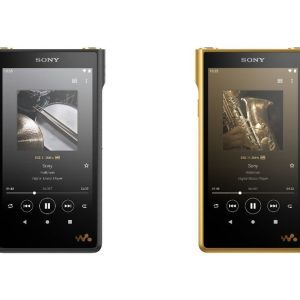Seven tips for capturing the scene (without over-refining), even if your mobile camera isn’t top of the range
Although we can now rely on cameras with four or five sensors and increasingly advanced artificial intelligence, It’s never easy to take a beautiful sunset photo with your smartphone. A great classic: you are in front of a blazing sky, but when you immortalize it and check the result on the screen, there are colors that are too bright or too dull, and in general, the scene is completely different from reality. here then Seven practical tips for better photos, even with not very good cell phones.
1. No Zoom
Many higher models include a sensor with a telephoto lens to zoom in without affecting the quality, but in general it is best to avoid losing a few really usable pixels in less than optimal lighting conditions. Especially with lower quality cameras that generate quantitative noise. At most, the image is then cropped to remove visual obstructions or fringe defects.
2. Use a support
Stabilization is also the prerogative of more expensive models, so it is better to keep the smartphone as still as possible while shooting. If you can’t always rely on a tripod, a wall or any other floor is fine too.
3. Straight horizon
In summer, images of the sea descending (or climbing) are evacuated, a scenario that also repeats with the horizon at sunset. To get some references just activate the network from the camera settings.
4. Manual adjustments
Quite a few cheap smartphones saturate the color, amplifying the colors. It is better to disable the AI (if any) and choose the highest possible resolution (from the settings menu). Some good parameters are: ISO value at 100, shutter speed at 1/30 of a second and (if possible) a narrow aperture to get as much panorama as possible in focus. White balance can be set to sunlight, while HDR can be experimented with to achieve more light balance.
5. Theme
Take a picture at sunset = The subject is the sun? In fact, you can focus on a specific thing like any object, person or animal, but you can also play with lines found in natural or artificial environments.
6. Follow the change of light
At sunset, the light changes every minute (sometimes less), so you can follow the sunset even after it sets beyond the horizon, calibrate parameters or shots, and then select the best shots later.
7. A bit of photo editing
In this age of filters, where what we publish is often the polar opposite of reality, it would be best not to overdo it in post-production. A golden reflection can be obtained by slightly increasing the saturation, warmth, and contrast values, and decreasing the brightness. Snapseed is a good free resource for Android NS Iphone, but it should be used in moderation, so as not to make all the previous works too fake.
Smartphone does not satisfy? Here is a selection of the best mirrorless cameras for vacation.

“Web fanatic. Travel scholar. Certified music evangelist. Coffee expert. Unapologetic internet guru. Beer nerd.”