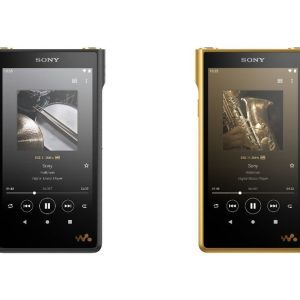The Telegram update includes exciting new purchase features, updated group voice chat tools, new mobile gesture controls, and more. First of all we have to talk about the new Telegram web clients.
New Telegram web apps
Yep, you read it right: New Web Clients. Two, in fact: Telegram Web K e Web Z. Both versions are standalone Telegram web apps that run on mobile and desktop devices and take up less than 400MB on the device. Unlike other chatting apps’ web clients, Telegram Web K and Zti It allows you to stay in touch without the need to keep your phone in sync and close.
The two versions of the web application differ practically only in the visual aspect: the K version has a slightly wider chat screen, its menus are slightly smaller and its icons have a 3D design; While the Z version icons are flatter and the color palette is more saturated in comparison. The date formats also differ, otherwise the apps are identical. Their user interface and navigation are the same and they support the same features. Both versions let you play with animated stickers, dark mode, Telegram chat folders, and new in-app payment options.
Telegram payments 2.0
First, Telegram’s in-app money transfer tools have been fixed to be so More useful for companies selling products through Telegram. Telegram is calling this update “Payments 2.0”.
The app now supports eight other third-party payment options: Stripe, Payme, Click, Yandex.Money, LiqPay, Ecommpay, Sberbank, and Tranzzo. The app also supports Google Pay and Apple Pay.
New payment tools can be used in any conversation, and there is a new tip option during checkout so shoppers can add extra tips to their orders.
Telegram does not collect fees for in-app transactions, nor does it process the payments itself. Instead, it relies on numerous payment service providers around the world to manage and store your sensitive information. Neither the bot developers nor Telegram have access to payment information.
New 2.0 payment options are available in Telegram version 7.7 on mobile devices, in version 2.7.2 for desktop and in newly launched web clients. The company has launched a beta channel where you can try new features on fictional products that you won’t actually pay for.
How to schedule voice chats in Telegram
Telegram also recently launched its own Clubhouse-style voice chat version. This feature allows Telegram group administrators to host live chats that all group members can listen to.
Initially, voice chats can only be started manually, but starting with version 7.7 on iOS and Android, Admins can now set Voice Chats to start at a specified date and timeThis makes planning and announcing these direct conversations easier.
Here’s how to schedule a Telegram voice chat:
your iOS
- Open your group or channel page.
- Click “Voice Chat”.
- Select “Schedule voice chat”.
- Use call to set the time to broadcast the voice chat, then press “Schedule Voice Chat” to save your selection.
Your Android device
- Go to your channel or group page.
- Tap the three-dot menu button.
- Select “Start Voice Chat,” then “Schedule Voice Chat.”
- Use the menu to set the date and time to start chatting.
- Click “Schedule Voice Chat” to save.
Large countdown timers for any incoming voice chat appear at the top of the group or channel page. Group members can tap the timer, then turn on “Set Reminder” to be notified when a broadcast starts live.
New gesture controls and searches for Telegram apps
Telegram version 7.7 also includes a few small updates for Android and iOS users, including:
- Voice Chat Profile Controls: Mobile users can now click another user to view their profile picture and bio during voice chat. You can also click on your profile to edit your information without leaving a voice chat.
- Pinch to zoom in on photos: You can now enlarge photos while viewing chatting by “tapping” your finger, instead of opening an image in media view.
- Improved video player: while watching a video, double tap the left side of the screen to rewind 10 seconds or double tap the right side for fast forward 10 seconds (you can also tap and hold the jump time).
- New Android Animations: Android users will notice new and smoother interface animations while using the app.
Telegram version 7.7 is now available on the Apple App Store for iOS, while the Android version will be available on Google Play in the next few days: Telegram says the Android update is slightly delayed due to issues on Google. However, if you don’t want to wait, Android users can download version 7.7 directly from the Telegram website and upload it to their device.

“Web fanatic. Travel scholar. Certified music evangelist. Coffee expert. Unapologetic internet guru. Beer nerd.”